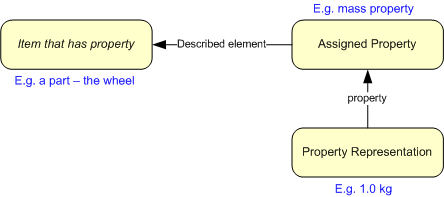
| Capability (C076):— assigning_product_properties | Date: 2007/06/22 12:22:09 Revision: 1.58 |
This section provides a business level overview of this capability.
A property is a qualitative or quantitative characteristic that a product, process or resource may possess. Any given product, process or resource may have multiple properties assigned to it.
EXAMPLE The weight and colour of a car are two properties of the car.
There are two primary components to a property, the property itself, which is identified, or named (as described in this capability for products) and the representation of the value of the property. (see C079: representing_properties_numerically, C084: representing_property_value_ranges, and C080: representing_properties_textually)
EXAMPLE The weight is the name of the property and 2000 Kgs is the value.
The STEP approach to properties is flexible, allowing new properties to be defined "on the fly". This can lead to problems of properties not be understood by receiving partners. Hence, the AP239 approach extends the STEP property model, but requires that all assigned properties must be classified using reference data. (See: C010: assigning_reference_data). This retains the flexibility, but adds the semantic rigour required for unambiguous data exchange.
A property which has a value (i.e. one that is "represented") must be assigned to something, which in this case is a product (a part, a realized product, etc.).
EXAMPLE A mass property may be assigned to a part.
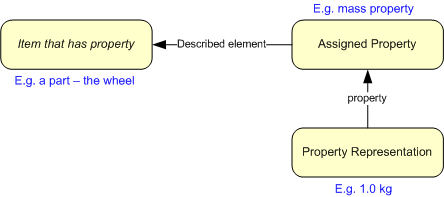
NOTE In addition to products, properties can be assigned to activities (processes), described in C077: assigning_process_properties and resources, described in C078: assigning_resource_properties, and documents, described in C087: assigning_document_properties.
This section provides an overview of the information model that supports this capability.
Figure 2 shows all express entities used for product properties.
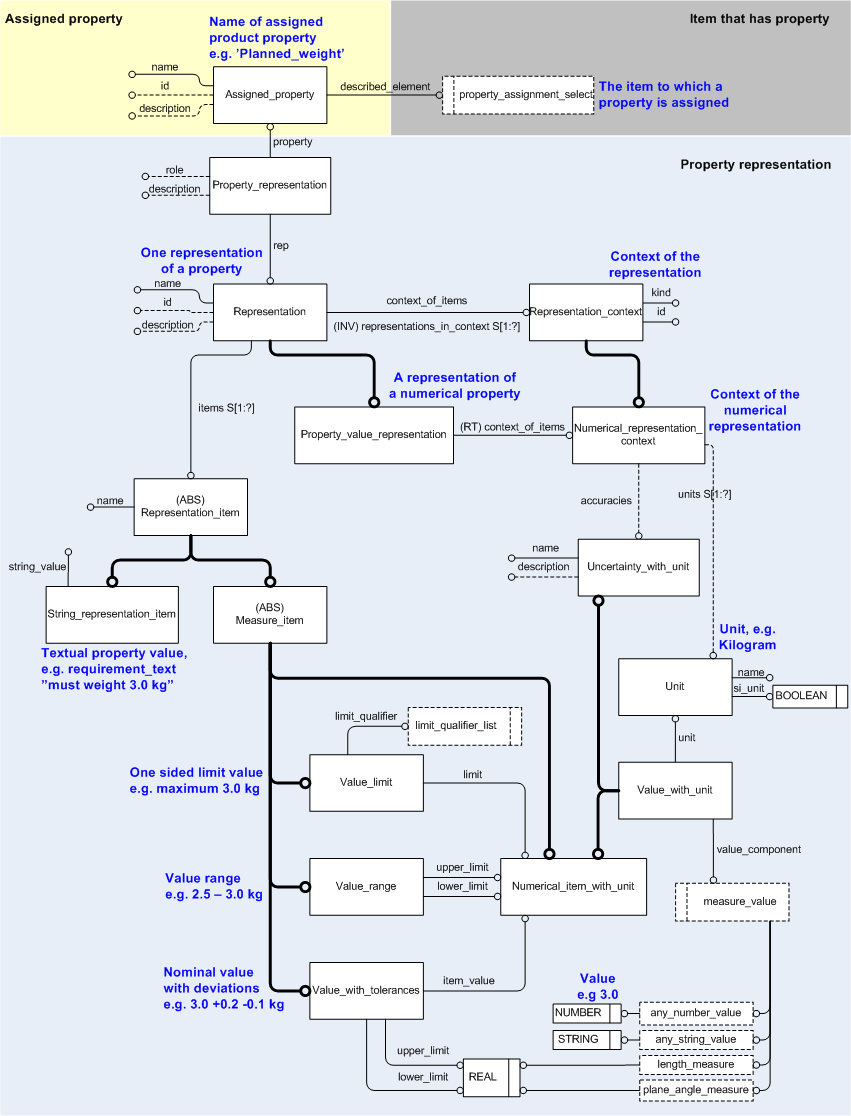
Figure 3 shows a simplified view of the entities and templates used for numeric and textual product properties.
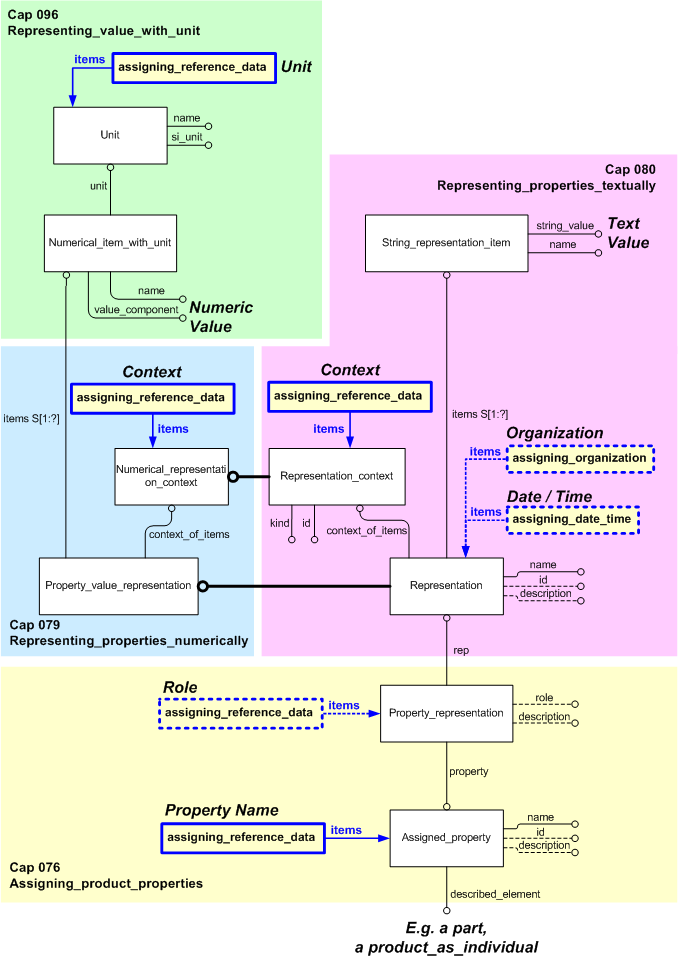
To assign a property to a product, the following entities are required:
The value (and unit) of the property is related to the Property_representation through Capability C080: representing_properties_textually, for textual property values; through Capability C079: representing_properties_numerically, for simple numerical values; and through Capability C084: representing_property_value_ranges, for numerical value ranges.
There are many templates that can be used to instantiate all different properties.
Figure 4 shows the principle for how templates are used.
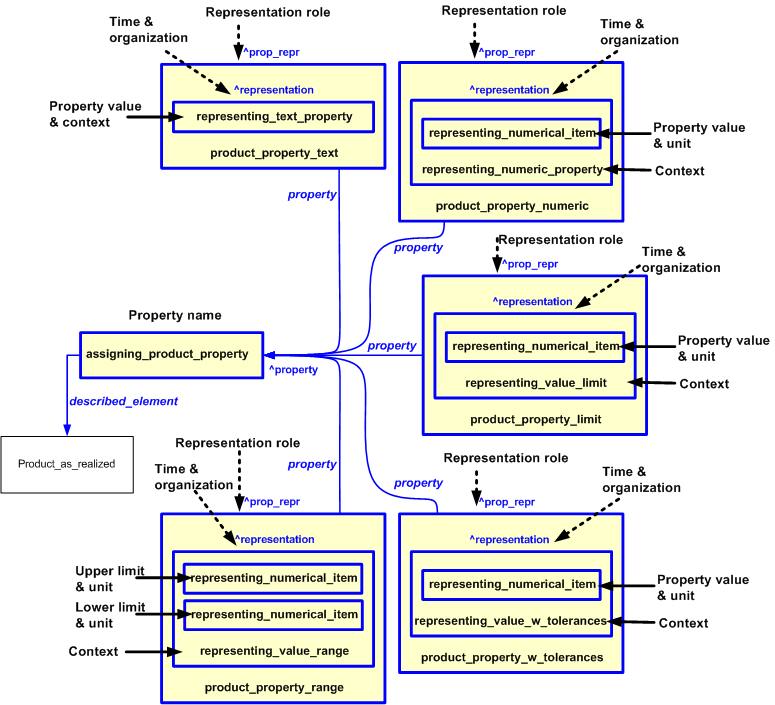
A property may have more than one value or representation, which in that case must be differentiated through time stamps (assigning_time) and organization (assigning_organization or assigning_person_in_organization).
There may be several reasons for having multiple values or representations:
Figure 5 shows how to use the templates for different types of properties.
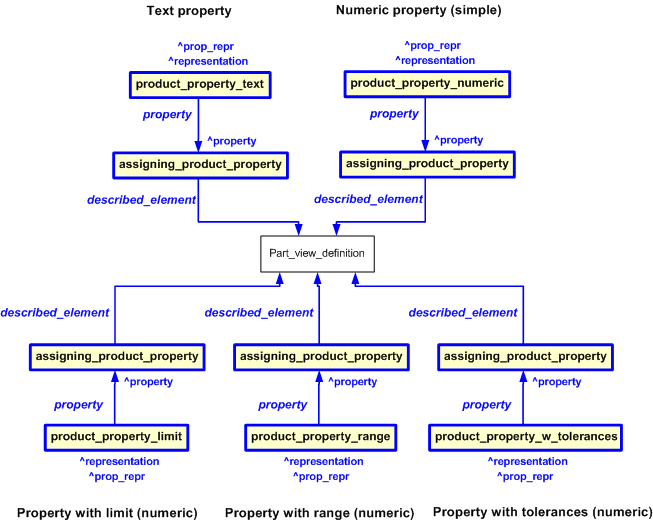
Where an Assigned_property is a numerical value which has units, the Property_value_representation is assigned to a Numerical_item_with_unit, see Capability C079: representing_properties_numerically.
The use of external reference data for Units is described in Capability C096: representing_value_with_unit.
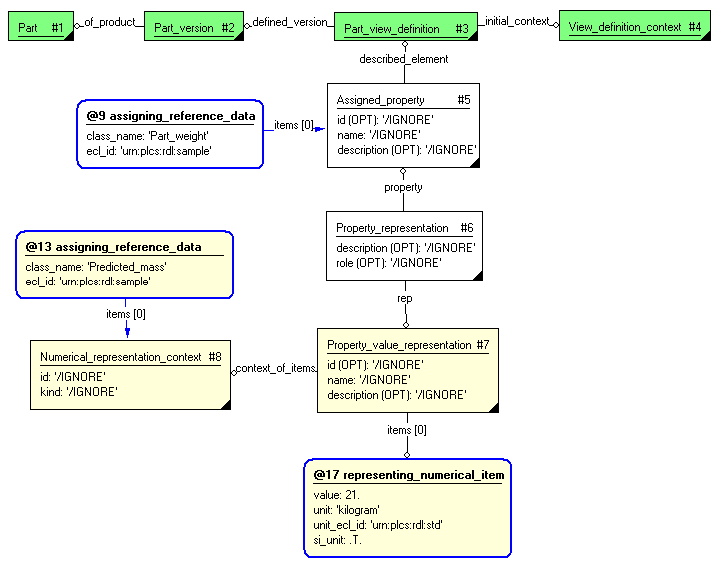
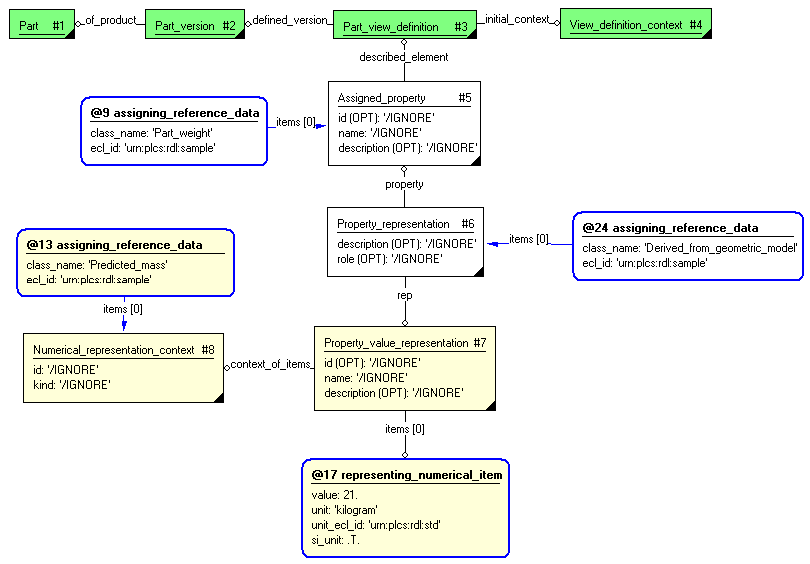
Person and Organization Assignment
An organization or person in an organization may be assigned to the Property_value_representation, see C079: representing_properties_numerically and C080: representing_properties_textually, but not to the Assigned_property itself. This is described in Capabilities C079: representing_properties_numerically and C080: representing_properties_textually.The following sections define a set of templates for the capability, where a template is a specification of a set of entities that need to be instantiated to represent a given set of information.
This section specifies the template assigning_product_property.
NOTE An explanation of a template and the associated instantiation path is provided in the Template overview section.
This template describes how to assign a named property to a view definition (Product_view_definition) of a Product and other product related objects, such as person etc. The name of the property is provided by a class in reference data.
The value representation of the property can be either numerical or textual, but is not part of this template. This template must be used with one (or more) of the templates product_property_text, product_property_numeric, product_property_range, product_property_limit, and product_property_w_tolerances.
A description of representing and relating multiple representations for a property, for example the values of a property changing over time, is provided in capability C056: representing_evolution_of_property_values.
NOTE In any exchange file, a class name should only be represented by a single instance of External_class.
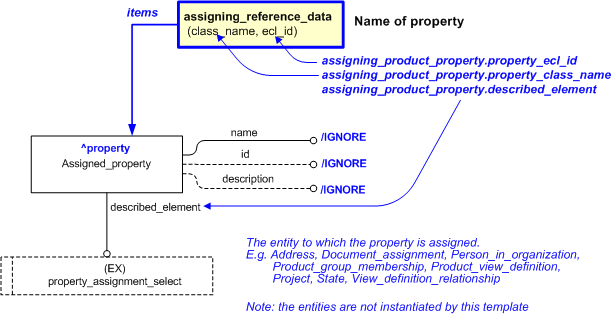
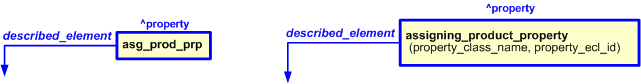
target
is the parameter to which the
Assigned_property
is bound.
| Entity in path | Value | Inherited from |
| Assigned_property.name | '/IGNORE' | — |
| Assigned_property.id | '/IGNORE' | — |
| Assigned_property.description | '/IGNORE' | — |
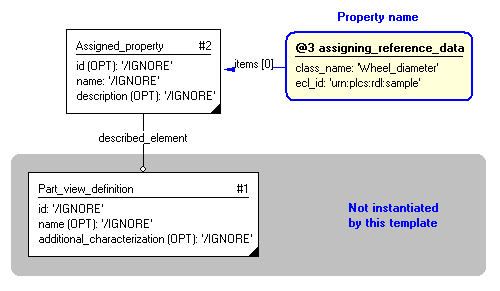
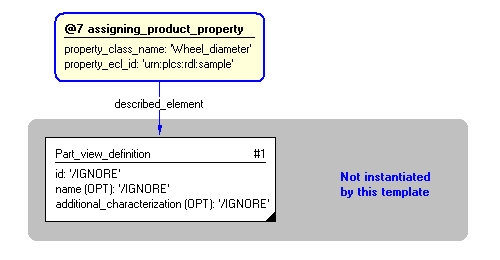
This section specifies the template product_property_numeric.
NOTE An explanation of a template and the associated instantiation path is provided in the Template overview section.
This template describes how to represent a numerical value with unit for a product property.
EXAMPLE The number of engine starts on an aircraft engine.
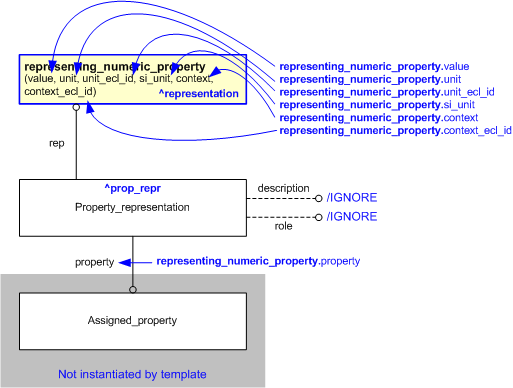
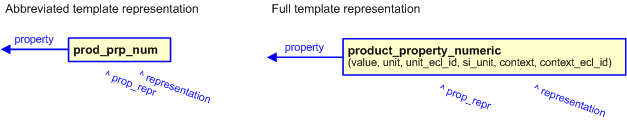
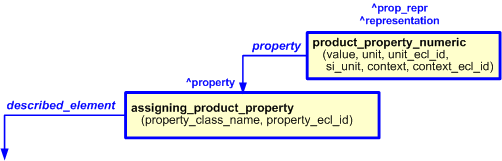
target
is the parameter to which the
Property_representation
is bound.
target
is the parameter to which the
Property_value_representation
is bound.
| Entity in path | Value | Inherited from |
| Property_representation.role | '/IGNORE' | — |
| Property_representation.description | '/IGNORE' | — |
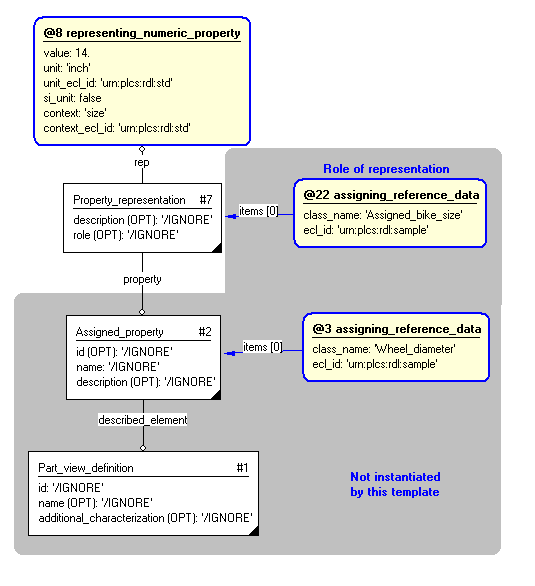
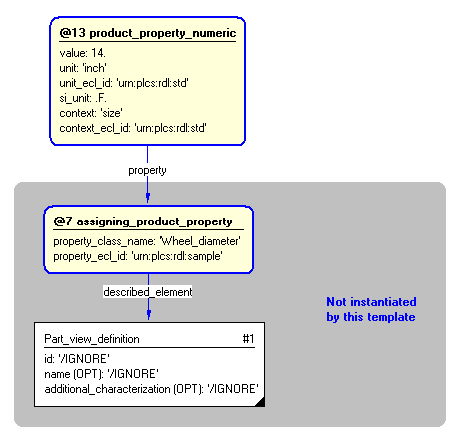
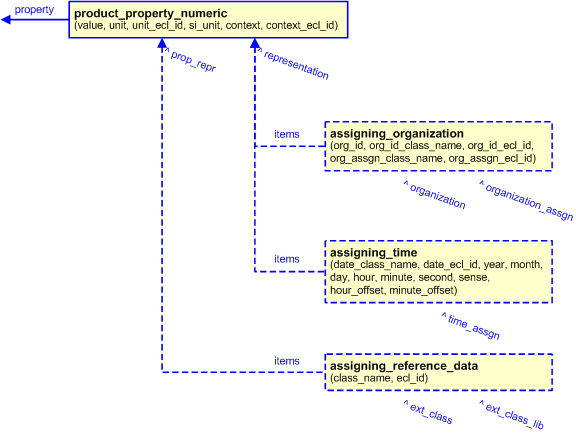
NOTE this characterization is optional.
A role or definition method can be associated with the property representation by using the template assigning_reference_data assigned to Property_representation (reference parameter ^prop_repr). The Express-G representation is shown in Figure 7. An instantiated example is shown in Figure 4.
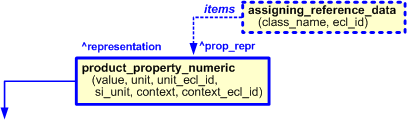
NOTE this characterization is optional.
Dates can be associated with the assignment of property value representation by using the templates assigning_time.
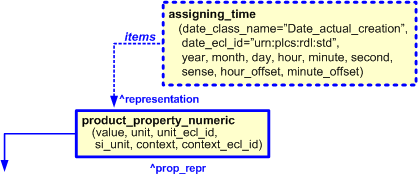
A creation date is commonly assigned to the template product_property_numeric.
The date of creation of the property value representation is represented by using the template assigning_time to assign a date and time to Property_value_representation (reference parameter ^representation in template representing_numeric_property). The date and time assignment is classified as: "Date actual creation" (urn:plcs:rdl:std:Date actual creation) to indicate that it is the date (and time) when the property value representation was actually created. This is illustrated in Figure 8.
Other dates may be assigned instead.
NOTE this characterization is optional.
An organization or a person within an organization can be associated with the property value representation by using the templates assigning_organization, or assigning_person_in_organization.
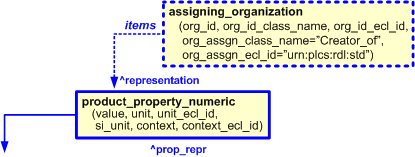
A common role in which an organization is assigned to a property value representation is as a "Creator of" the representation. The creating organization is represented by using the template assigning_organization or assigning_person_in_organization assigned to Property_value_representation (reference parameter ^representation in template representing_numeric_property). The assignment of the organization (Organization_or_person_in_organization_assignment) is classified as: "Creator of" (urn:plcs:rdl:std:Creator of) to indicate that this organization created the property value representation. This is illustrated in Figure 9.
Other roles of an organization with regard to a property value representation may be assigned instead.
This section specifies the template product_property_text.
NOTE An explanation of a template and the associated instantiation path is provided in the Template overview section.
This template describes how to represent a text string value for a product property.
EXAMPLE A quantity property may be represented with a text string; "As required".
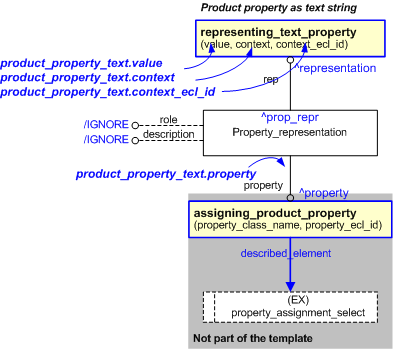
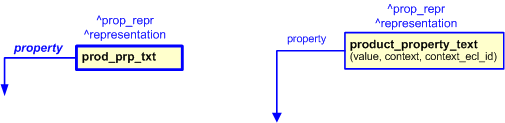
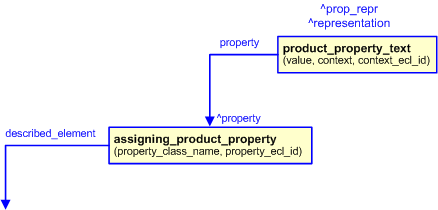
target
is the parameter to which the
Representation
is bound.
target
is the parameter to which the
Property_representation
is bound.
| Entity in path | Value | Inherited from |
| Property_representation.role | '/IGNORE' | — |
| Property_representation.description | '/IGNORE' | — |
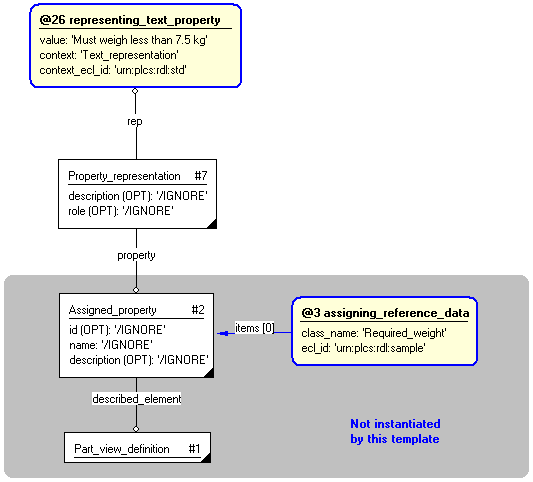
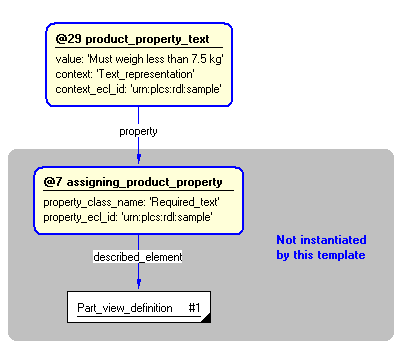
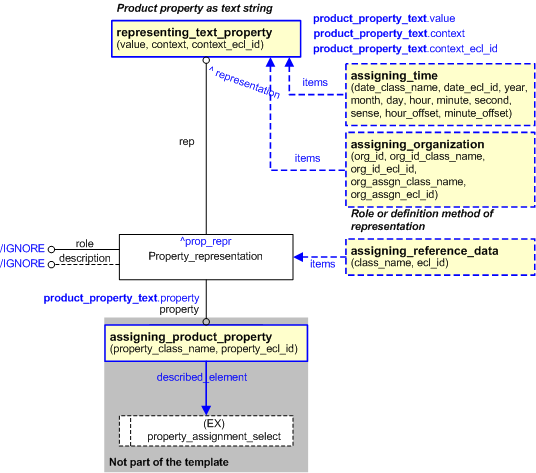
NOTE this characterization is optional.
A role or definition method can be associated with the property representation by using the template assigning_reference_data assigned to Property_representation (reference parameter ^prop_repr). The Express-G representation is shown in Figure 7. An instantiated example is shown in Figure 4.
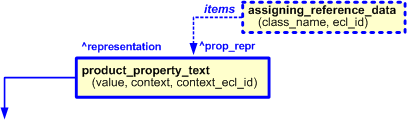
NOTE this characterization is optional.
Dates can be associated with the assignment of property value representation by using the templates assigning_time.
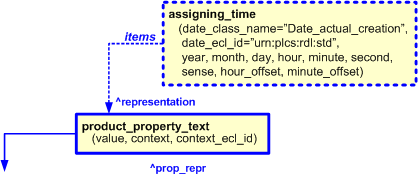
A creation date is commonly assigned to the template product_property_text.
The date of creation of the property value representation is represented by using the template assigning_calendar_date to assign a date and time to Representation (reference parameter ^representation in template representing_text_property). The date assignment is classified as: "Date actual creation" (urn:plcs:rdl:std:Date actual creation) to indicate that it is the date (and time) when the property value representation was actually created. This is illustrated in Figure 8.
Other dates and times may be assigned instead.
NOTE this characterization is optional.
An Organization or a Person within an organization can be associated with the property value representation by using the templates assigning_organization, or assigning_person_in_organization.
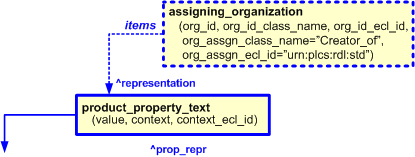
A common role in which an organization is assigned to a property value representation is as a "Creator of" the representation. The creating organization is represented by using the template assigning_organization or assigning_person_in_organization assigned to Representation (reference parameter ^representation in template representing_text_property). The assignment of the organization (Organization_or_person_in_organization_assignment) is classified as: "Creator of" (urn:plcs:rdl:std:Creator of) to indicate that this organization created the property value representation. This is illustrated in Figure 9 and Figure 4.
Other roles of an organization with regard to a property value representation may be assigned instead.
This section specifies the template product_property_limit.
NOTE An explanation of a template and the associated instantiation path is provided in the Template overview section.
This template describes how to represent a qualified numerical value representing either the lower limit or the upper limit for a product property.
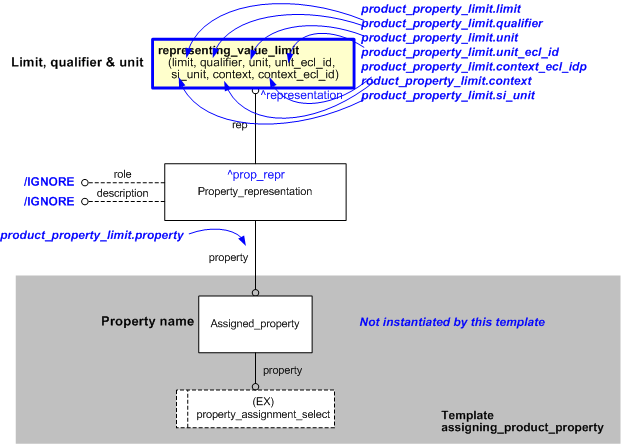
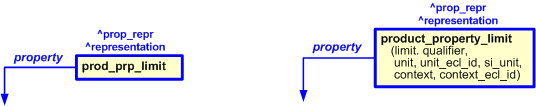
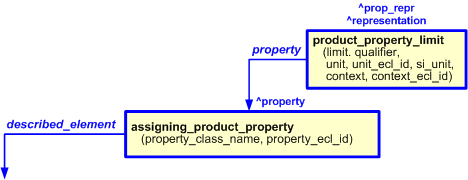
target
is the parameter to which the
Property_representation
is bound.
target
is the parameter to which the
Property_value_representation
is bound.
| Entity in path | Value | Inherited from |
| Property_representation.role | '/IGNORE' | — |
| Property_representation.description | '/IGNORE' | — |
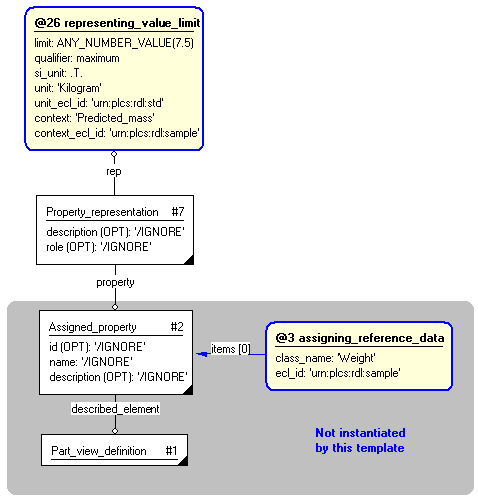
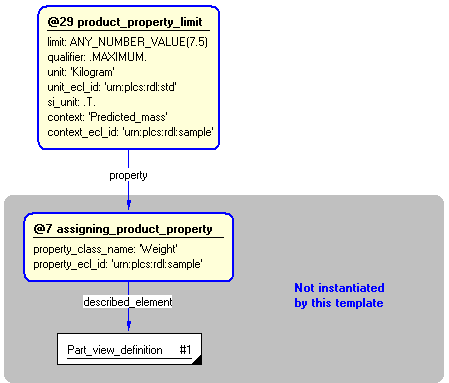
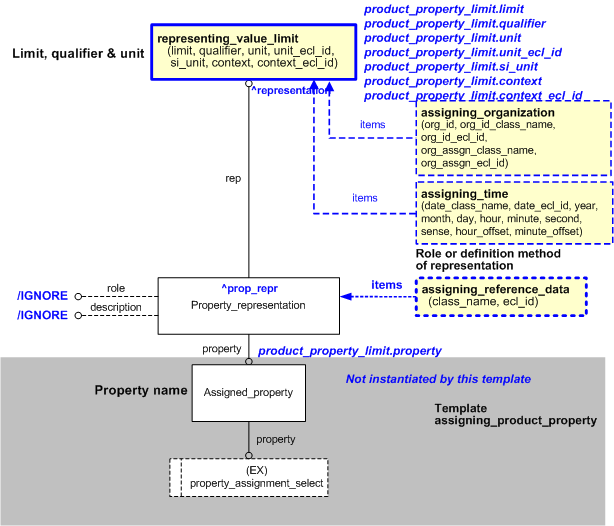
NOTE this characterization is optional.
A role or definition method can be associated with the property representation by using the template assigning_reference_data assigned to Property_representation (reference parameter ^prop_repr). The Express-G representation is shown in Figure 7.
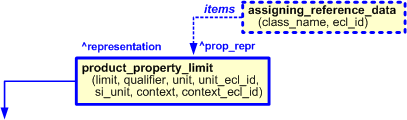
NOTE this characterization is optional.
Dates can be associated with the assignment of property value representation by using the templates assigning_time.
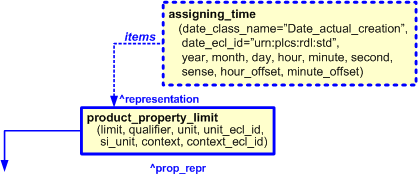
A creation date is commonly assigned to the template product_property_limit.
The date of creation of the property value representation is represented by using the template assigning_time to assign a date and time to Property_value_representation (reference parameter ^representation in template representing_value_limit). The date and time assignment is classified as: "Date actual creation" (urn:plcs:rdl:std:Date actual creation) to indicate that it is the date (and time) when the property value representation was actually created. This is illustrated in Figure 8. An instantiated example is shown in Figure 4.
Other dates may be assigned instead.
NOTE this characterization is optional.
An Organization or a Person_in_organization can be associated with the property value representation by using the templates assigning_organization, or assigning_person_in_organization.
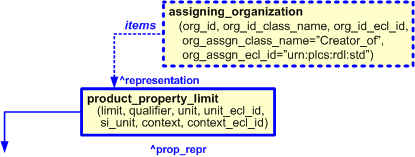
A common role in which an organization is assigned to a property value representation is as a "Creator of" the representation. The creating organization is represented by using the template assigning_organization or assigning_person_in_organization assigned to Property_value_representation (reference parameter ^representation in template representing_value_limit). The assignment of the organization (Organization_or_person_in_organization_assignment) is classified as: "Creator of" (urn:plcs:rdl:std:Creator of) to indicate that this organization created the property value representation. This is illustrated in Figure 9. Figure 4 shows an instantiated example of the assignment of a person in an organization.
Other roles of an organization with regard to a property value representation may be assigned instead.
This section specifies the template product_property_range.
NOTE An explanation of a template and the associated instantiation path is provided in the Template overview section.
This template describes how to represent a numerical value range for a product property.
NOTE Where different techniques or methods are used to estimate, measure, calculate or collect the values of a property, it is advised that this template is used more than once and related to the same property instance. Further, the name of the property should not include any qualification such as the technique or method e.g. weight not estimated_weight.
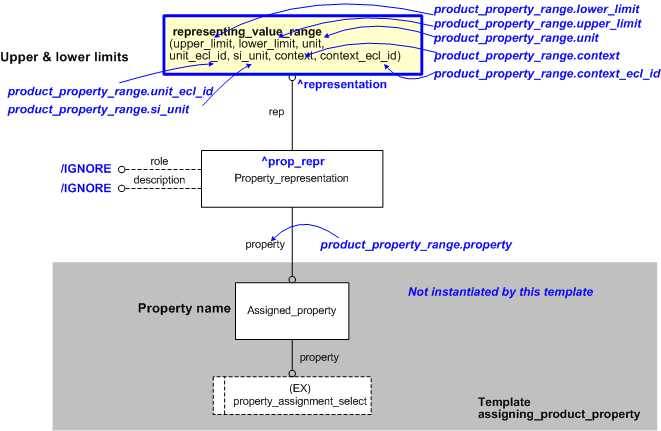
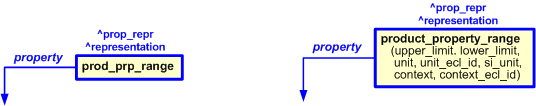
target
is the parameter to which the
Property_representation
is bound.
target
is the parameter to which the
Property_value_representation
is bound.
| Entity in path | Value | Inherited from |
| Property_representation.role | '/IGNORE' | — |
| Property_representation.description | '/IGNORE' | — |
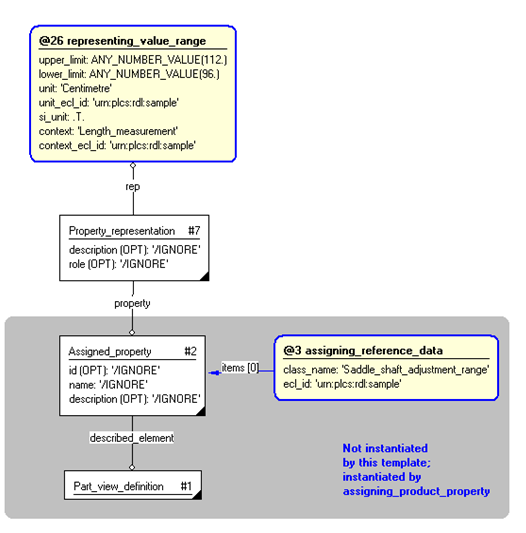
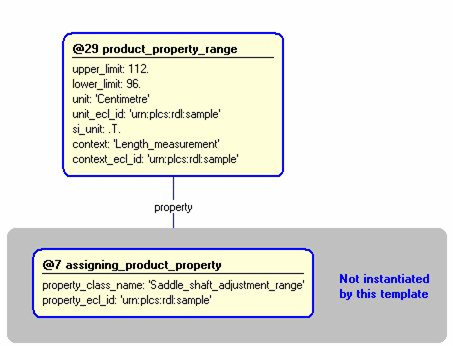
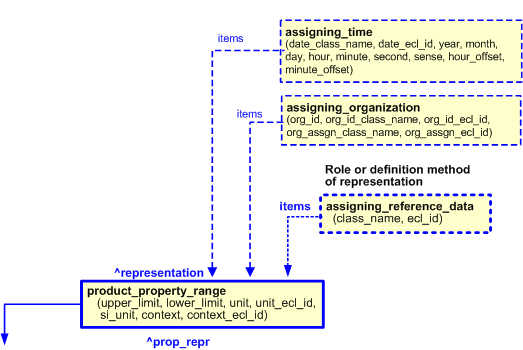
NOTE this characterization is optional.
A role or definition method can be associated with the property representation by using the template assigning_reference_data assigned to Property_value_representation (reference parameter ^representation in template representing_value_range). Example classifications for Property_value_representation are: "Estimated property value representation" (urn:plcs:rdl:std:Estimated property value representation), "Measured property value representation" (urn:plcs:rdl:std:Measured property value representation) and "Calculated property value representation" (urn:plcs:rdl:std:Calculated property value representation). The Express-G representation is shown in Figure 6.
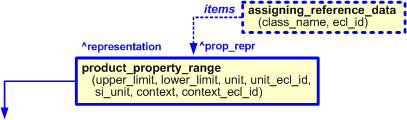
NOTE this characterization is optional.
Dates can be associated with the assignment of property value representation by using the templates assigning_time.
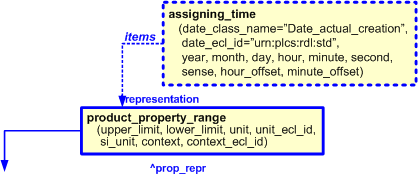
A creation date is commonly assigned to the template product_property_range.
The date of creation of the property value representation is represented by using the template assigning_time to assign a date and time to Property_value_representation (reference parameter ^representation in template representing_value_range). The date and time assignment is classified as: "Date actual creation" (urn:plcs:rdl:std:Date actual creation) to indicate that it is the date (and time) when the property value representation was actually created. This is illustrated in Figure 7.
Other dates may be assigned instead.
NOTE this characterization is optional.
An Organization or a Person within an organization can be associated with the property value representation by using the templates assigning_organization or assigning_person_in_organization.
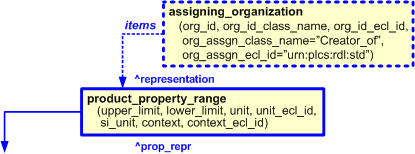
A common role in which an organization is assigned to a property value representation is as a "Creator of" the representation. The creating organization is represented by using the template assigning_organization or assigning_person_in_organization assigned to Property_value_representation (reference parameter ^representation in template representing_value_range). The assignment of the organization (Organization_or_person_in_organization_assignment) is classified as: "Creator of" (urn:plcs:rdl:std:Creator of) to indicate that this organization created the property value representation. This is illustrated in Figure 8.
Other roles of an organization with regard to a property value representation may be assigned instead.
This section specifies the template product_property_w_tolerances.
NOTE An explanation of a template and the associated instantiation path is provided in the Template overview section.
This template describes how to represent a numerical value with tolerances for a product property.
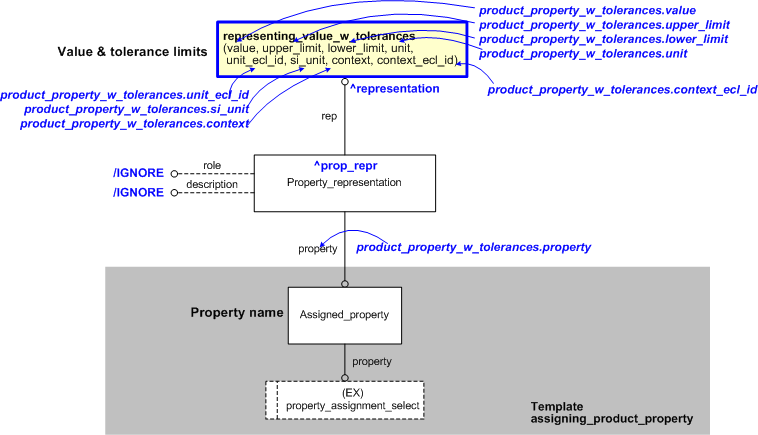
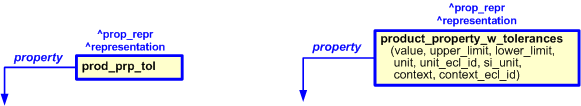
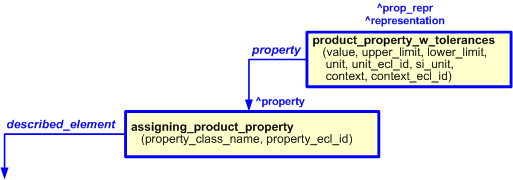
target
is the parameter to which the
Property_representation
is bound.
target
is the parameter to which the
Property_value_representation
is bound.
| Entity in path | Value | Inherited from |
| Property_representation.role | '/IGNORE' | — |
| Property_representation.description | '/IGNORE' | — |
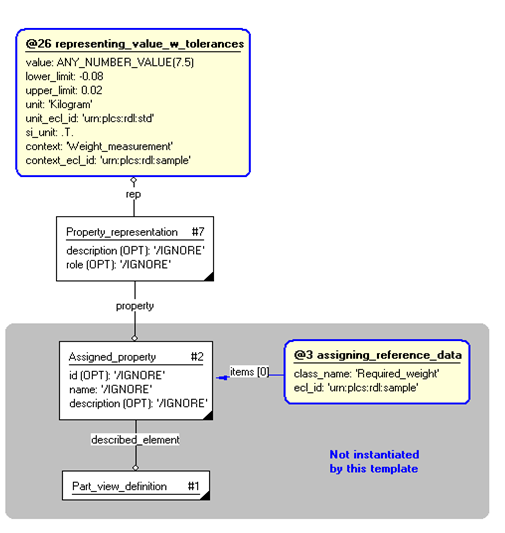

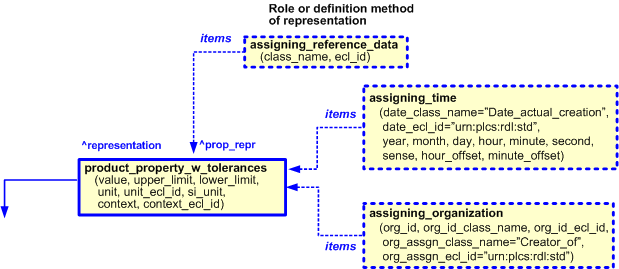
NOTE this characterization is optional.
A role or definition method can be associated with the property representation by using the template assigning_reference_data assigned to Property_value_representation (reference parameter ^representation in template representing_value_w_tolerances). Example classifications for Property_value_representation are: "Estimated property value representation" (urn:plcs:rdl:std:Estimated property value representation), "Measured property value representation" (urn:plcs:rdl:std:Measured property value representation) and "Calculated property value representation" (urn:plcs:rdl:std:Calculated property value representation). The Express-G representation is shown in Figure 7.
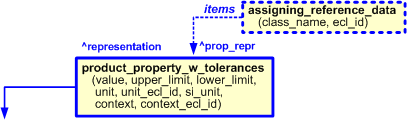
NOTE this characterization is optional.
Dates can be associated with the assignment of property value representation by using the templates assigning_time.
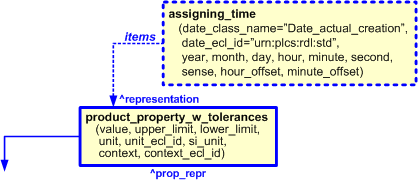
A creation date is commonly assigned to the template product_property_w_tolerances.
The date of creation of the property value representation is represented by using the template assigning_time to assign a date and time to Property_value_representation (reference parameter ^representation in template representing_value_w_tolerances). The Date_or_date_time_assignment is classified as: "Date actual creation" (urn:plcs:rdl:std:Date actual creation) to indicate that it is the date (and time) when the property value representation was actually created. This is illustrated in Figure 8.
Other dates may be assigned instead.
NOTE this characterization is optional.
An Organization or a Person within an organization can be associated with the property value representation by using the templates assigning_organization or assigning_person_in_organization.
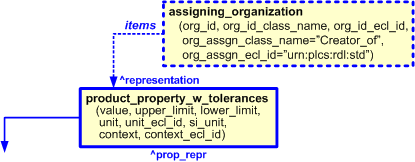
A common role in which an organization is assigned to a property value representation is as a "Creator of" the representation. The creating organization is represented by using the template assigning_organization or assigning_person_in_organization assigned to Property_value_representation (reference parameter ^representation in template representing_value_w_tolerances). The assignment of the organization (Organization_or_person_in_organization_assignment) is classified as: "Creator of" (urn:plcs:rdl:std:Creator of) to indicate that this organization created the property value representation. This is illustrated in Figure 9.
Other roles of an organization with regard to a property value representation may be assigned instead.
This capability "Assigning Properties to Products" is related to the following capabilities:
This capability "Assigning Properties to Products" is dependent on the following capabilities:
The following classes of reference data are required for this capability:
[Property]© OASIS 2010 — All rights reserved