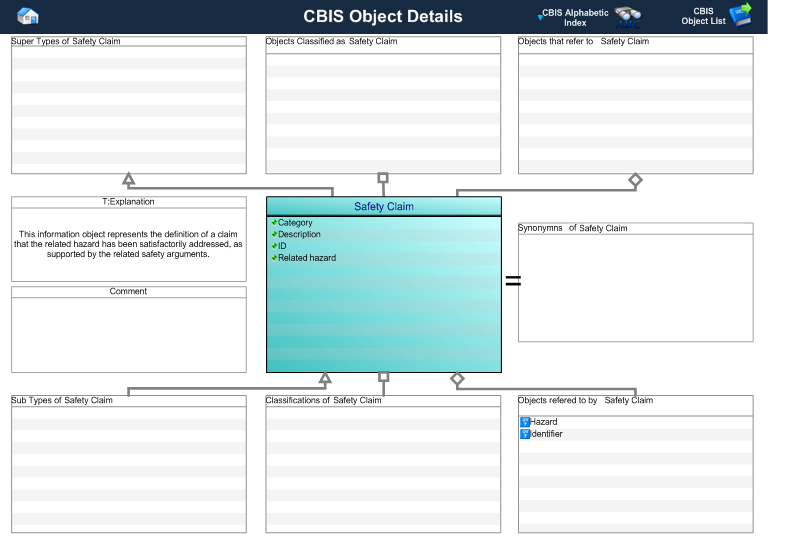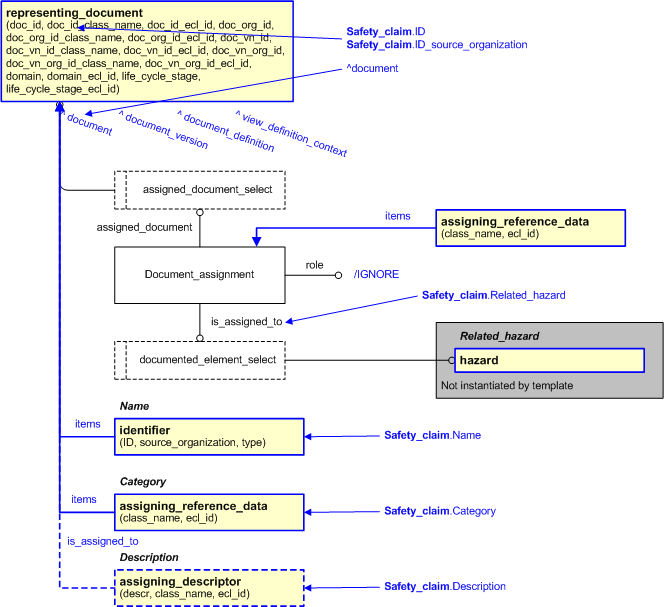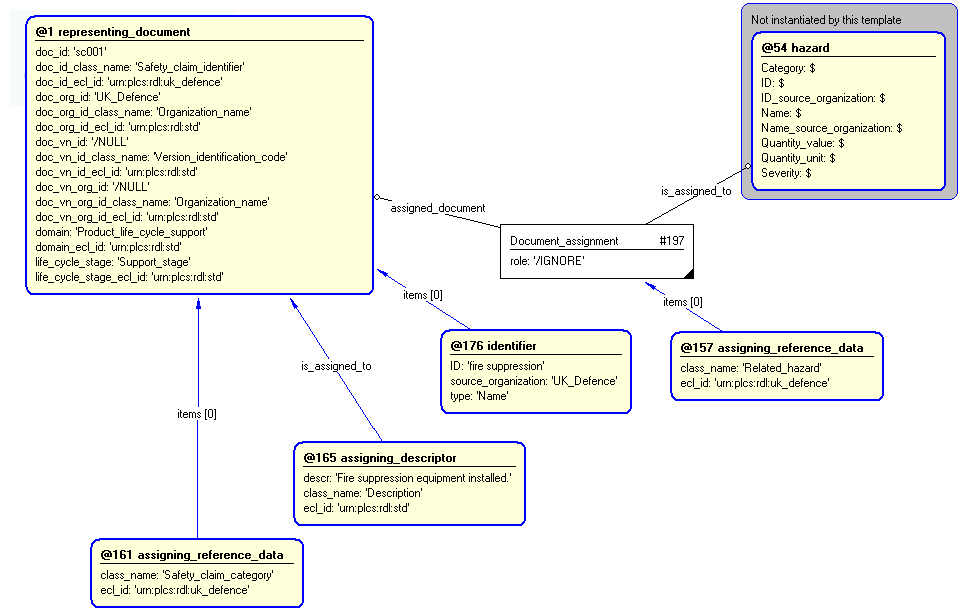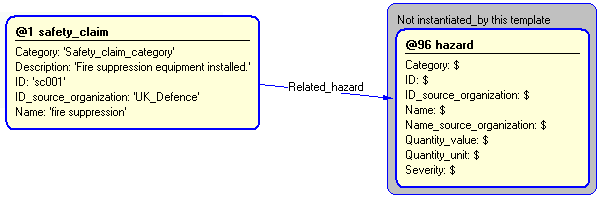Template:— safety_claim (sfty_clm)
Context:— UK_Defence |
Date: 2010/03/15 15:09:15
Revision: 1.2
|
This section specifies the template safety_claim.
NOTE
The template has been defined in the context of
UK_Defence.
Refer to the business context for details of related templates.
NOTE
An explanation of a template and the associated instantiation path is
provided in the
Template overview
section.
This template describes how to represent the concept of an safety claim in terms of PLCS model elements (templates, entities
and reference data).
A safety claim identifies how an identified hazard has been satisfactorily addressed, as supported by the related safety arguments.
This information object represents the definition of a claim that the related hazard has been satisfactorily addressed, as
supported by the related safety arguments.
Figure 1 — A MOOD Business Architect representation of the Business Object: Safety_claim
The attributes of the Safety claim object are tabled below.
|
Attribute name
|
Attribute description
|
Attribute type
|
Optionality
|
| Category |
This is the category of the safety claim.
EXAMPLE
reliability and availability
security (from external attack)
functional correctness
time response
maintainability
usability (by the operator)
fail-safety
accuracy
robustness to overload
modifiability (Safety Claim)
|
intrinsic |
Mandatory |
| Description |
This is the description of the safety claim. |
intrinsic |
Mandatory |
| ID |
This is the identifier of the safety claim. |
Identifier |
Mandatory |
| Related hazard |
This is the reference to the hazard for which the safety claim is made. |
Hazard |
Mandatory |
Table 1 — Safety claim attribute details
The EXPRESS-G diagram in
Figure
2
shows the templates and EXPRESS entities that are required
to represent the template
"safety_claim".
The text highlighted in blue shows the template parameters.
Figure 2 — An EXPRESS-G representation of the Information model for safety_claim
The graphic for the template to be used in other EXPRESS-G diagrams
is shown in Figure
3
below.
Figure 3 — The graphical representation of the safety_claim template
The following input parameters are defined for this template:
This is the category of the safety claim.
The following classes and their sub-classes can be used:
classifications: [Safety_claim_category]![[warning:]](../../../../../../images/dex/warning.gif) Error RDL4: The URI urn:plcs:rdl:uk_defence is not listed in dexlib/data/refdata/rdl_index.xml
Error RDL4: The URI urn:plcs:rdl:uk_defence is not listed in dexlib/data/refdata/rdl_index.xml
This is the description of the safety claim.
This is the identifier of the safety claim.
The organization that created the associated identifier. Additionally
a Person or Information System could be defined when either of these are the source; see Identifier template characterizations
This is the name of the safety claim.
This is the reference to the hazard for which the safety claim is made.
The following reference parameters are defined for this template:
Allow the
Document
entity instantiated in this path to be referenced when this template is used.
Note: The
Document
entity can be referenced in a template path by:
%^target = $safety_claim.document%
where
target
is the parameter to which the
Document
is bound.
The following parameter combinations specify a uniqueness constraint:
Unique constraint: Safety_claim
Each instance of the
entity
(
Document)
within the data set shall be uniquely identified
by a combination of the following parameters on this
template (safety_claim) namely:
ID,
Related_hazard.
The
instance is
referenced by the following template parameter:
document.
The instantiation path shown below specifies the entities that are to be
instantiated by the template.
A description of templates and the syntax for the instantiation path is
provided in the
Templates Help/Information section.
-- Representing document /
representing_document(
doc_id=@ID,
doc_id_class_name='Safety_claim_identifier',
doc_id_ecl_id='urn:plcs:rdl:uk_defence',
doc_org_id=@ID_source_organization,
doc_org_id_class_name='Organization_name',
doc_org_id_ecl_id='urn:plcs:rdl:std',
doc_vn_id=/NULL,
doc_vn_id_class_name='Version_identification_code',
doc_vn_id_ecl_id='urn:plcs:rdl:std',
doc_vn_org_id='/NULL',
doc_vn_org_id_class_name='Organization_name',
doc_vn_org_id_ecl_id='urn:plcs:rdl:std',
domain='Product_life_cycle_support',
domain_ecl_id='urn:plcs:rdl:std',
life_cycle_stage='Support_stage',
life_cycle_stage_ecl_id='urn:plcs:rdl:std')/
%^document = $representing_document.document%
-- Create relationship to Related_hazard Document_assignmentDocument_assignment.role = '/IGNORE'
Document_assignment.assigned_document ->
^document
Document_assignment.is_assigned_to ->
@Related_hazard%^rh =
Document_assignment%
/
assigning_reference_data(
class_name='Related_hazard',
ecl_id='urn:plcs:rdl:uk_defence',
items=^rh)/
-- Category /
assigning_reference_data(
class_name=@Category,
ecl_id='urn:plcs:rdl:uk_defence',
items=^document)/
-- Name /
identifier(
ID=@Name,
source_organization=@ID_source_organization,
type='Name',
items=^document)/
-- [optional Description] /
assigning_descriptor(
descr=@Description,
class_name='Description',
ecl_id='urn:plcs:rdl:uk_defence',
is_assigned_to=^document)/
The following entities are instantiated with attributes as specified:
The instance diagram in Figure
4
shows an example of the EXPRESS entities and templates that are instantiated by the template:
/safety_claim(Category='Safety_claim_category', Description='Fire suppression equipment installed.', ID='sc001', ID_source_organization='UK_Defence', Name='fire suppression', Related_hazard='#rh')/
(an illustration of the consolidated safety_claim template is shown in
Figure
5 below.)
Figure 4 — Entities instantiated by safety_claim template
The instance diagram in
Figure
5
shows the graphic symbol for the template that is to be
used in other instance diagrams. The example template is:
/safety_claim(Category='Safety_claim_category', Description='Fire suppression equipment installed.', ID='sc001', ID_source_organization='UK_Defence', Name='fire suppression', Related_hazard='#rh')/
Figure 5 — Instantiation of safety_claim template
Characterizations
No common characterizations of the template
safety_claim
have been identified. However, the ISO 10303-239 EXPRESS model
may enable other assignments to the entities instantiated by the template.