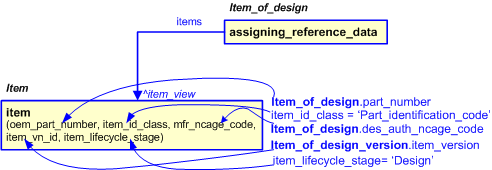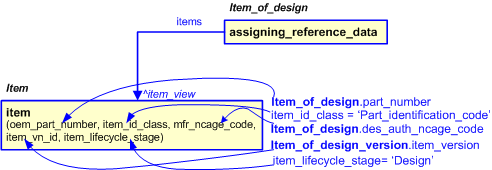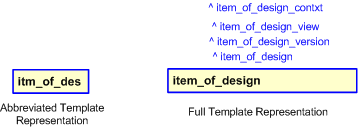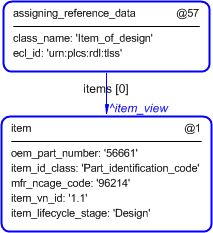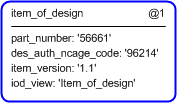Template:— item_of_design (itm_of_des)
Context:— UK_Defence |
Date: 2010/03/16 14:54:56
Revision: 1.3
|
This section specifies the template item_of_design.
NOTE
The template has been defined in the context of
UK_Defence.
Refer to the business context for details of related templates.
NOTE
An explanation of a template and the associated instantiation path is
provided in the
Template overview
section.
This template describes how to represent an item of design.
It is specifically based upon the 'item' template (which in turn is based upon the representing_part template), which is specialised
for (at least) one UK_Defence business DEX usage.
In particular this template constrains the use of the 'item' template to the design stage of the lifecycle, and classifies
the view to be a 'design view' by default.
An item of design can play a number of roles depending upon the view taken. The different views of a design are provided for
in reference data, which may be expanded as required.
The EXPRESS-G diagram in
Figure
1
shows the templates and EXPRESS entities that are required
to represent the template
"item_of_design".
The text highlighted in blue shows the template parameters.
This diagram shows the templates instantiated by the 'item of design' business template.
Note that the optional 'life cycle stage' parameter is set to 'Item of Design' and therefore, does not appear as a separate
parameter in the new template. Note that the optional item_id_class is set to 'Part Identification Code' and also does not
appear as a parameter in the new template.
Figure 1 — An EXPRESS-G representation of the Information model for item_of_design
The graphic for the template to be used in other EXPRESS-G diagrams
is shown in Figure
2
below.
This diagram shows the completed business template and it's reference parameters.
Figure 2 — The graphical representation of the item_of_design template
The following input parameters are defined for this template:
The ncage identifier of the design authority that provides the part number
The version identifier of the item
iod_view (Default=Item_of_design,Type='CLASS')
The following classes and their sub-classes can be used:
classifications: [Item_of_design]![[warning:]](../../../../../../images/dex/warning.gif) Error RDL4: The URI urn:plcs:rdl:uk_defence is not listed in dexlib/data/refdata/rdl_index.xml[Design_definition]
Error RDL4: The URI urn:plcs:rdl:uk_defence is not listed in dexlib/data/refdata/rdl_index.xml[Design_definition]![[warning:]](../../../../../../images/dex/warning.gif) Error RDL4: The URI urn:plcs:rdl:uk_defence is not listed in dexlib/data/refdata/rdl_index.xml
Error RDL4: The URI urn:plcs:rdl:uk_defence is not listed in dexlib/data/refdata/rdl_index.xml
The following reference parameters are defined for this template:
Allow the
Part
entity instantiated in this path to be referenced when this template is used.
Note: The
Part
entity can be referenced in a template path by:
%^target = $item_of_design.item_of_design%
where
target
is the parameter to which the
Part
is bound.
Allow the
Part_version
entity instantiated in this path to be referenced when this template is used.
Note: The
Part_version
entity can be referenced in a template path by:
%^target = $item_of_design.item_of_design_version%
where
target
is the parameter to which the
Part_version
is bound.
Allow the
Part_view_definition
entity instantiated in this path to be referenced when this template is used.
%^target = $item_of_design.item_of_design_view%
%^target = $item_of_design.item_of_design_contxt%
The instantiation path shown below specifies the entities that are to be
instantiated by the template.
A description of templates and the syntax for the instantiation path is
provided in the
Templates Help/Information section.
/
item(
oem_part_number=@part_number,
item_id_class='OEM_part_type_code',
mfr_ncage_code=@des_auth_ncage_code,
item_vn_id=@item_version,
item_lifecycle_stage='Design')/
-- Call to /item above assumes the default item_id_class will be OEM_Part_number - hence does not specify this explicitly
again here. -- re-direct the output from the call.. %^item_of_design = $item.item%
%^item_of_design_version = $item.item_version%
%^item_of_design_view = $item.item_view%
%^item_of_design_contxt = $item.item_contxt%
-- provide the role of the item by classifying the item of design view /
assigning_reference_data(
items=^item_of_design_view,
class_name=@iod_view,
ecl_id='urn:plcs:rdl:uk_defence')/
The instance diagram in Figure
3
shows an example of the EXPRESS entities and templates that are instantiated by the template:
/item_of_design(part_number='56661', des_auth_ncage_code='96214', item_vn_id='1.1', iod_view='Item_of_design')/
(an illustration of the consolidated item_of_design template is shown in
Figure
4 below.)
Figure 3 — Entities instantiated by item_of_design template
The instance diagram in
Figure
4
shows the graphic symbol for the template that is to be
used in other instance diagrams. The example template is:
/item_of_design(part_number='56661', des_auth_ncage_code='96214', item_vn_id='1.1', iod_view='Item_of_design')/
Figure 4 — Instantiation of item_of_design template
Characterizations
No common characterizations of the template
item_of_design
have been identified. However, the ISO 10303-239 EXPRESS model
may enable other assignments to the entities instantiated by the template.