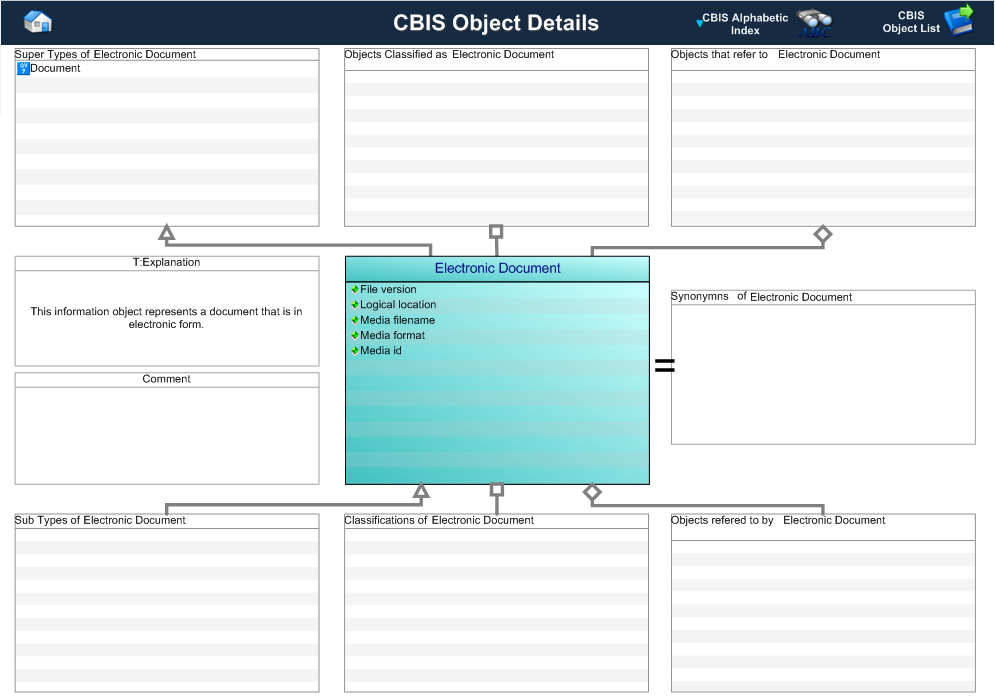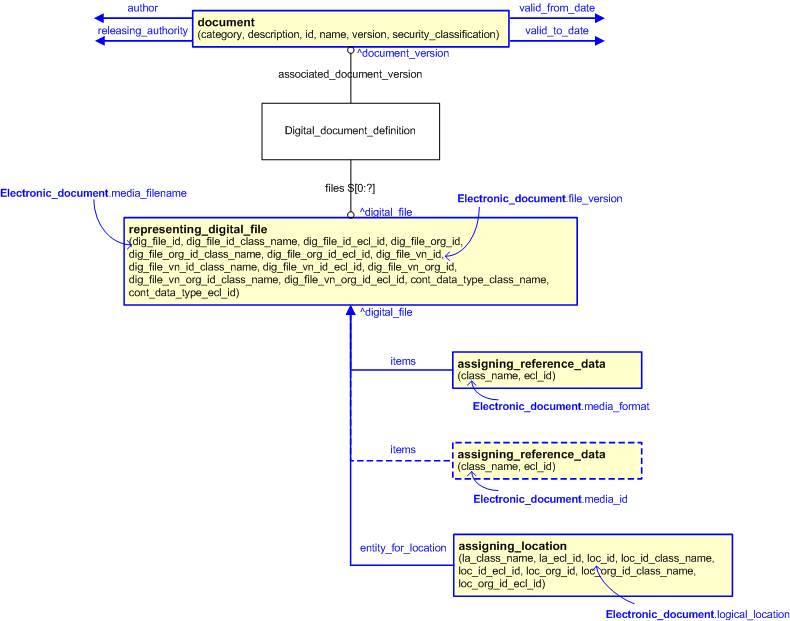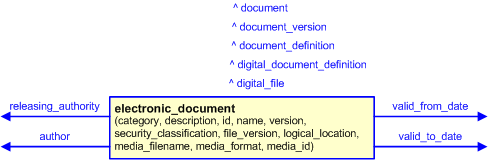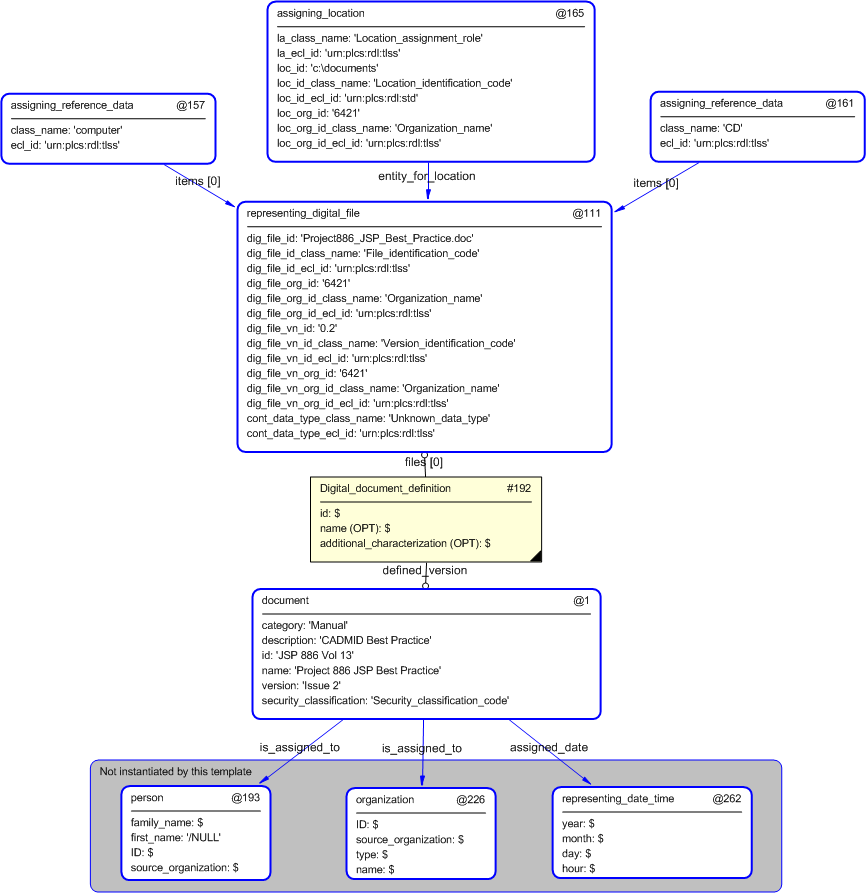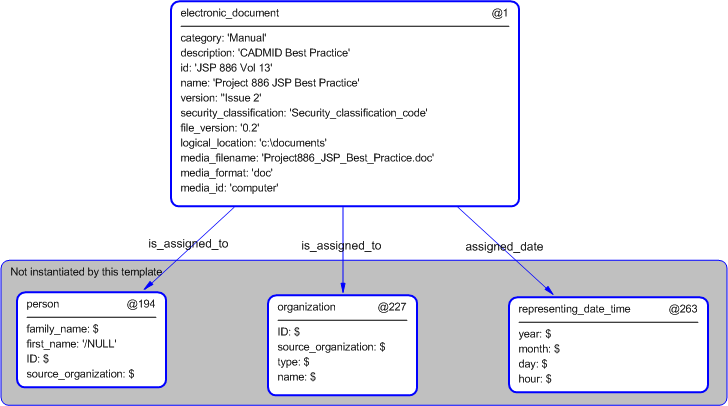Template:— electronic_document (elec_doc)
Context:— UK_Defence |
Date: 2009/04/17 11:17:51
Revision: 1.3
|
This section specifies the template electronic_document.
NOTE
The template has been defined in the context of
UK_Defence.
Refer to the business context for details of related templates.
NOTE
An explanation of a template and the associated instantiation path is
provided in the
Template overview
section.
This template describes how to represent the UK_Defence concept of an electronic document in terms of PLCS
model elements (templates, entities, and reference data).
This information object represents a document that is in electronic form.
This information object represents a document that is in electronic form.
Figure 1 — Graphical Representation for Business Object Electronic Document
|
Attribute name
|
Attribute description
|
Attribute type
|
Optionality
|
| File version |
This attribute provides the file version as stored in the media format specified. |
intrinsic |
Mandatory |
| Logical location |
This provides the logical location of the named file. The location could be a file path on a computer or a form of URL. |
intrinsic |
Mandatory |
| Media filename |
This attribute provides the filename of the Document as stored in the media format. |
intrinsic |
Mandatory |
| Media format |
This attribute provides the media format that the Document is stored or published in.
EXAMPLE:
".txt",
".doc",
".jpg",
".rtf".
|
intrinsic |
Mandatory |
| Media id |
The Media ID identifies the media used to store the Document. This could be a computer, CD, DVD etc. |
intrinsic |
Optional |
Table 1 — Electronic Document attribute details
The EXPRESS-G diagram in
Figure
2
shows the templates and EXPRESS entities that are required
to represent the template
"electronic_document".
The text highlighted in blue shows the template parameters.
Figure 2 — An EXPRESS-G representation of the Information model for electronic_document
The graphic for the template to be used in other EXPRESS-G diagrams
is shown in Figure
3
below.
Figure 3 — The graphical representation of the electronic_document template
The following input parameters are defined for this template:
The author of the document.
category (Default=Unknown_data_type,Type='CLASS')
The category of the document contents.
The description of the document.
The identifier of the document (Document_identification_code).
The name of the document.
The version identifier of the Digital_document (Version_identification_code).
An Organization representing the publishing authority of the Document. This attribute represents ownership and the authority
to release the document, even if the document has been prepared by a different organization.
The security classification of the Document. Actual sub-classification codes need to be determined by the exchange partners
and added to the reference data library.
The following classes and their sub-classes can be used:
classifications: [Security_classification_code]![[warning:]](../../../../../../images/dex/warning.gif) Error RDL4: The URI urn:plcs:rdl:uk_defence is not listed in dexlib/data/refdata/rdl_index.xml
Error RDL4: The URI urn:plcs:rdl:uk_defence is not listed in dexlib/data/refdata/rdl_index.xml
The valid from date of document.
The valid to date of document.
The file version of the document.
The location of the document file.
The filename of the document.
The media format of the document.
The media used to store the document.
The following reference parameters are defined for this template:
Allow the
Document
entity instantiated in this path to be referenced when this template is used.
Note: The
Document
entity can be referenced in a template path by:
%^target = $electronic_document.document%
where
target
is the parameter to which the
Document
is bound.
Allow the
Document_version
entity instantiated in this path to be referenced when this template is used.
%^target = $electronic_document.document_version%
Allow the
Document_definition
entity instantiated in this path to be referenced when this template is used.
%^target = $electronic_document.document_definition%
%^target = $electronic_document.digital_document_definition%
Allow the
Digital_file
entity instantiated in this path to be referenced when this template is used.
Note: The
Digital_file
entity can be referenced in a template path by:
%^target = $electronic_document.digital_file%
where
target
is the parameter to which the
Digital_file
is bound.
The instantiation path shown below specifies the entities that are to be
instantiated by the template.
A description of templates and the syntax for the instantiation path is
provided in the
Templates Help/Information section.
-- document subtype /
document(
author=@author,
category=@category,
description=@description,
id=@id,
name=@name,
version=@version,
releasing_authority=@releasing_authority,
security_classification=@security_classification,
valid_from_date=@valid_from_date,
valid_to_date=@valid_to_date)/
-- assign ref parameters %^document = $document.document%
%^document_version = $document.document_version%
%^document_definition = $document.document_definition%
-- electronic file /
representing_digital_file(
dig_file_id=@media_filename,
dig_file_id_class_name='',
dig_file_id_ecl_id='',
dig_file_org_id='',
dig_file_org_id_class_name='',
dig_file_org_id_ecl_id='',
dig_file_vn_id=@file_version,
dig_file_vn_id_class_name='',
dig_file_vn_id_ecl_id='',
dig_file_vn_org_id='',
dig_file_vn_org_id_class_name='',
dig_file_vn_org_id_ecl_id='',
cont_data_type_class_name='',
cont_data_type_ecl_id='' )/
![[warning:]]() Error t2: the template representing_digital_file does not have a parameter name [dig_file_vn_id]. Parameters are: dig_file_id
dig_file_id_class_name dig_file_id_ecl_id dig_file_org_id dig_file_org_id_class_name dig_file_org_id_ecl_id cont_data_type_class_name
cont_data_type_ecl_id
Error t2: the template representing_digital_file does not have a parameter name [dig_file_vn_id]. Parameters are: dig_file_id
dig_file_id_class_name dig_file_id_ecl_id dig_file_org_id dig_file_org_id_class_name dig_file_org_id_ecl_id cont_data_type_class_name
cont_data_type_ecl_id![[warning:]]() Error t2: the template representing_digital_file does not have a parameter name [dig_file_vn_id_class_name]. Parameters are:
dig_file_id dig_file_id_class_name dig_file_id_ecl_id dig_file_org_id dig_file_org_id_class_name dig_file_org_id_ecl_id cont_data_type_class_name
cont_data_type_ecl_id
Error t2: the template representing_digital_file does not have a parameter name [dig_file_vn_id_class_name]. Parameters are:
dig_file_id dig_file_id_class_name dig_file_id_ecl_id dig_file_org_id dig_file_org_id_class_name dig_file_org_id_ecl_id cont_data_type_class_name
cont_data_type_ecl_id![[warning:]]() Error t2: the template representing_digital_file does not have a parameter name [dig_file_vn_id_ecl_id]. Parameters are:
dig_file_id dig_file_id_class_name dig_file_id_ecl_id dig_file_org_id dig_file_org_id_class_name dig_file_org_id_ecl_id cont_data_type_class_name
cont_data_type_ecl_id
Error t2: the template representing_digital_file does not have a parameter name [dig_file_vn_id_ecl_id]. Parameters are:
dig_file_id dig_file_id_class_name dig_file_id_ecl_id dig_file_org_id dig_file_org_id_class_name dig_file_org_id_ecl_id cont_data_type_class_name
cont_data_type_ecl_id![[warning:]]() Error t2: the template representing_digital_file does not have a parameter name [dig_file_vn_org_id]. Parameters are: dig_file_id
dig_file_id_class_name dig_file_id_ecl_id dig_file_org_id dig_file_org_id_class_name dig_file_org_id_ecl_id cont_data_type_class_name
cont_data_type_ecl_id
Error t2: the template representing_digital_file does not have a parameter name [dig_file_vn_org_id]. Parameters are: dig_file_id
dig_file_id_class_name dig_file_id_ecl_id dig_file_org_id dig_file_org_id_class_name dig_file_org_id_ecl_id cont_data_type_class_name
cont_data_type_ecl_id![[warning:]]() Error t2: the template representing_digital_file does not have a parameter name [dig_file_vn_org_id_class_name]. Parameters
are: dig_file_id dig_file_id_class_name dig_file_id_ecl_id dig_file_org_id dig_file_org_id_class_name dig_file_org_id_ecl_id
cont_data_type_class_name cont_data_type_ecl_id
Error t2: the template representing_digital_file does not have a parameter name [dig_file_vn_org_id_class_name]. Parameters
are: dig_file_id dig_file_id_class_name dig_file_id_ecl_id dig_file_org_id dig_file_org_id_class_name dig_file_org_id_ecl_id
cont_data_type_class_name cont_data_type_ecl_id![[warning:]]() Error t2: the template representing_digital_file does not have a parameter name [dig_file_vn_org_id_ecl_id]. Parameters are:
dig_file_id dig_file_id_class_name dig_file_id_ecl_id dig_file_org_id dig_file_org_id_class_name dig_file_org_id_ecl_id cont_data_type_class_name
cont_data_type_ecl_id-- assign ref parameters
Error t2: the template representing_digital_file does not have a parameter name [dig_file_vn_org_id_ecl_id]. Parameters are:
dig_file_id dig_file_id_class_name dig_file_id_ecl_id dig_file_org_id dig_file_org_id_class_name dig_file_org_id_ecl_id cont_data_type_class_name
cont_data_type_ecl_id-- assign ref parameters %^digital_file = $representing_digital_file.digital_file%
Digital_document_definitionDigital_document_definition.defined_version ->
^document_version
Digital_document_definition.files ->
^digital_file
-- media format /
assigning_reference_data(
items=^digital_file,
class_name=@media_format,
ecl_id='urn:plcs:rdl:uk_defence')/
-- media id /
assigning_reference_data(
items=^digital_file,
class_name=@media_id,
ecl_id='urn:plcs:rdl:uk_defence')/
-- logical location /
assigning_location(
la_class_name='',
la_ecl_id='',
loc_id=@logical_location,
loc_id_class_name='',
loc_id_ecl_id='',
loc_org_id='',
loc_org_id_class_name='',
loc_org_id_ecl_id='',
entity_for_location=^digital_file)/
The instance diagram in Figure
4
shows an example of the EXPRESS entities and templates that are instantiated by the template:
/electronic_document(author='#193', category='Manual', description='CADMID Best Practice', id='JSP 886 Vol 13', name='Project 886 JSP Best Practice', version='Issue 2', releasing_authority='#226', security_classification='Security_classification_code(A)', valid_from_date='#262', file_version='0.2', logical_location='c:\documents', media_filename='Project886_JSP_Best_Practice.doc', media_format='doc', media_id='computer')/
(an illustration of the consolidated electronic_document template is shown in
Figure
5 below.)
Figure 4 — Entities instantiated by electronic_document template
The instance diagram in
Figure
5
shows the graphic symbol for the template that is to be
used in other instance diagrams. The example template is:
/electronic_document(author='#193', category='Manual', description='CADMID Best Practice', id='JSP 886 Vol 13', name='Project 886 JSP Best Practice', version='Issue 2', releasing_authority='#226', security_classification='Security_classification_code(A)', valid_from_date='#262', file_version='0.2', logical_location='c:\documents', media_filename='Project886_JSP_Best_Practice.doc', media_format='doc', media_id='computer')/
Figure 5 — Instantiation of electronic_document template
Characterizations
No common characterizations of the template
electronic_document
have been identified. However, the ISO 10303-239 EXPRESS model
may enable other assignments to the entities instantiated by the template.