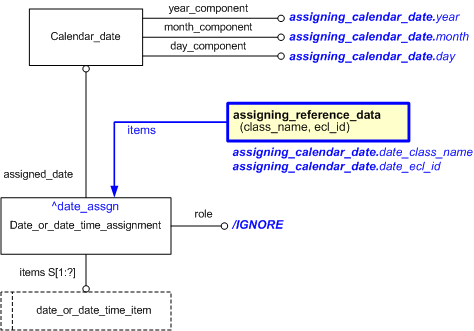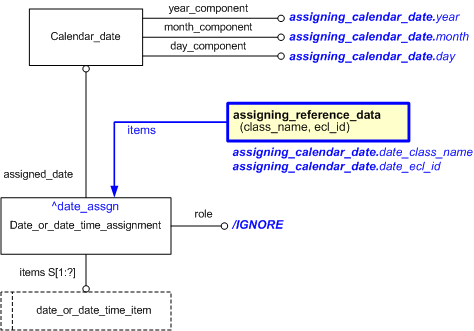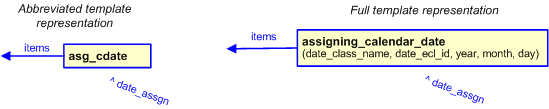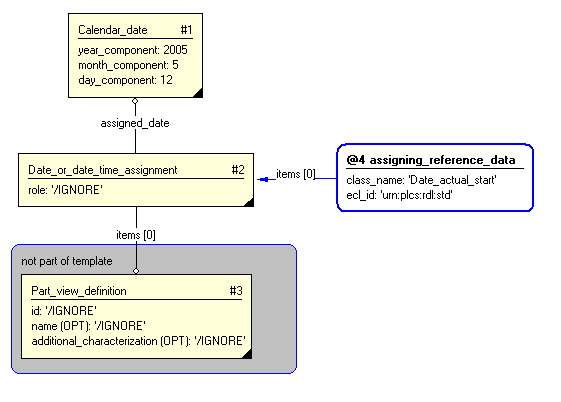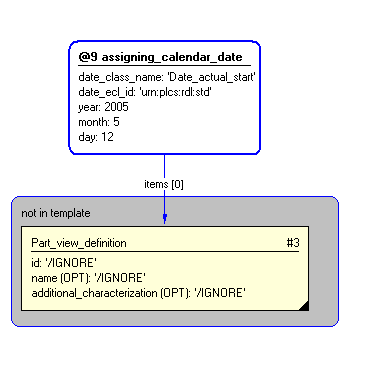Template:— assigning_calendar_date (asg_cdate)
Capability:assigning_date_time |
Date: 2009/04/06 15:56:38
Revision: 1.16
|
This section specifies the template assigning_calendar_date.
NOTE
The template has been defined in the context of the capability
assigning_date_time
which provides an overall description of the
relevant parts of the ISO 10303-239 information model and a description
of related templates.
NOTE
An explanation of a template and the associated instantiation path is
provided in the
Template overview
section.
This template describes how to represent the assignment of dates to something.
The purpose of the assignment is provided by classification. For
example, the date is assigned as the start date.
NOTE
While this template continues to be maintained, its use is deprecated. The template assigning_time should be used with any
unused time parameters set to "/NULL".
The EXPRESS-G diagram in
Figure
1
shows the templates and EXPRESS entities that are required
to represent the template
"assigning_calendar_date".
The text highlighted in blue shows the template parameters.
Figure 1 — Information model overview - Assigning calendar date
The graphic for the template to be used in other EXPRESS-G diagrams
is shown in Figure
2
below.
Figure 2 — The graphical representation of the assigning_calendar_date template
The following input parameters are defined for this template:
The name of the class being used to classify the
role date assignment, e.g. the start date.
The following classes and their sub-classes can be used:
Calendar_date year_component
Calendar_date month_component
Calendar_date day_component
The items to which the date is assigned.
The following reference parameters are defined for this template:
%^target = $assigning_calendar_date.date_assgn%
The instantiation path shown below specifies the entities that are to be
instantiated by the template.
A description of templates and the syntax for the instantiation path is
provided in the
Templates Help/Information section.
The following entities are instantiated with attributes as specified:
The instance diagram in Figure
3
shows an example of the EXPRESS entities and templates that are instantiated by the template:
@9 /assigning_calendar_date(items='#3', date_class_name='Date_actual_start', date_ecl_id='urn:plcs:rdl:std', year='2005', month='05', day='12')/
(an illustration of the consolidated assigning_calendar_date template is shown in
Figure
4 below.)
Note that the
assigning_reference_data
template is used in the diagram. Namely:
@4 /assigning_reference_data(items='#2', class_name='Date_actual_start', ecl_id='urn:plcs:rdl:std')/
Figure 3 — Entities instantiated by assigning_calendar_date template
The instance diagram in
Figure
4
shows the graphic symbol for the template that is to be
used in other instance diagrams. The example template is:
@9 /assigning_calendar_date(items='#3', date_class_name='Date_actual_start', date_ecl_id='urn:plcs:rdl:std', year='2005', month='05', day='12')/
Figure 4 — Instantiation of assigning_calendar_date template
Characterizations
No common characterizations of the template
assigning_calendar_date
have been identified. However, the ISO 10303-239 EXPRESS model
may enable other assignments to the entities instantiated by the template.