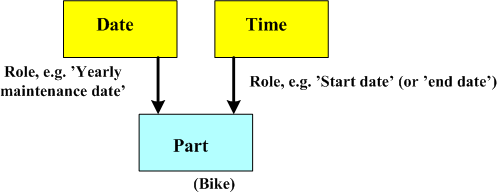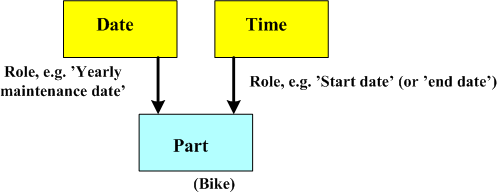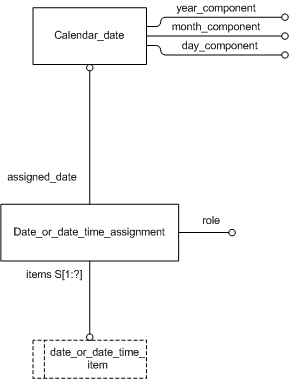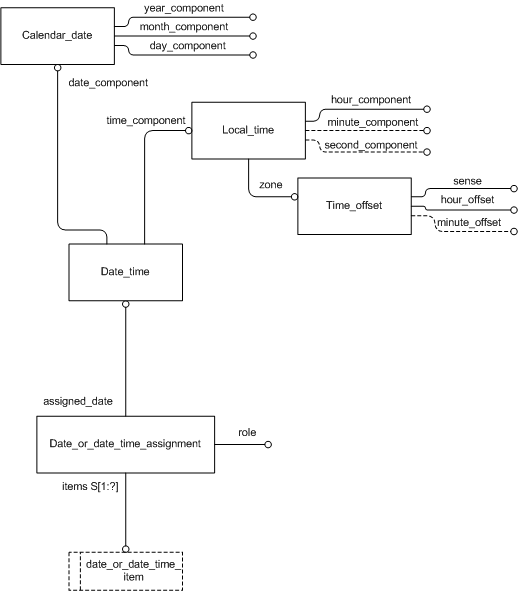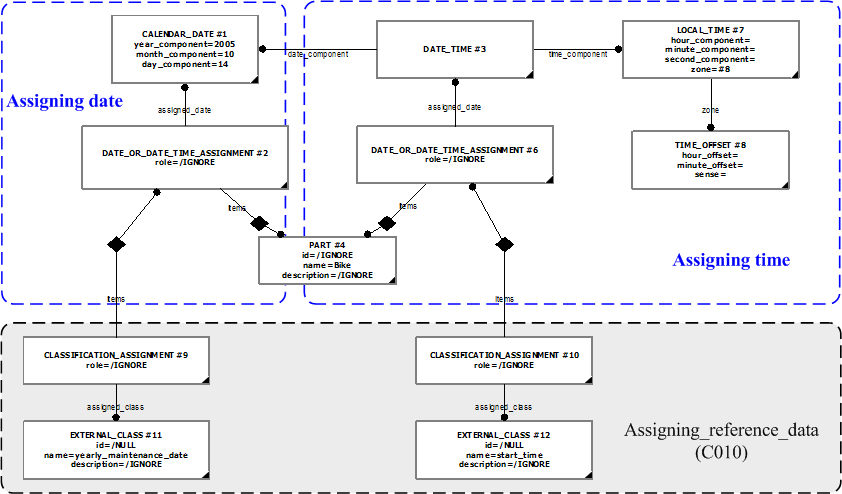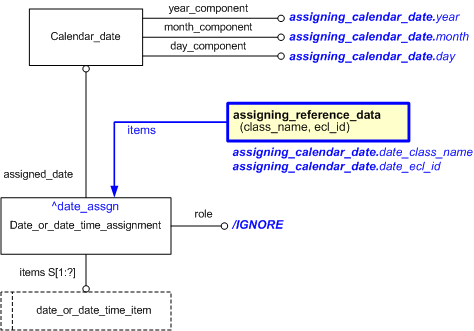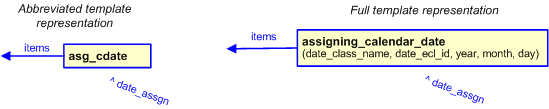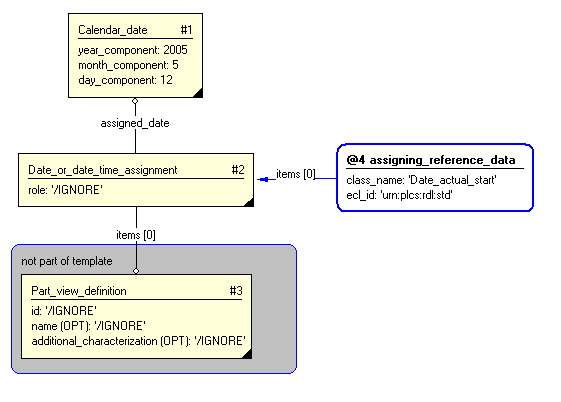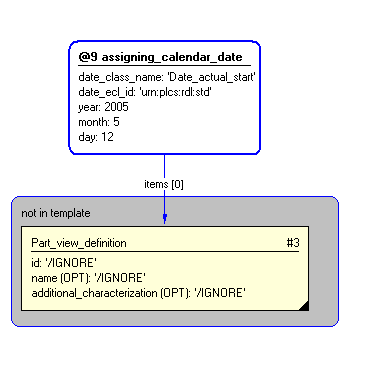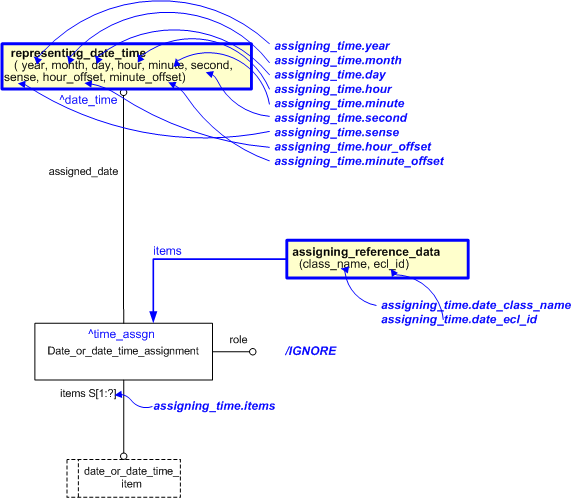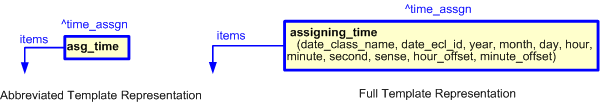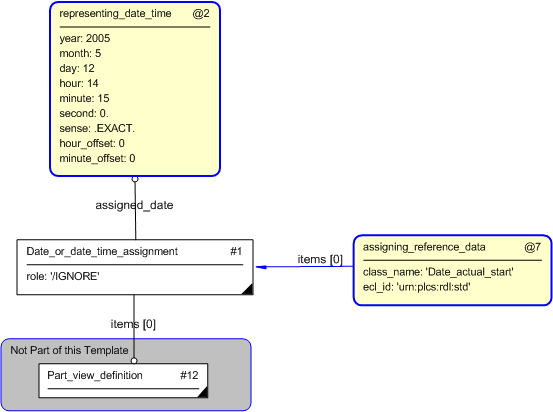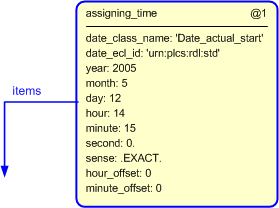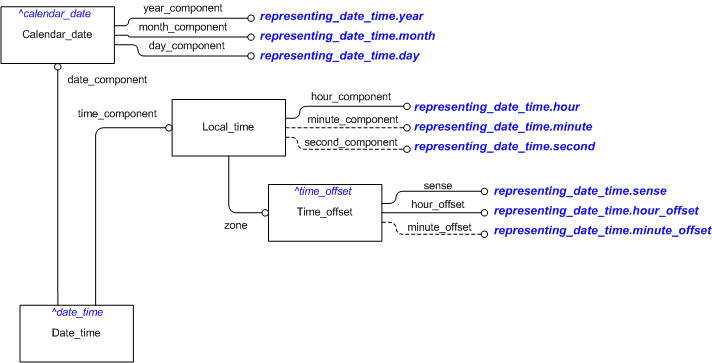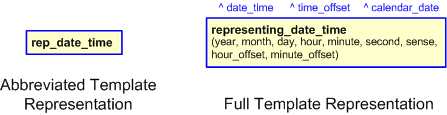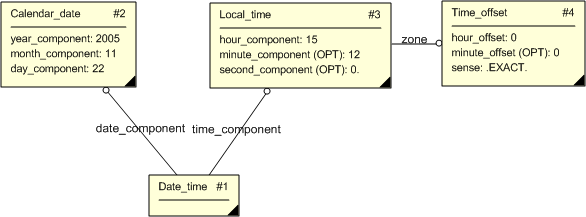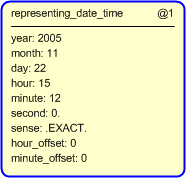| Capability (C036):— assigning_date_time |
Date: 2007/06/22 12:22:09
Revision: 1.30
|
This section provides a business level overview of this capability.
In most business processes when information is created or modified it is necessary to be able to associate a
date and time stamp on the information being used.
For example to identify or capture when the information, such as a document, was created or modified.
This capability describes how date and time is associated to information elements.
Figure 1 — Business overview of capability assigning_date_time
This section provides an overview of the information model that supports
this capability.
Either date or date and time stamps may be associated to entity instances.
The following entities are applied when representing date and time stamps:
This capability represents the two concepts 'assigning_date' and 'assigning_time'.
The main entities used by 'assigning_date'are shown in Figure 2 below.
Figure 2 — EXPRESS-G diagram Assigning date
The main entities used by 'assigning_time' are shown in Figure 3 below.
Figure 3 — EXPRESS-G diagram - Assigning time
In the example below the Bike has its yearly maintenance date 14 October 2005 10 o'clock local time.
The calendar date is classified as 'yearly maintenance date' using the capability 'assigning_reference_data'.
The time is classified as 'start time' using the capability 'assigning_reference_data'.
Figure 4 — Assigning date or date and time
A date is associated to an entity through the
Date_or_date_time_assignment entity.
A Calendar_date is a date that is defined as a day in a month of a year.
It is a requirement to be able to classify the date stamp with a particular role.
At its simplest, this may just take a form such as "yearly maintenance date" but provision in the capability is made
for the list of classification options to be made available from an external class library.
A time stamp may be assigned to entity instances using the entities Date_time,
Local_time and Time_offset.
A time stamp shall always be assigned together with a Calendar_date.
It is a requirement to be able to classify the time stamp with a particular role.
At its simplest, this may just take a form such as "start time", "stop time", but provision in the capability is made
for the list of classification options to be made available from an external class library.
This section specifies how the information model can be further
characterized by the assignment of additional information such as
dates, approvals and people or organizations.
The following characterizations may apply.
An optional requirement is the assignment of who (organization_assignment) assigned the date / time (date_time_assignment).
Reference should be made to capability assigning_organization" for more details.
The following sections define a set of templates for the capability,
where a template is a specification of a set of entities that need to
be instantiated to represent a given set of information.
This section specifies the template assigning_calendar_date.
NOTE
An explanation of a template and the associated instantiation path is
provided in the
Template overview
section.
This template describes how to represent the assignment of dates to something.
The purpose of the assignment is provided by classification. For
example, the date is assigned as the start date.
NOTE
While this template continues to be maintained, its use is deprecated. The template assigning_time should be used with any
unused time parameters set to "/NULL".
The EXPRESS-G diagram in
Figure
1
shows the templates and EXPRESS entities that are required
to represent the template
"assigning_calendar_date".
The text highlighted in blue shows the template parameters.
Figure 1 — Information model overview - Assigning calendar date
The graphic for the template to be used in other EXPRESS-G diagrams
is shown in Figure
2
below.
Figure 2 — The graphical representation of the assigning_calendar_date template
The following input parameters are defined for this template:
The name of the class being used to classify the
role date assignment, e.g. the start date.
The following classes and their sub-classes can be used:
Calendar_date year_component
Calendar_date month_component
Calendar_date day_component
The items to which the date is assigned.
The following reference parameters are defined for this template:
%^target = $assigning_calendar_date.date_assgn%
The instantiation path shown below specifies the entities that are to be
instantiated by the template.
The following entities are instantiated with attributes as specified:
The instance diagram in Figure
3
shows an example of the EXPRESS entities and templates that are instantiated by the template:
@9 /assigning_calendar_date(items='#3', date_class_name='Date_actual_start', date_ecl_id='urn:plcs:rdl:std', year='2005', month='05', day='12')/
(an illustration of the consolidated assigning_calendar_date template is shown in
Figure
4 below.)
Note that the
assigning_reference_data
template is used in the diagram. Namely:
@4 /assigning_reference_data(items='#2', class_name='Date_actual_start', ecl_id='urn:plcs:rdl:std')/
Figure 3 — Entities instantiated by assigning_calendar_date template
The instance diagram in
Figure
4
shows the graphic symbol for the template that is to be
used in other instance diagrams. The example template is:
@9 /assigning_calendar_date(items='#3', date_class_name='Date_actual_start', date_ecl_id='urn:plcs:rdl:std', year='2005', month='05', day='12')/
Figure 4 — Instantiation of assigning_calendar_date template
No common characterizations of the template
assigning_calendar_date
have been identified. However, the ISO 10303-239 EXPRESS model
may enable other assignments to the entities instantiated by the template.
This section specifies the template assigning_time.
NOTE
An explanation of a template and the associated instantiation path is
provided in the
Template overview
section.
This template describes how to represent the assignment of time to something.
The purpose of the assignment is provided by classification. For
example, the time is assigned as the start time.
The EXPRESS-G diagram in
Figure
1
shows the templates and EXPRESS entities that are required
to represent the template
"assigning_time".
The text highlighted in blue shows the template parameters.
Figure 1 — Information model overview - Assigning time
The graphic for the template to be used in other EXPRESS-G diagrams
is shown in Figure
2
below.
Figure 2 — The graphical representation of the assigning_time template
The following input parameters are defined for this template:
The name of the class being used to classify the
role date assignment, e.g. the start date.
The following classes and their sub-classes can be used:
Calendar_date year_component
Calendar_date month_component
Calendar_date day_component
Local_time year_component of the date and time.
Local_time month_component of the date and time.
This parameter is optional. If not given, it will remain unset.
Local_time day_component of the date and time.
This parameter is optional. If not given, it will remain unset.
The direction of the offset. Enumeration values: 'ahead', 'exact' or 'behind'.
The number of hours by which a time is offset from Coordinated Universal Time.
The number of minutes by which a time is offset from Coordinated Universal Time.
The value of this attribute need not be specified.
This parameter is optional. If not given, it will remain unset.
The items to which the date is assigned.
The following reference parameters are defined for this template:
%^target = $assigning_time.time_assgn%
The instantiation path shown below specifies the entities that are to be
instantiated by the template.
Date_or_date_time_assignment%^time_assgn =
Date_or_date_time_assignment%
-- the template assigning_reference_data is being called with parameters set. -- The reference data is being assigned to the subject of the template, -- in this case Date_or_date_time_assignment. /
assigning_reference_data(
items=^time_assgn,
class_name=@date_class_name,
ecl_id=@date_ecl_id)/
Date_or_date_time_assignment.role = '/IGNORE'
Date_or_date_time_assignment.items ->
@items-- the template representing_date_time is being instantiated with parameters set. /
representing_date_time(
year=@year,
month=@month,
day=@day,
hour=@hour,
minute=@minute,
second=@second,
sense=@sense,
hour_offset=@hour_offset,
minute_offset=@minute_offset)/
-- the attribute Date_or_date_time_assignment.assigned_date is assigned to entity bound to -- reference parameter date_time in the template representing_date_time %^ldate_time = $representing_date_time.date_time%
Date_or_date_time_assignment.assigned_date ->
^ldate_time
The following entities are instantiated with attributes as specified:
The instance diagram in Figure
3
shows an example of the EXPRESS entities and templates that are instantiated by the template:
/assigning_time(items='#12', date_class_name='Date_actual_start', date_ecl_id='urn:plcs:rdl:std', year='2005', month='5', day='12', hour='14', minute='15', second='0', sense='.EXACT.', hour_offset='0', minute_offset='0')/
(an illustration of the consolidated assigning_time template is shown in
Figure
4 below.)
Note that the
assigning_reference_data and
representing_date_time
templates are used in the diagram. Namely:
/assigning_reference_data(items='#1', class_name='Date_actual_start', ecl_id='urn:plcs:rdl:std')/
and
/representing_date_time(year='2005', month='5', day='12', hour='14', minute='15', second='0', sense='.EXACT.', hour_offset='0', minute_offset='0')/
Figure 3 — Entities instantiated by assigning_time template
The instance diagram in
Figure
4
shows the graphic symbol for the template that is to be
used in other instance diagrams. The example template is:
/assigning_time(items='#12', date_class_name='Date_actual_start', date_ecl_id='urn:plcs:rdl:std', year='2005', month='5', day='12', hour='14', minute='15', second='0', sense='.EXACT.', hour_offset='0', minute_offset='0')/
Figure 4 — Instantiation of assigning_time template
No common characterizations of the template
assigning_time
have been identified. However, the ISO 10303-239 EXPRESS model
may enable other assignments to the entities instantiated by the template.
This section specifies the template representing_date_time.
NOTE
An explanation of a template and the associated instantiation path is
provided in the
Template overview
section.
This template describes how to represent a
Date_time.
The EXPRESS-G diagram in
Figure
1
shows the templates and EXPRESS entities that are required
to represent the template
"representing_date_time".
The text highlighted in blue shows the template parameters.
Figure 1 — An EXPRESS-G representation of the Information model for representing_date_time
The graphic for the template to be used in other EXPRESS-G diagrams
is shown in Figure
2
below.
Figure 2 —
The graphical representation of representing_date_time template
The following input parameters are defined for this template:
Calendar_date year_component of the date and time.
Calendar_date month_component of the date and time.
Calendar_date day_component of the date and time.
Local_time hour_component of the date and time.
Local_time minute_component of the date and time.
This parameter is optional. If not given, it will remain unset.
Local_time second_component of the date and time.
This parameter is optional. If not given, it will remain unset.
The direction of the offset. Type (Enumeration) values are: 'ahead', 'exact' or 'behind'.
The number of hours by which a time is offset from Coordinated Universal Time.
The number of minutes by which a time is offset from Coordinated Universal Time.
The value of this attribute need not be specified.
This parameter is optional. If not given, it will remain unset.
The following reference parameters are defined for this template:
Allow the
Date_time
entity instantiated in this path to be referenced when this template is used.
Note: The
Date_time
entity can be referenced in a template path by:
%^target = $representing_date_time.date_time%
where
target
is the parameter to which the
Date_time
is bound.
Allow the
Time_offset
entity instantiated in this path to be referenced when this template is used.
Note: The
Time_offset
entity can be referenced in a template path by:
%^target = $representing_date_time.time_offset%
where
target
is the parameter to which the
Time_offset
is bound.
Allow the
Calendar_date
entity instantiated in this path to be referenced when this template is used.
Note: The
Calendar_date
entity can be referenced in a template path by:
%^target = $representing_date_time.calendar_date%
where
target
is the parameter to which the
Calendar_date
is bound.
The following parameter combinations specify a uniqueness constraint:
Unique constraint: Unique calendar date
Each instance of the
entity
(
Calendar_date)
within the data set shall be uniquely identified
by a combination of the following parameters on this
template (representing_date_time) namely:
year,
month,
day.
The
instance is
referenced by the following template parameter:
calendar_date.
Unique constraint: Unique time offset
Each instance of the
entity
(
Time_offset)
within the data set shall be uniquely identified
by a combination of the following parameters on this
template (representing_date_time) namely:
hour_offset,
minute_offset,
sense.
The
instance is
referenced by the following template parameter:
time_offset.
The instantiation path shown below specifies the entities that are to be
instantiated by the template.
The instance diagram in Figure
3
shows an example of the EXPRESS entities and templates that are instantiated by the template:
/representing_date_time(year='2005', month='11', day='22', hour='15', minute='12', second='00', sense='exact', hour_offset='0', minute_offset='0')/
(an illustration of the consolidated representing_date_time template is shown in
Figure
4 below.)
Figure 3 — Entities instantiated by representing_date_time template
The instance diagram in
Figure
4
shows the graphic symbol for the template that is to be
used in other instance diagrams. The example template is:
/representing_date_time(year='2005', month='11', day='22', hour='15', minute='12', second='00', sense='exact', hour_offset='0', minute_offset='0')/
Figure 4 — Instantiation of representing_date_time template
No common characterizations of the template
representing_date_time
have been identified. However, the ISO 10303-239 EXPRESS model
may enable other assignments to the entities instantiated by the template.