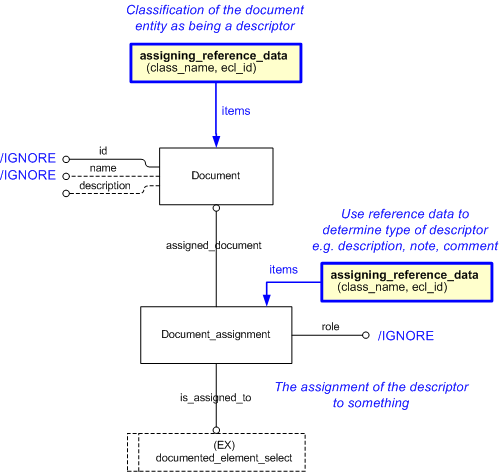
| Capability (C095):— assigning_descriptor | Date: 2007/06/22 12:22:09 Revision: 1.10 |
This section provides a business level overview of this capability.
A descriptor is information about an object, provided as text which don't have to comply with any rules.
EXAMPLE Examples of descriptors are:
An object may have zero, one or many descriptors assigned to it.
Over time, an object might be assigned with more than one descriptor of the same type. These may be distinguished by the person or the organization that provided the descriptor. In situations where a person or an organization may provide more than one descriptor of the same type, these may be distinguished by the usage of an assigned date.
This section provides an overview of the information model that supports this capability.
Descriptive information is applied using Document, and Document_assignment.
Figure 1 below shows the main entities and key capabilities used.
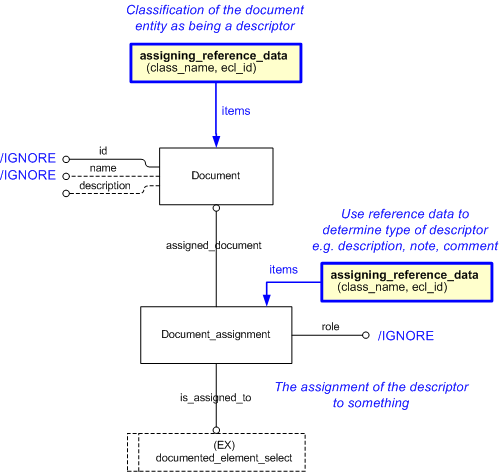
The text that represents the descriptor shall be represented as a string using the Document inherited description attribute.
The descriptor is assigned to the entity under consideration using Document_assignment.
Type of descriptor is determined by classification through the usage of reference data using the C010: assigning_reference_data capability. The classification shall be assigned to the Document_assignment entity.
In a data exchange, the Document shall be classified as "Descriptor" (urn:plcs:rdl:std:Descriptor).
An example is given in Figure 2 which shows the representation of a description assigned to a Part. The Document_assignment is classified as "Description" (urn:plcs:rdl:std:Description), and the Document is classified as "Descriptor" (urn:plcs:rdl:std:Descriptor).
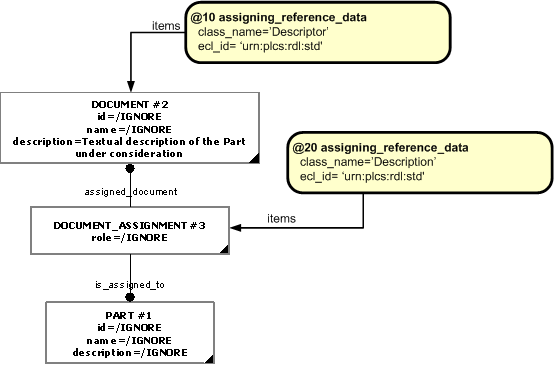
NOTE See the C002: representing_parts for information on how to represent a part.
This section specifies how the information model can be further characterized by the assignment of additional information such as dates, approvals and people or organizations.
The following characterizations may apply.
The organization that assigned the descriptor may be determined through the usage of the C094: assigning_organization capability. The assigning Organization should be assigned to the Document_assignment entity in the role of "Owner of" (urn:plcs:rdl:std:Owner of).
This characterization should be used in situation where the same type of descriptor may be assigned the same entity instance by several parties. An example is mutliple descriptions assigned to a Part provided by the Original Equipment Manufacturer, Supplier and User Oragnization respectively.
An example is given in Figure 3 which shows the representation of an assigning Organization. The 'BikeHire Limited' organization is assigned to the description in the role of "Owner of" (urn:plcs:rdl:std:Owner of).
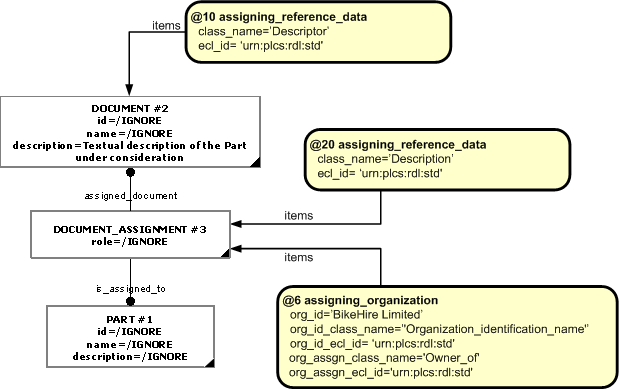
The Document_assignment may be further characterized through the assignment of a Calendar_date . This characterization is recommended in situations where the same organization may assign multiple descriptors of the same type to the same entity instance. The calender date should be assigned in the role of "Date actual creation" (urn:plcs:rdl:std:Date actual creation).
An example is given in Figure 4 which shows the representation of the date when the 'BikeHire Limited' assigned the description. The date is assigned in the role of "Date actual creation" (urn:plcs:rdl:std:Date actual creation).
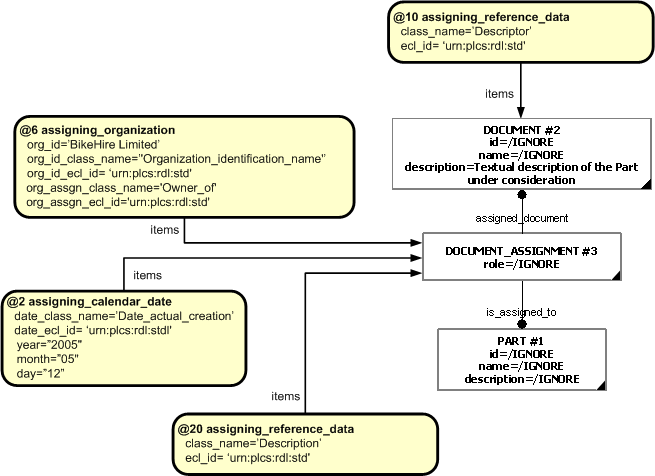
This section describes additional usage guidance where the PLCS data model provides abilities closely related to the scope covered by this capability.
Description vs usage of properties
Never use the capabilities C076: assigning_product_properties, C078: assigning_resource_properties, C077: assigning_process_properties, together with C080: representing_properties_textually (i.e. the String_representation_item entity) to represent textual descriptions, notes, comments, remarks etc.
The following sections define a set of templates for the capability, where a template is a specification of a set of entities that need to be instantiated to represent a given set of information.
This section specifies the template assigning_descriptor.
NOTE An explanation of a template and the associated instantiation path is provided in the Template overview section.
This template describes the assignment of descriptors to entities within a data set. The meaning of the assignment is provided by classification. The template excludes the usage of defined characterizations.
NOTE A descriptor is a generic term for textual descriptions, remarks, notes etc.
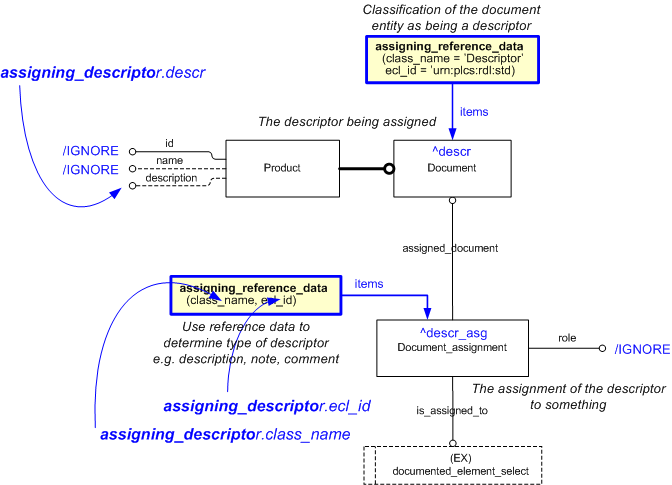
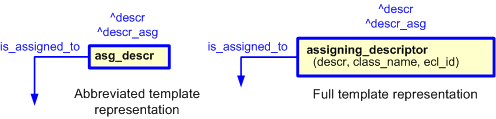
target
is the parameter to which the
Document_assignment
is bound.
target
is the parameter to which the
Document
is bound.
| Entity in path | Value | Inherited from |
| Document_assignment.role | '/IGNORE' | — |
| Document.id | '/IGNORE' | Product.id |
| Document.name | '/IGNORE' | Product.name |
| Document.description | @descr | Product.description |
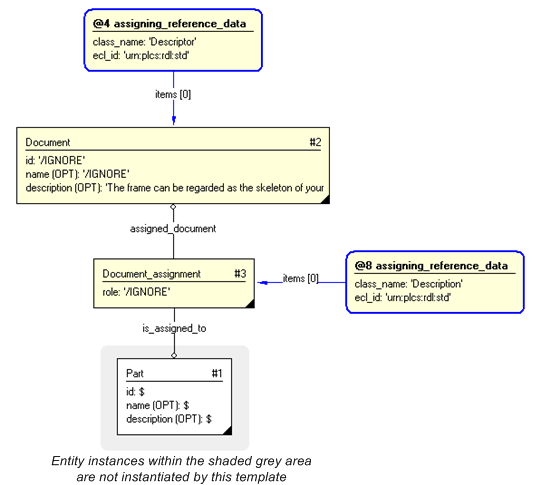
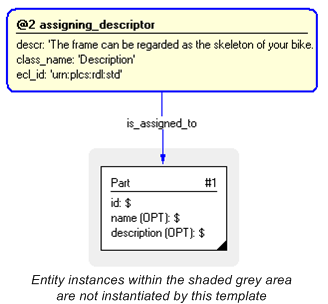
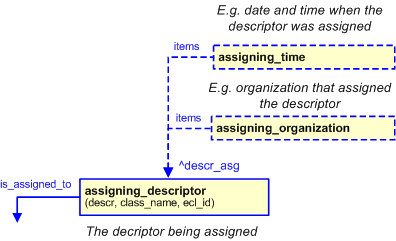
NOTE this characterization is optional.
Dates may be associated with the assignment of a descriptor (reference parameter ^descr_asg) by using the template assigning_time. For example, the date and time when a descriptor was assigned may enable simple version management.
NOTE this characterization is optional.
Organizations may be associated with the assignment of a descriptor (reference parameter ^descr_asg) by using the template assigning_organization. This enables multiple descriptors to assigned to the same object, but from different perspectives.
This capability "Assigning descriptive information" is related to the following capabilities:
This capability "Assigning descriptive information" is dependent on the following capabilities:
The following classes of reference data are required for this capability:
© OASIS 2010 — All rights reserved