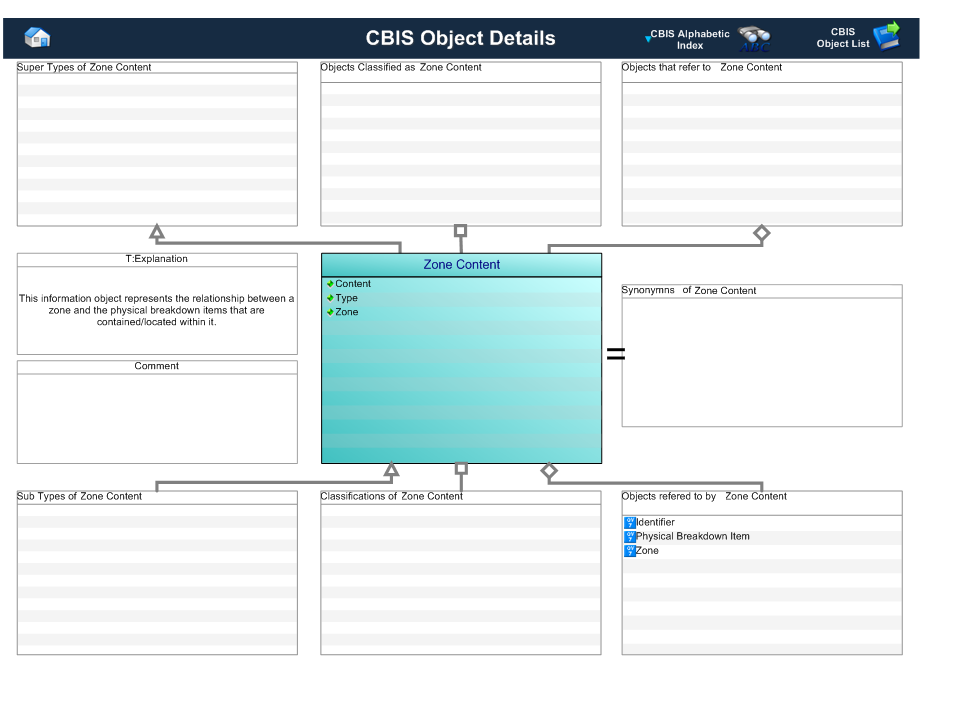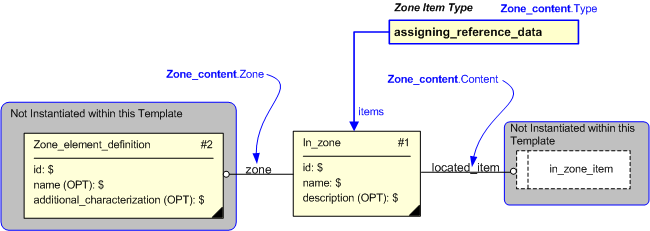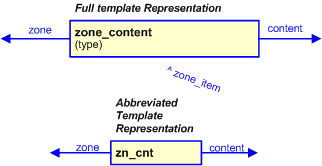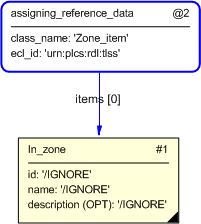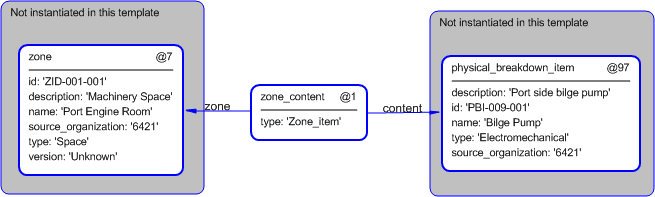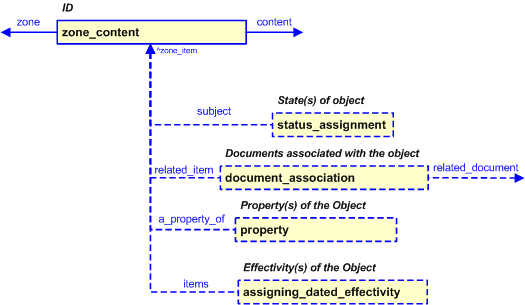Template:— zone_content (zn_cnt)
Context:— UK_Defence |
Date: 2009/04/17 12:53:30
Revision: 1.3
|
This section specifies the template zone_content.
NOTE
The template has been defined in the context of
UK_Defence.
Refer to the business context for details of related templates.
NOTE
An explanation of a template and the associated instantiation path is
provided in the
Template overview
section.
This template describes how to relate a zone to the items within it.
This information object represents the relationship between a zone and the physical breakdown items that are contained/located
within it.
This information object represents the identification of, and the reference to, a relationship that links both a zone design
definition and a physical_breakdown_definition.
NOTE
Other items other than physical breakdown items may be defined within a zone, but the primary purpose of this relationship
is to reference physical breakdown items within a zone.
This information object represents the relationship between a zone and an item (such as) physical breakdown item. There may
be one or many relationshps created between a zone and physical breakdown items. However, each should be unique.
Figure 1 — Graphical Representation for Business Object Zone Content
|
Attribute name
|
Attribute description
|
Attribute type
|
Optionality
|
| Content |
This is the reference to the physical breakdown item that is contained/located within the related zone. Only a single item
can be related to the Zone. However, there may be one or many relationships established.
|
Relationship to Physical Breakdown Item |
Mandatory |
| Type |
This attribute provides the role of the Zone Content relationship. This must be one of the classes provided. |
Zone_content |
Mandatory |
| Zone |
This is the reference to the zone that contains the related contents. Only a single Zone can be specified within the relationship. |
Relationship to Zone |
Mandatory |
Table 1 — Zone Content attribute details
The EXPRESS-G diagram in
Figure
2
shows the templates and EXPRESS entities that are required
to represent the template
"zone_content".
The text highlighted in blue shows the template parameters.
Figure 2 — An EXPRESS-G representation of the Information model for zone_content
The graphic for the template to be used in other EXPRESS-G diagrams
is shown in Figure
3
below.
Figure 3 — The graphical representation of the zone_content template
The following input parameters are defined for this template:
The functional element definition being realized.
type (Default=Zone_item,Type='CLASS', Optional)
This attribute is provides the role associated with the relationship. This must be one of the classes provided.
The following classes and their sub-classes can be used:
classifications: [Zone_item]![[warning:]](../../../../../../images/dex/warning.gif) Error RDL4: The URI urn:plcs:rdl:uk_defence is not listed in dexlib/data/refdata/rdl_index.xml
Error RDL4: The URI urn:plcs:rdl:uk_defence is not listed in dexlib/data/refdata/rdl_index.xml
This is the system breadkdown element definition that is realizing the function.
The following reference parameters are defined for this template:
Allow the
In_zone
entity instantiated in this path to be referenced when this template is used.
Note: The
In_zone
entity can be referenced in a template path by:
%^target = $zone_content.zone_item%
where
target
is the parameter to which the
In_zone
is bound.
The instantiation path shown below specifies the entities that are to be
instantiated by the template.
A description of templates and the syntax for the instantiation path is
provided in the
Templates Help/Information section.
The instance diagram in Figure
4
shows an example of the EXPRESS entities and templates that are instantiated by the template:
/zone_content(type='Zone_item')/
(an illustration of the consolidated zone_content template is shown in
Figure
5 below.)
Figure 4 — Entities instantiated by zone_content template
The instance diagram in
Figure
5
shows the graphic symbol for the template that is to be
used in other instance diagrams. The example template is:
/zone_content(type='Zone_item')/
Figure 5 — Instantiation of zone_content template
The following section details how the
zone_content
template can be optionally characterized by assigning
other constructs to it. These are characterizations commonly
applied to the template. The ISO 10303-239 EXPRESS model may enable
other assignments to the entities instantiated by the template.
The EXPRESS-G diagram in Figure
6
shows the possible characterizations of the template
"zone_content".
Figure 6 — Characterizations for zone content
The following characterizations may apply:
Characterization Property
NOTE this characterization is optional.
A UK_Defence.zone_content
may have specific properties assigned to it, through the use of the following templates (or those based upon these):
UK_Defence.property. The following template calls show how these characterizations
might be instantiated.
/property(property_identifier='', property_ecl_id='', property_value='', property_unit='', unit_ecl_id='', si_unit='', disposition='', a_property_of='')/
Characterization Status Assignment
NOTE this characterization is optional.
A UK_Defence.zone_content
may have one or more status assigned to it, through the use of the following templates (or those based upon these):
UK_Defence.status_assignment.
The following template calls show how these characterizations
might be instantiated.
/status_assignment(assigned_status='', assigned_status_ecl_id='', ID='', ID_type='', ID_organization='', subject='', type='', type_ecl_id='')/
Characterization Document Association
NOTE this characterization is optional.
A UK_Defence.zone_content
may have specific documents assigned to it, through the use of the following templates (or those based upon these): UK_Defence.document_association
, and the associated UK_Defence.document
. The following template calls show how these characterizations
might be instantiated.
/document_association(id='', type='', source_organization='', purpose='', related_document='', related_item='')/
Characterization Assigning effectivity
NOTE this characterization is optional.