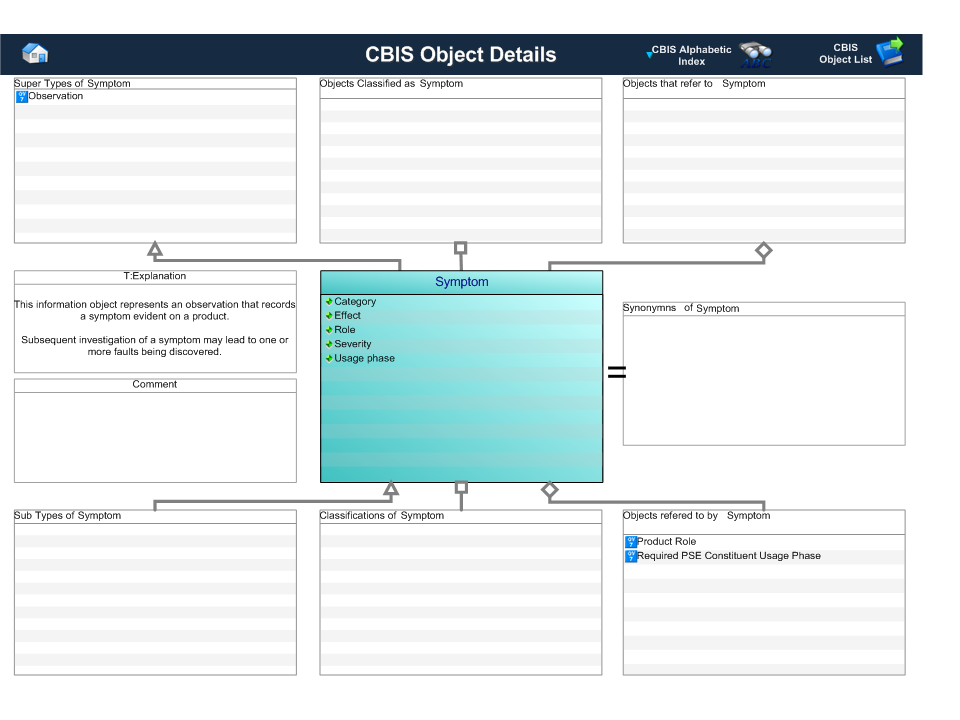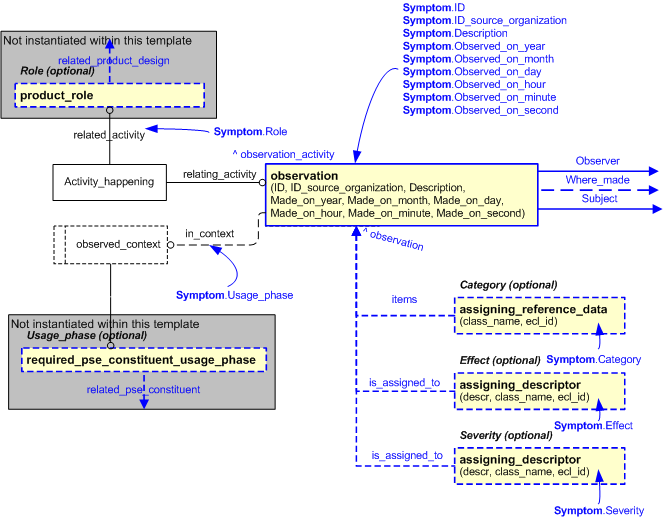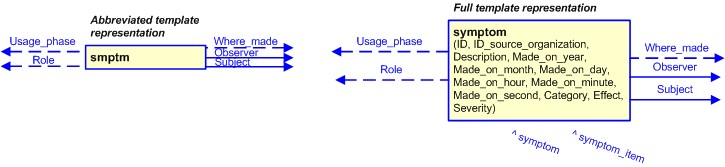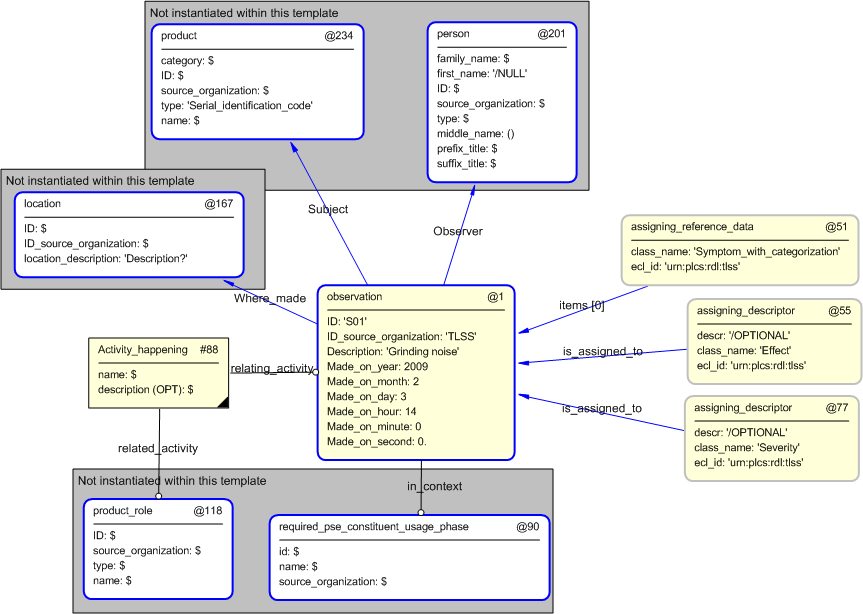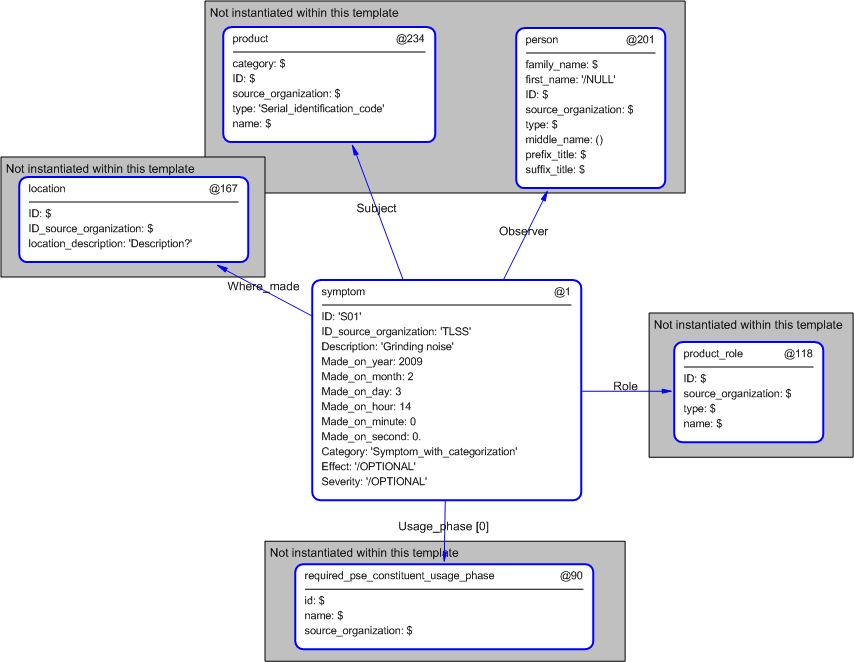Template:— symptom (smptm)
Context:— UK_Defence |
Date: 2009/11/03 03:47:23
Revision: 1.3
|
This section specifies the template symptom.
NOTE
The template has been defined in the context of
UK_Defence.
Refer to the business context for details of related templates.
NOTE
An explanation of a template and the associated instantiation path is
provided in the
Template overview
section.
This template describes how to represent an observation that records a symptom evident on a product.
The symptom business object is used by those UK_Defence Data Exchange
Specifications that require information about a symptom evident on a product..
Figure 1 — Graphical Representation for Business Object Symptom
Symptom:
The definition of an Symptom object is:
Data about an observation that records a symptom evident on a product.
|
Attribute name
|
Attribute description
|
Attribute type
|
Optionality
|
| Category |
This is the category of the symptom.
EXAMPLE
Vibration, overheating, noise, smoke, or smell.
|
Intrinsic |
Optional (0:1) |
| Effect |
This is the effect of the symptom.
EXAMPLE
An observed vibration in a vehicle may cause the driver of the vehicle to stop it to prevent possible damage being caused.
|
Intrinsic |
Optional (0:1) |
| Role |
This is the reference to the role that the product was performing when the symptom occurred. |
Relationship to Product_role |
Optional (0:1) |
| Severity |
This is the severity of the symptom. |
Intrinsic |
Optional (0:1) |
| Usage phase |
This is the mode of use to which the related product was being put when the symptom was observed. |
Relationship to Required PSE Constituent Usage Phase |
Optional (0:1) |
Table 1 — Symptom attribute details
The EXPRESS-G diagram in
Figure
2
shows the templates and EXPRESS entities that are required
to represent the template
"symptom".
The text highlighted in blue shows the template parameters.
Figure 2 — An EXPRESS-G representation of the Information model for symptom
The graphic for the template to be used in other EXPRESS-G diagrams
is shown in Figure
3
below.
Figure 3 — The graphical representation of the symptom template
The following input parameters are defined for this template:
The identifier of the organization responsible for the symptom identifier.
The description of the symptom.
The year component of the date and time the symptom was observed.
The month component of the date and time the symptom was observed.
The day component of the date and time the symptom was observed.
The hour component of the date and time the symptom was observed.
The minute component of the date and time the symptom was observed.
The second component of the date and time the symptom was observed.
The Activity or Product that is the focus of the symptom was observed.
The person who observes the symptom.
The location at which the symptom was observed.
Category (Default=Symptom_with_categorization,Type='CLASS', Optional)
The category of the symptom.
The following classes and their sub-classes can be used:
classifications: [Symptom_with_categorization]![[warning:]](../../../../../../images/dex/warning.gif) Error RDL4: The URI urn:plcs:rdl:uk_defence is not listed in dexlib/data/refdata/rdl_index.xml
Error RDL4: The URI urn:plcs:rdl:uk_defence is not listed in dexlib/data/refdata/rdl_index.xml
Effect (Default=/OPTIONAL,Type='STRING', Optional)
The effect of the symptom.
The mode of use to which the related product was being put when the symptom was observed.
Severity (Default=/OPTIONAL,Type='STRING', Optional)
The severity of the symptom.
The mode of use to which the related product was being put when the symptom was observed.
The following reference parameters are defined for this template:
Allow the
Observation
entity instantiated in this path to be referenced when this template is used.
Note: The
Observation
entity can be referenced in a template path by:
%^target = $symptom.symptom%
where
target
is the parameter to which the
Observation
is bound.
%^target = $symptom.symptom_item%
The instantiation path shown below specifies the entities that are to be
instantiated by the template.
A description of templates and the syntax for the instantiation path is
provided in the
Templates Help/Information section.
-- -- Symptom /
observation(
ID=@ID,
ID_source_organization=@ID_source_organization,
Description=@Description,
Made_on_year=@Made_on_year,
Made_on_month=@Made_on_month,
Made_on_day=@Made_on_day,
Made_on_hour=@Made_on_hour,
Made_on_minute=@Made_on_minute,
Made_on_second=@Made_on_second,
Observer=@Observer,
Where_made=@Where_made,
Subject=@Subject )/
%^symptom = $observation.observation%
%^symptom_item = $observation.observation_item%
%^symptom_activity = $observation.observation_activity%
-- -- [optional Product_role] Activity_happeningActivity_happening.relating_activity ->
^symptom_activity
Activity_happening.related_activity ->
@Role-- -- [optional Usage_phase]
^symptom.in_context ->
@Usage_phase-- -- [optional Category] /
assigning_reference_data(
items=^symptom,
class_name=@Category,
ecl_id='urn:plcs:rdl:uk_defence' )/
-- -- [optional Effect] /
assigning_descriptor(
descr=@Effect,
class_name='Effect',
ecl_id='urn:plcs:rdl:uk_defence',
is_assigned_to=^symptom )/
-- -- [optional Severity] /
assigning_descriptor(
descr=@Severity,
class_name='Severity',
ecl_id='urn:plcs:rdl:uk_defence',
is_assigned_to=^symptom )/
The instance diagram in Figure
4
shows an example of the EXPRESS entities and templates that are instantiated by the template:
/symptom(ID='S01', ID_source_organization='UK_Defence', Description='Griding noise', Made_on_year='2009', Made_on_month='03', Made_on_day='02', Made_on_hour='14', Made_on_minute='0', Made_on_second='0', Category='Symptom_with_categorization', Effect='/OPTIONAL', Subject='@234', Where_made='@167', Role='@118', Severity='/OPTIONAL', Observer='@201', Usage_phase='@90')/
(an illustration of the consolidated symptom template is shown in
Figure
5 below.)
Figure 4 — Entities instantiated by symptom template
The instance diagram in
Figure
5
shows the graphic symbol for the template that is to be
used in other instance diagrams. The example template is:
/symptom(ID='S01', ID_source_organization='UK_Defence', Description='Griding noise', Made_on_year='2009', Made_on_month='03', Made_on_day='02', Made_on_hour='14', Made_on_minute='0', Made_on_second='0', Category='Symptom_with_categorization', Effect='/OPTIONAL', Subject='@234', Where_made='@167', Role='@118', Severity='/OPTIONAL', Observer='@201', Usage_phase='@90')/
Figure 5 — Instantiation of symptom template
Characterizations
No common characterizations of the template
symptom
have been identified. However, the ISO 10303-239 EXPRESS model
may enable other assignments to the entities instantiated by the template.