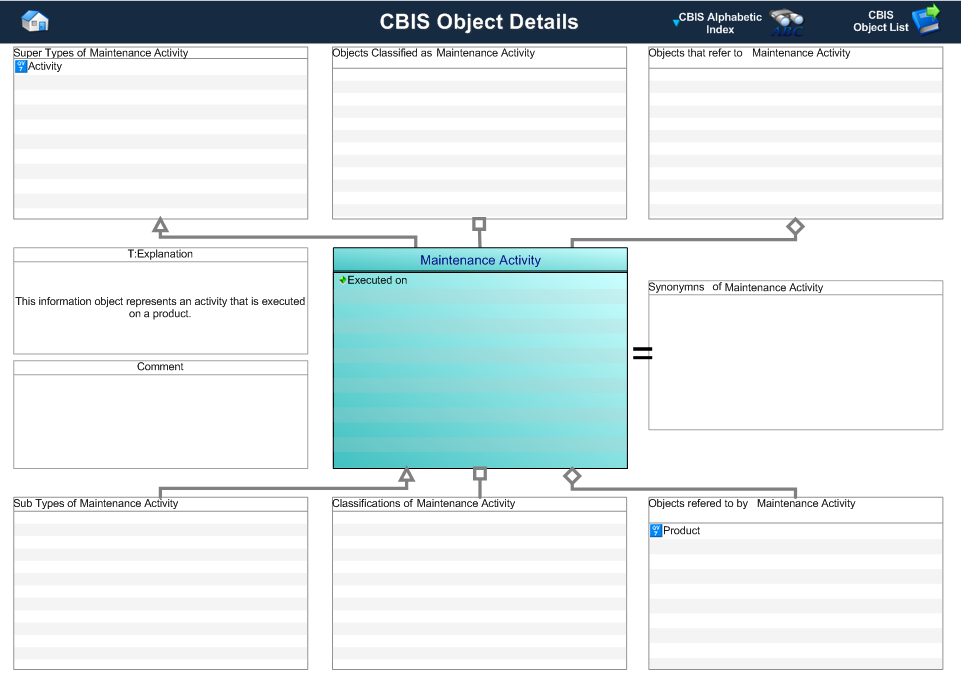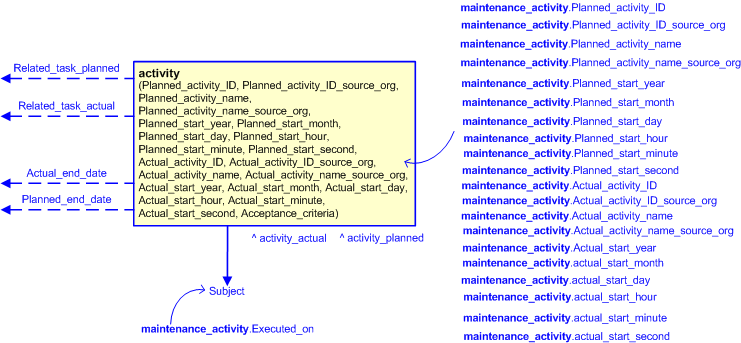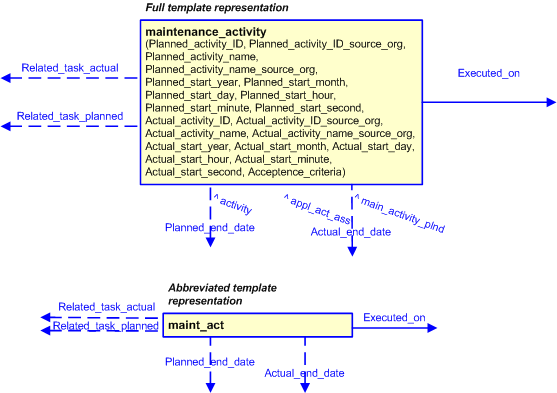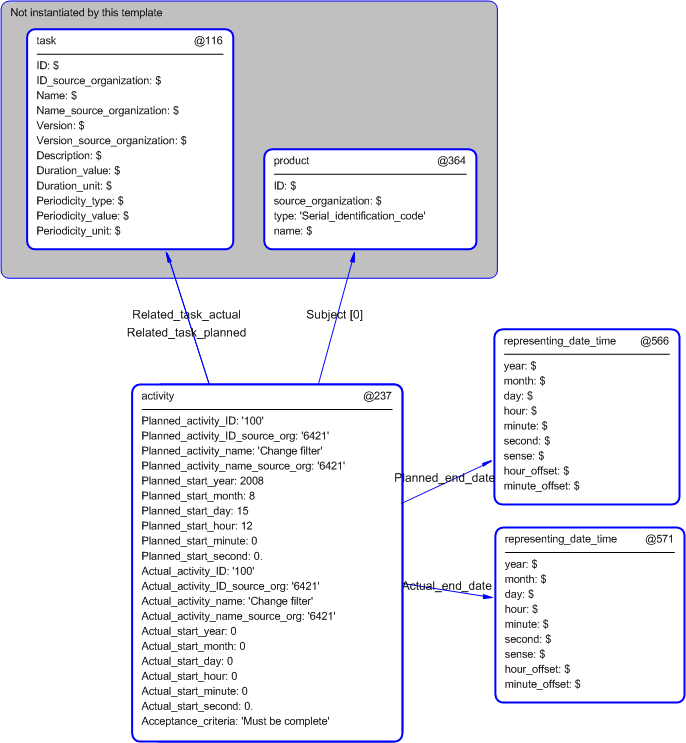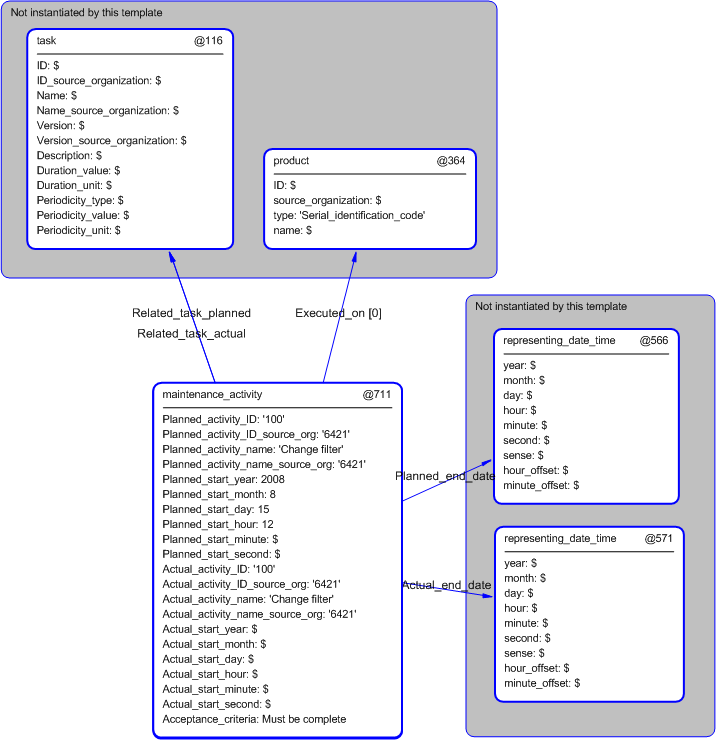Template:— maintenance_activity (maint_act)
Context:— UK_Defence |
Date: 2009/11/04 21:52:08
Revision: 1.3
|
This section specifies the template maintenance_activity.
NOTE
The template has been defined in the context of
UK_Defence.
Refer to the business context for details of related templates.
NOTE
An explanation of a template and the associated instantiation path is
provided in the
Template overview
section.
This template describes how to represent the UK_Defence concept of an activity
in terms of PLCS model elements (templates, entities, and reference data)
This information object represents an activity that is executed on a product.
The EXPRESS-G diagram in
Figure
2
shows the templates and EXPRESS entities that are required
to represent the template
"maintenance_activity".
The text highlighted in blue shows the template parameters.
Figure 2 — An EXPRESS-G representation of the Information model for maintenance_activity
The graphic for the template to be used in other EXPRESS-G diagrams
is shown in Figure
3
below.
Figure 3 — The graphical representation of the maintenance_activity template
The following input parameters are defined for this template:
The identifier of the planned activity.
The identifier of the organization that is the source of the identifier of the planned activity.
The name of the planned activity.
The identifier of the organization that is the source of the name.
The year component of the date and time the activity is planned to start.
The month component of the date and time the activity is planned to start.
The day component of the date and time the activity is planned to start.
The hour component of the date and time the activity is planned to start.
The minute component of the date and time the activity is planned to start.
This parameter is optional. If not given, it will remain unset.
The second component of the date and time the activity activity is planned to start.
This parameter is optional. If not given, it will remain unset.
The task that defines the planned activity.
The identifier of the actual activity.
The identifier of the organization that is the source of the identifier.
The name of the actual activity.
The identifier of the organization that is the source of the name.
The year component of the date and time the activity was started.
The month component of the date and time the activity was started.
The day component of the date and time the activity was started.
The hour component of the date and time the activity was started.
The minute component of the date and time the activity was started.
This parameter is optional. If not given, it will remain unset.
The second component of the date and time the activity was completed.
This parameter is optional. If not given, it will remain unset.
The task that defines the actual activity.
The acceptance criterion for the actual activity.
This is the reference to the product on which the maintenance task is executed.
This is the date on which the activity was planned to end.
This is the date on which the activity actually ended.
The following reference parameters are defined for this template:
Allow the
Activity_actual
entity instantiated in this path to be referenced when this template is used.
%^target = $maintenance_activity.activity%
Allows referencing of entity Activity_actual from outside the template, e.g.
in order to characterize the Activity_actual further.
Allow the
Activity
entity instantiated in this path to be referenced when this template is used.
Note: The
Activity
entity can be referenced in a template path by:
%^target = $maintenance_activity.main_activity_plnd%
where
target
is the parameter to which the
Activity
is bound.
Allows referencing of entity Activity_planned from outside the template, e.g.
in order to characterize the Activity_planned further.
The instantiation path shown below specifies the entities that are to be
instantiated by the template.
A description of templates and the syntax for the instantiation path is
provided in the
Templates Help/Information section.
/
activity(
Planned_activity_ID=@Planned_activity_ID,
Planned_activity_ID_source_org=@Planned_activity_ID_source_org,
Planned_activity_name=@Planned_activity_name,
Planned_activity_name_source_org=@Planned_activity_name_source_org,
Planned_start_year=@Planned_start_year,
Planned_start_month=@Planned_start_month,
Planned_start_day=@Planned_start_day,
Planned_start_hour=@Planned_start_hour,
Planned_start_minute=@Planned_start_minute,
Planned_start_second=@Planned_start_second,
Related_task_planned=@Related_task_planned,
Actual_activity_ID=@Actual_activity_ID,
Actual_activity_ID_source_org=@Actual_activity_ID_source_org,
Actual_activity_name=@Actual_activity_name,
Actual_activity_name_source_org=@Actual_activity_name_source_org,
Actual_start_year=@Actual_start_year,
Actual_start_month=@Actual_start_month,
Actual_start_day=@Actual_start_day,
Actual_start_hour=@Actual_start_hour,
Actual_start_minute=@Actual_start_minute,
Actual_start_second=@Actual_start_second,
Related_task_actual=@Related_task_actual,
Acceptance_criteria=@Acceptance_criteria,
Subject=@Executed_on,
Planned_end_date=@Planned_end_date,
Actual_end_date=@Actual_end_date )/
-- Assign reference parameters %^activity = $activity.activity_actual%
%^main_activity_plnd = $activity.activity_planned%
-- Assign ref parameters (TJT: unecessary) -- %^appl_act_ass = $assigning_activity.appl_act%
The instance diagram in Figure
4
shows an example of the EXPRESS entities and templates that are instantiated by the template:
/maintenance_activity(Planned_activity_ID='100', Planned_activity_ID_source_org='6421', Planned_activity_name='Change filter', Planned_activity_name_source_org='6421', Planned_start_year='2008', Planned_start_month='08', Planned_start_day='15', Planned_start_hour='12', Planned_start_minute='', Planned_start_second='', Related_task_planned='@116', Actual_activity_ID='100', Actual_activity_ID_source_org='6421', Actual_activity_name='Change filter', Actual_activity_name_source_org='6421', Actual_start_year='', Actual_start_month='', Actual_start_day='', Actual_start_hour='', Actual_start_minute='', Actual_start_second='', Related_task_actual='@116', Acceptance_criteria='Must be complete', Executed_on='@364', Planned_end_date='@566', Actual_end_date='@571')/
(an illustration of the consolidated maintenance_activity template is shown in
Figure
5 below.)
Figure 4 — Entities instantiated by maintenance_activity template
The instance diagram in
Figure
5
shows the graphic symbol for the template that is to be
used in other instance diagrams. The example template is:
/maintenance_activity(Planned_activity_ID='100', Planned_activity_ID_source_org='6421', Planned_activity_name='Change filter', Planned_activity_name_source_org='6421', Planned_start_year='2008', Planned_start_month='08', Planned_start_day='15', Planned_start_hour='12', Planned_start_minute='', Planned_start_second='', Related_task_planned='@116', Actual_activity_ID='100', Actual_activity_ID_source_org='6421', Actual_activity_name='Change filter', Actual_activity_name_source_org='6421', Actual_start_year='', Actual_start_month='', Actual_start_day='', Actual_start_hour='', Actual_start_minute='', Actual_start_second='', Related_task_actual='@116', Acceptance_criteria='Must be complete', Executed_on='@364', Planned_end_date='@566', Actual_end_date='@571')/
Figure 5 — Instantiation of maintenance_activity template
Characterizations
No common characterizations of the template
maintenance_activity
have been identified. However, the ISO 10303-239 EXPRESS model
may enable other assignments to the entities instantiated by the template.