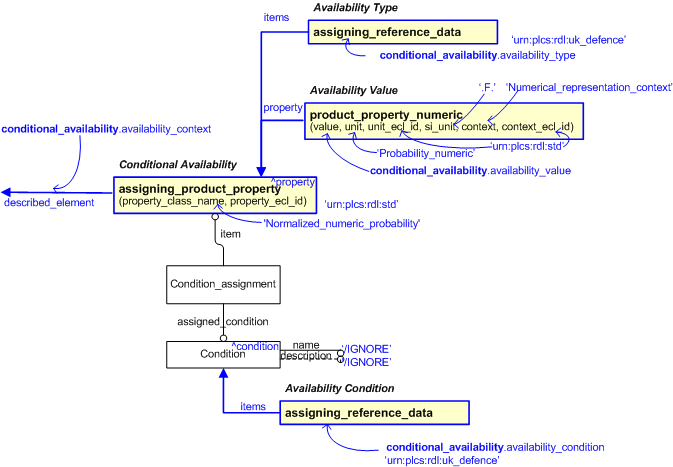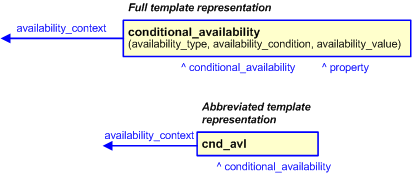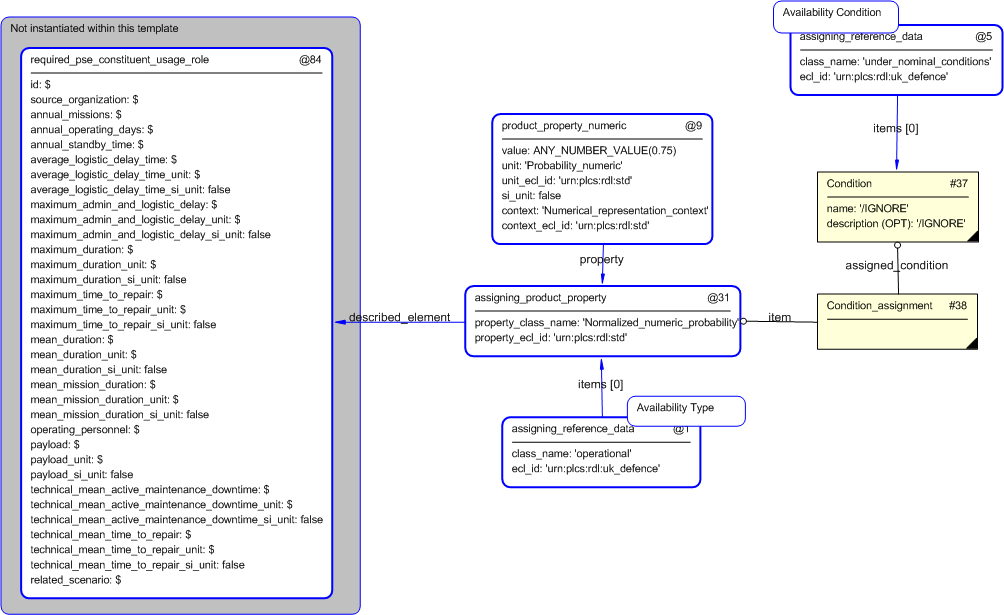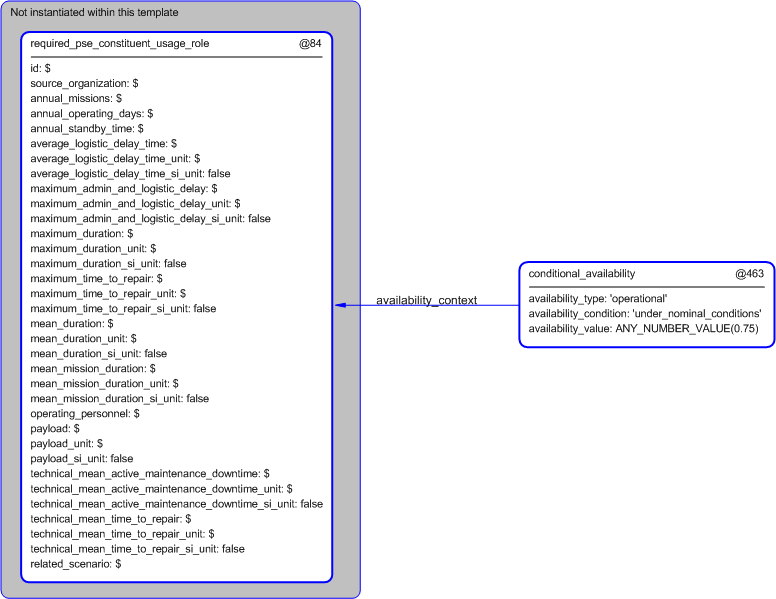Template:— conditional_availability (cnd_avl)
Context:— UK_Defence |
Date: 2010/03/18 14:17:12
Revision: 1.9
|
This section specifies the template conditional_availability.
NOTE
The template has been defined in the context of
UK_Defence.
Refer to the business context for details of related templates.
NOTE
An explanation of a template and the associated instantiation path is
provided in the
Template overview
section.
This template describes how to represent the availability requirements for a PSE constituent within a defined role.
The definition of Conditional Availability is part of the definition of a required_pse_constituent_usage_role object, in that
it is used to represent; achieved availability, inherent availability and operational availability. The availability is represented
as a property (probability) under one of the conditions provided.
Conditional Availability is not an object, in its own right, but provides the the functionality of several attributes required
as part of the required_pse_constituent_usage_role object. The figure below is provided for reference purposes only.
Figure 1 — Graphical Representation for Conditional Availability taken from the Business Object required_pse_constituent_usage_role.
The attributes of the Conditional Availability requirements are tabled below.
|
Attribute name
|
Attribute description
|
Attribute type
|
Optionality
|
| Availability Context |
This is the description of the context for which the availability is defined. |
Relationship to required_pse_constituent_usage_role |
Mandatory |
| Availability Type |
This is the type of availability; e.g Achieved, Inherent, Operational. |
intrinsic |
Mandatory |
| Availability Condition |
This is the CLASS that describes the required probability that the item will operate satisfactorily when required. E.g. 'Under
nominal conditions'.
|
intrinsic |
Mandatory |
| Availability Value |
This is the probability that the condition will occur. |
Numeric |
Mandatory |
Table 1 — Conditional Availability requirement details
The EXPRESS-G diagram in
Figure
2
shows the templates and EXPRESS entities that are required
to represent the template
"conditional_availability".
The text highlighted in blue shows the template parameters.
Figure 2 — An EXPRESS-G representation of the Information model for conditional_availability
The graphic for the template to be used in other EXPRESS-G diagrams
is shown in Figure
3
below.
Figure 3 — The graphical representation of the conditional_availability template
The following input parameters are defined for this template:
The context in which the availability is defined.
This is the required probability that the item will operate satisfactorily when required.
This is the required probability that the item will operate satisfactorily when required.
This is the probability that the condition will occur. NOTE: The value represents the analyst's judgement as to the conditional
probability that the loss will occur, and is quantified in general accordance with the following Availability Values;
- Actual
- 1.00
- Probable
- 0.10 to 1.00
- Possible
- 0.00 to 0.10
- None
- 0.00
The following reference parameters are defined for this template:
Allow the
Condition
entity instantiated in this path to be referenced when this template is used.
Note: The
Condition
entity can be referenced in a template path by:
%^target = $conditional_availability.conditional_availability%
where
target
is the parameter to which the
Condition
is bound.
Allow the
Assigned_property
entity instantiated in this path to be referenced when this template is used.
%^target = $conditional_availability.property%
The instantiation path shown below specifies the entities that are to be
instantiated by the template.
A description of templates and the syntax for the instantiation path is
provided in the
Templates Help/Information section.
-- availability_value /
assigning_product_property(
described_element=@availability_context,
property_class_name='Normalized_numeric_probability',
property_ecl_id='urn:plcs:rdl:std')/
-- assign ref parameters %^property = $assigning_product_property.property%
-- Probability numeric value /
product_property_numeric(
value=@availability_value,
unit='Probability_numeric',
unit_ecl_id='urn:plcs:rdl:std',
si_unit='.F.',
context='Numerical_representation_context',
context_ecl_id='urn:plcs:rdl:std',
property=^property)/
-- availability_type /
assigning_reference_data(
items=^property,
class_name=@availability_type,
ecl_id='urn:plcs:rdl:UK_Defence')/
-- create condition %^condition =
Condition%
^condition.name = '/IGNORE'
Condition_assignmentCondition_assignment.assigned_condition ->
^condition
Condition_assignment.item ->
^property
-- availability_condition /
assigning_reference_data(
items=^condition,
class_name=@availability_condition,
ecl_id='urn:plcs:rdl:UK_Defence')/
The following entities are instantiated with attributes as specified:
The instance diagram in Figure
4
shows an example of the EXPRESS entities and templates that are instantiated by the template:
/conditional_availability(availability_context='@84', availability_type='operational', availability_condition='under_nominal_conditions', availability_value='ANY_NUMBER_VALUE(0.75)')/
(an illustration of the consolidated conditional_availability template is shown in
Figure
5 below.)
Figure 4 — Entities instantiated by conditional_availability template
The instance diagram in
Figure
5
shows the graphic symbol for the template that is to be
used in other instance diagrams. The example template is:
/conditional_availability(availability_context='@84', availability_type='operational', availability_condition='under_nominal_conditions', availability_value='ANY_NUMBER_VALUE(0.75)')/
Figure 5 — Instantiation of conditional_availability template
Characterizations
No common characterizations of the template
conditional_availability
have been identified. However, the ISO 10303-239 EXPRESS model
may enable other assignments to the entities instantiated by the template.