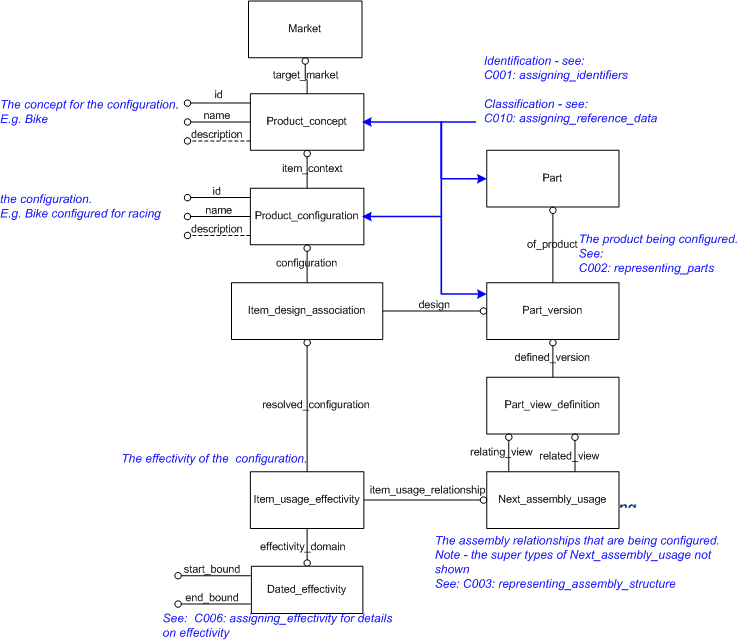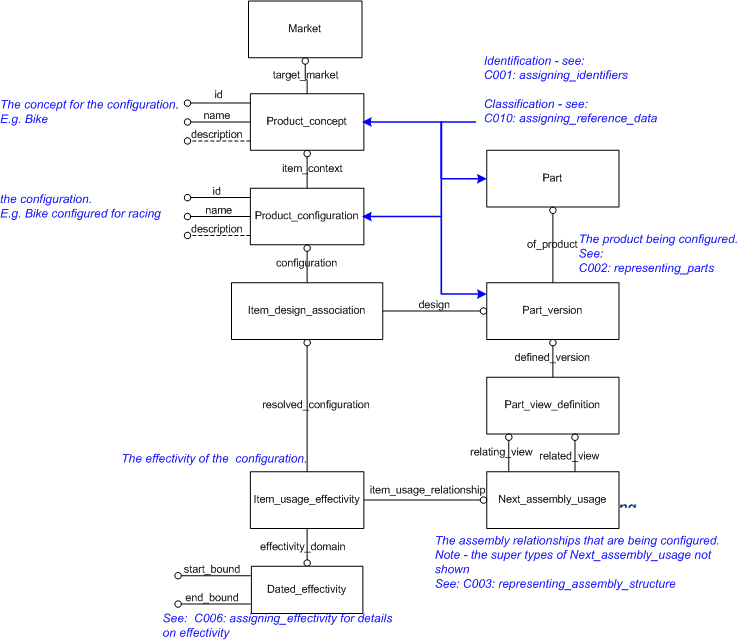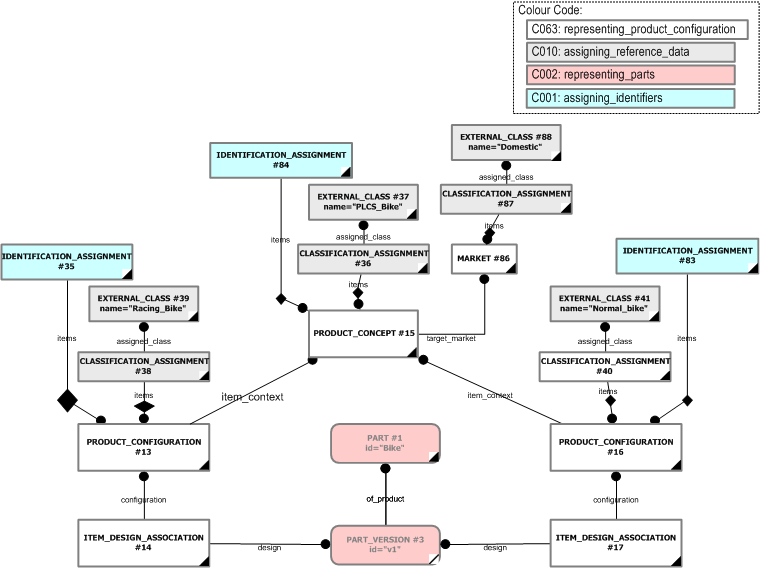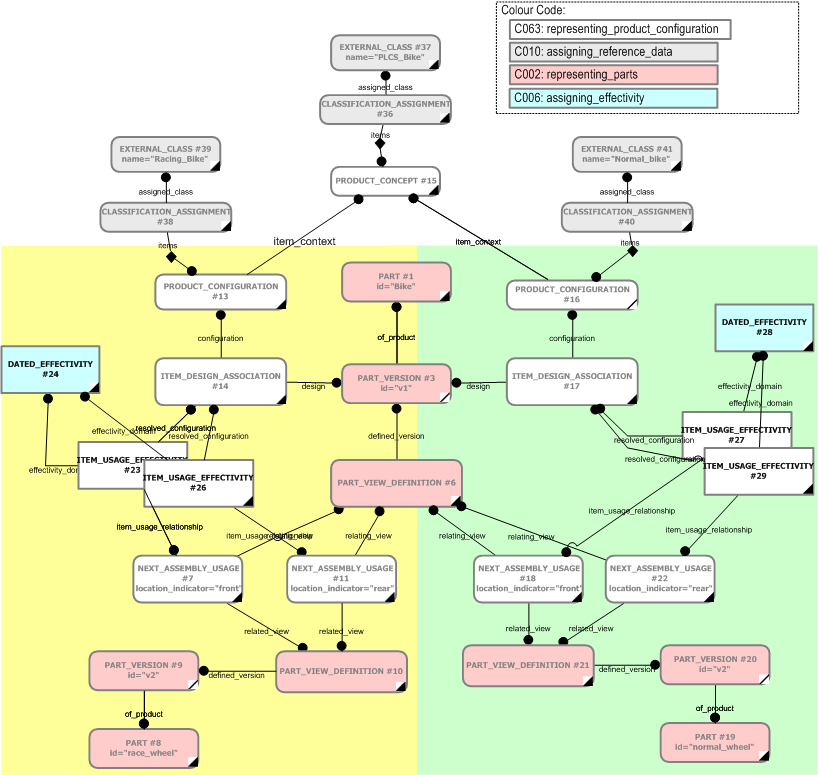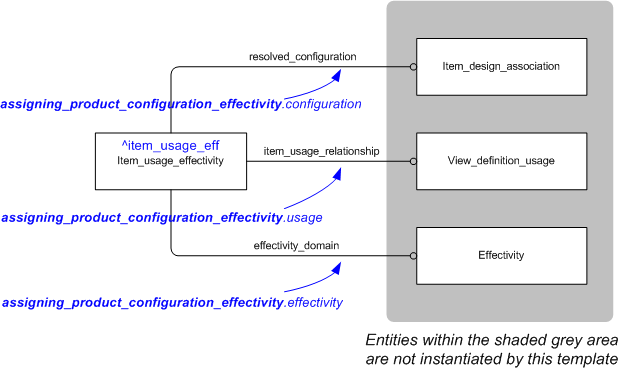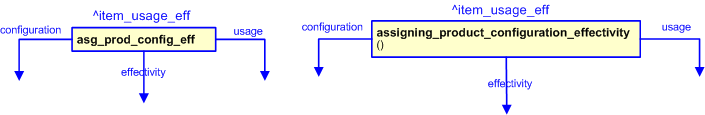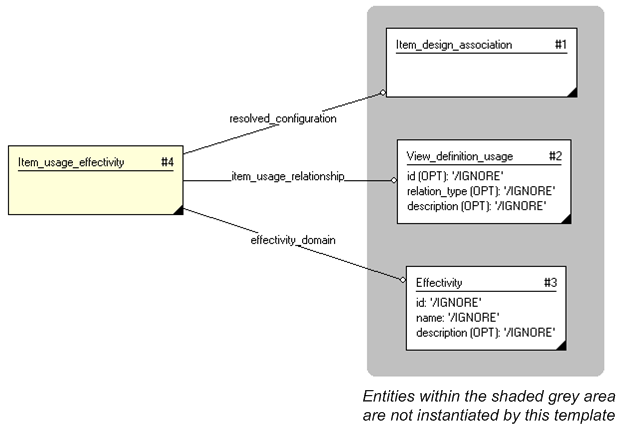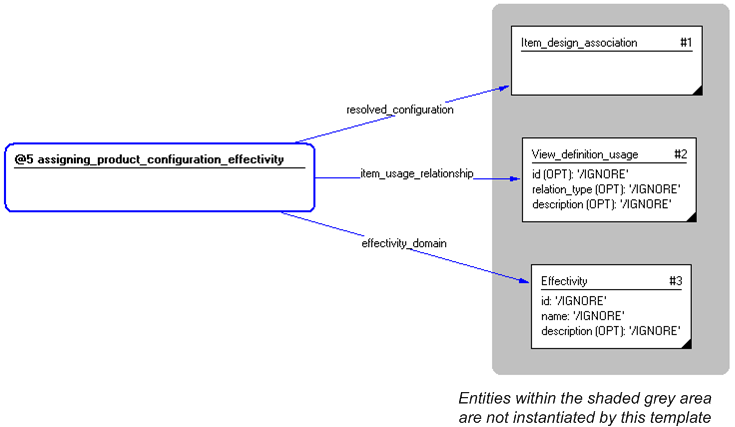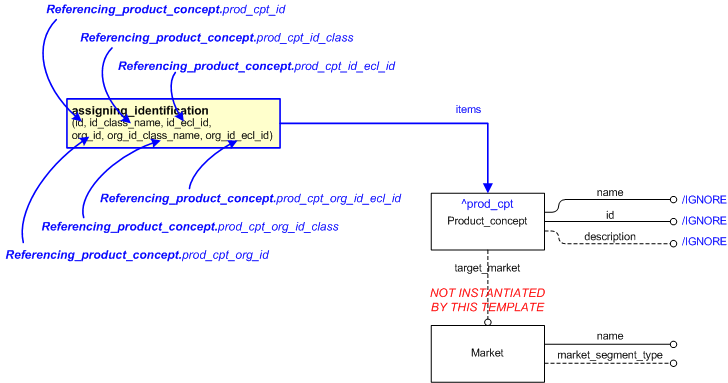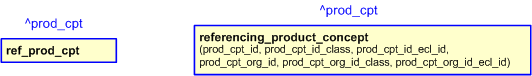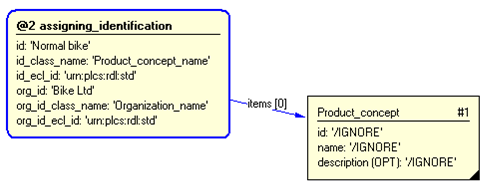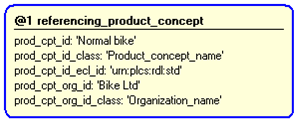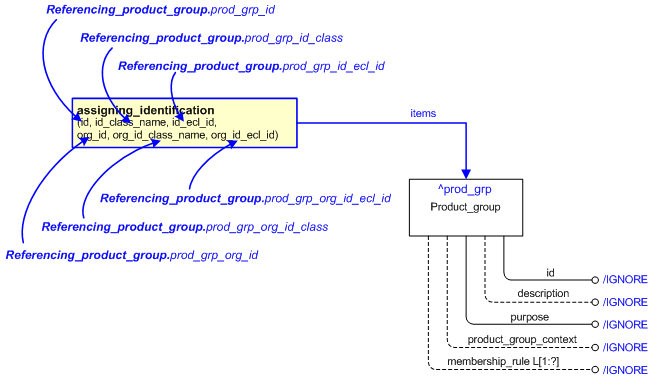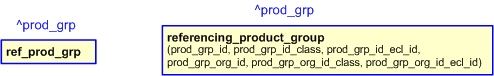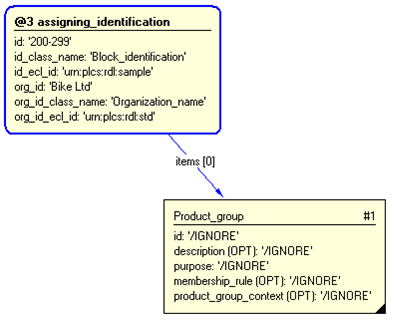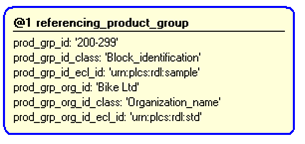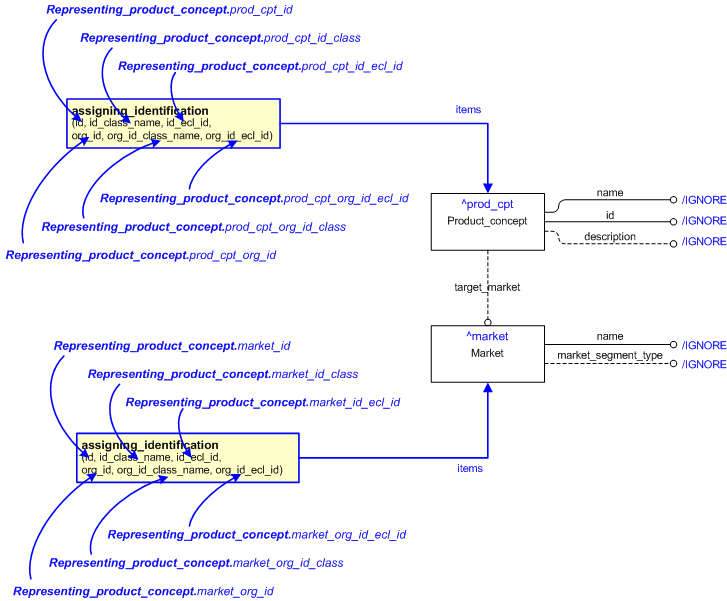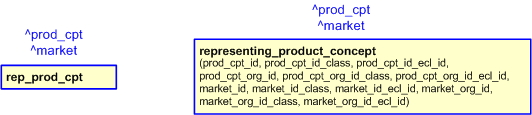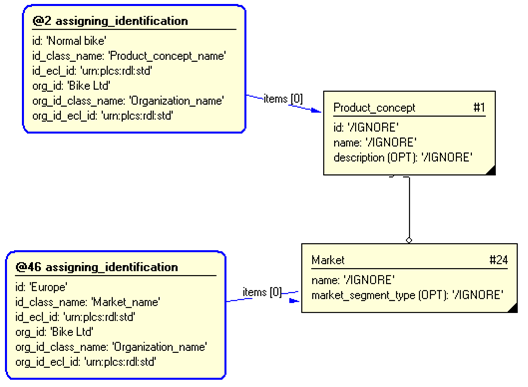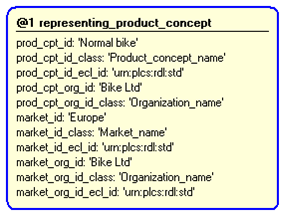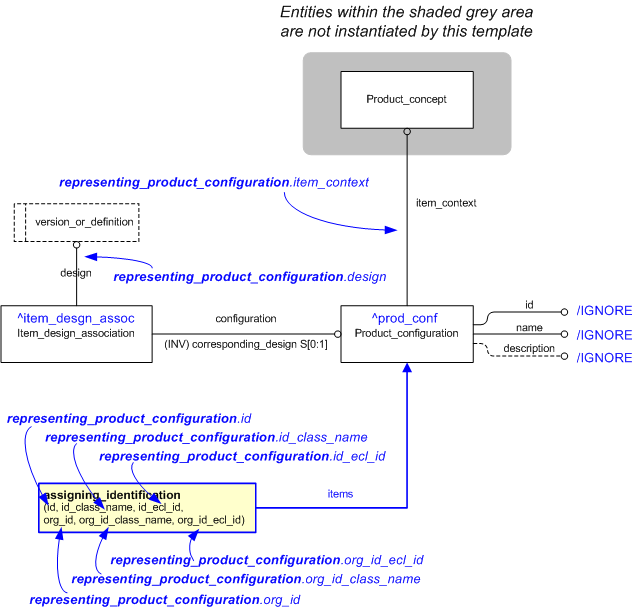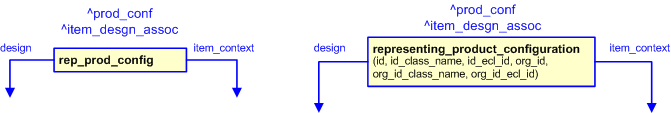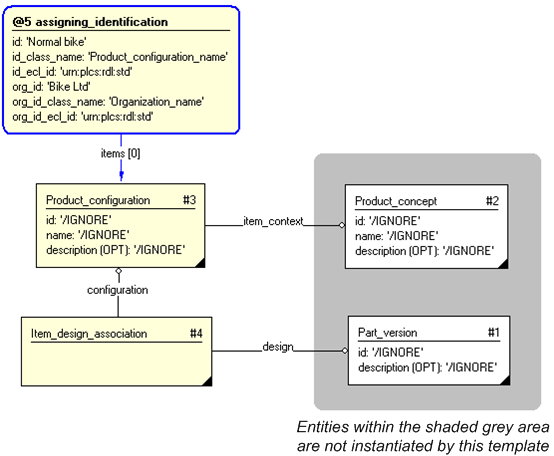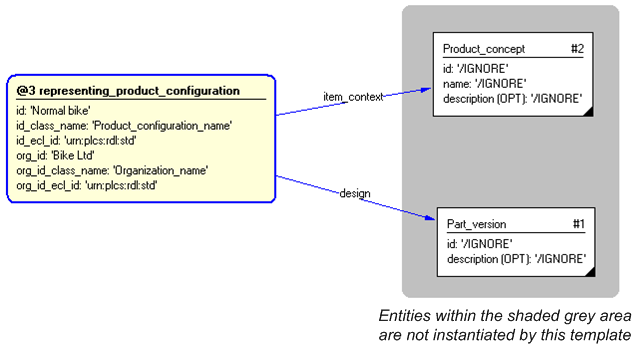| Capability (C063):— representing_product_configuration |
Date: 2012/05/23 17:43:16
Revision: 1.31
|
This section provides a business level overview of this capability.
Complex products can often be configured to perform different
roles or configured with different options. Often this is for different
markets.
For example, a bicycle can be configured with normal road wheels or
with alloy racing wheels.
This capability describes how the different configurations of the
product design are represented.
This section provides an overview of the information model that supports
this capability.
PLCS supports the definition of product concepts, which define
products from a market or customer oriented viewpoint. As they are offered
to the customers, these product concepts often define conceptual 'product
models' which are available or delivered to the customer in different
configurations or variations.
NOTE
If the number of possible variations of a product concept is too
large, it might not be suitable to explicitly specify and manage all
existing configurations of that product concept. The members of a product
concept might therefore be defined implicitly by identifying the product
features that characterize it or are available for it as options.
Conditions among those features may be specified to manage dependencies and
define the valid product variations for a particular product concept. This
implicit definition of the configurations available for a certain product
concept is suitable for customer option and variant specification: once all
options are specified a single configuration is determined that may be
represented explicitly for downstream application.
Configuration identification in the PLCS Schema is the identification
of product concepts and their associated configurations, the composition of
which is to be managed. If a configuration of a product concept is
implemented by a certain design, i.e., a particular part version, this
version can be associated with the configuration and managed using
configuration effectivity.
NOTE
Explicit representation of the configurations of a product concept is
suitable for management of design as-planned manufacturing configurations,
the traditional BOM inputs to manufacturing resource planning. These
explicit configurations may also be suitable for management of other
activities 'downstream' from the design phase, such as as-built and
as-maintained configurations.
Configuration effectivity in the PLCS Schema allows attachment of
effectivity information to occurrences of component parts in the context of
a particular configuration item. This enables the specification of the
valid use of a part occurrence in the context of a lot, serial number range
or time period of a particular product configuration. This controls the
constituent parts that are planned to be used for manufacturing end items
of a particular product configuration within a dated time period or for a
certain lot or serial number range of the end items.
While configuration effectivity is used to define the planned usage of
components in the context of a particular product configuration, the PLCS
Schema also allows assignment of general validity periods to product data
that control the usage of these product data independent of any particular
life cycle or context.
The information required to represent a product configuration is summarized
in the EXPRESS-G diagram in Figure 1 below and described in the
following sections.
NOTE
The EXPRESS-G is not complete. For the complete EXPRESS see the
modules:
Identification assignment,
Configuration effectivity,
Configuration item,
Product as individual,
Assembly structure.
Furthermore, the EXPRESS-G is an abstraction of the model. Some
attributes are missing and some that are inherited from supertypes are
shown on the subtype for clarity.
Figure 1 — EXPRESS-G for product configuration
When a product is designed, it is first represented by as a
Product_concept.
For example, A new bicycle will be initially represented as a
Product_concept.
Then a number of possible configurations of the product are identified
and represented by a
Product_configuration.
For example, there may be two product configurations of the bicycle
concept: an ordinary bike, and a racing bicycle that will be fitted with racing wheels.
The
Product_concept
and
Product_configuration
are classified and identified.
See
C010: assigning_reference_data
and
C001: assigning_identifiers for details.
The bicycle example is shown in Figure 2. This shows the "PLCS_Bike"
as a product concept, with two possible role configurations, a
"Racing bike" and a "Normal Bike".
Figure 2 — The Bicycle product concept
The different assembly structures that represent the different
product configurations are represented by a
Part_version.
The possible configurations, represented by
Product_configuration
are related to the
Part_version.
by
Item_design_association.
The assembly structure represents all possible assemblies. These
are represented by instances of
Next_assembly_usage
relating the views (Part_view_definition")
of the components of the bicycle design (instances of
Part_version).
The constituent parts that should be used to build the physical
instances of a product configuration are controlled by
Item_usage_effectivity.
An
Item_usage_effectivity
is an effectivity domain that constrains the use of a product with
or within another product, in the context of a
Product_configuration.
The composition of the product configurations for planned units of
manufacture may be controlled for a given time period, lot, or serial
number range. This is managed using
Time_interval_effectivity,
Dated_effectivity,
Lot_effectivity, or
Serial_effectivity.
Figure 3 shows an example of product configuration effectivity being
used to represent two possible configurations of a bike: a "racing
bike" and a "normal bike".
The yellow shading shows the
assembly structure that represents bike configured as a racing bike,
and the green shading shows the assembly structure that represents
bike configured as a normal bike.
Figure 3 — Two configurations of a bicycle
The following sections define a set of templates for the capability,
where a template is a specification of a set of entities that need to
be instantiated to represent a given set of information.
This section specifies the template assigning_product_configuration_effectivity.
NOTE
An explanation of a template and the associated instantiation path is
provided in the
Template overview
section.
This template describes how to represent product configuration effectivity.
The EXPRESS-G diagram in
Figure
1
shows the templates and EXPRESS entities that are required
to represent the template
"assigning_product_configuration_effectivity".
The text highlighted in blue shows the template parameters.
Figure 1 — An EXPRESS-G representation of the Information model for assigning_product_configuration_effectivity
The graphic for the template to be used in other EXPRESS-G diagrams
is shown in Figure
2
below.
Figure 2 — The graphical representation of the assigning_product_configuration_effectivity template
The following input parameters are defined for this template:
Defines the product configuration for which the usage is effective.
Defines the usage of an item which is constrained by the effectivity.
Defines the effectivity domain, e.g. dated effectivity, serial effectivity etc.
The following reference parameters are defined for this template:
Allow the
Item_usage_effectivity
entity instantiated in this path to be referenced when this template is used.
%^target = $assigning_product_configuration_effectivity.item_usage_eff%
The instantiation path shown below specifies the entities that are to be
instantiated by the template.
The instance diagram in Figure
3
shows an example of the EXPRESS entities and templates that are instantiated by the template:
/assigning_product_configuration_effectivity(configuration='#1', usage='#2', effectivity='#3')/
(an illustration of the consolidated assigning_product_configuration_effectivity template is shown in
Figure
4 below.)
Figure 3 — Entities instantiated by assigning_product_configuration_effectivity template
The instance diagram in
Figure
4
shows the graphic symbol for the template that is to be
used in other instance diagrams. The example template is:
/assigning_product_configuration_effectivity(configuration='#1', usage='#2', effectivity='#3')/
Figure 4 — Instantiation of assigning_product_configuration_effectivity template
No common characterizations of the template
assigning_product_configuration_effectivity
have been identified. However, the ISO 10303-239 EXPRESS model
may enable other assignments to the entities instantiated by the template.
This section specifies the template referencing_product_concept.
NOTE
An explanation of a template and the associated instantiation path is
provided in the
Template overview
section.
This template describes how to represent a reference to a product concept without a
reference to its target market, i.e. referencing a product concept independently of its
market context.
The EXPRESS-G diagram in
Figure
1
shows the templates and EXPRESS entities that are required
to represent the template
"referencing_product_concept".
The text highlighted in blue shows the template parameters.
Figure 1 — An EXPRESS-G representation of the Information model for referencing_product_concept
The graphic for the template to be used in other EXPRESS-G diagrams
is shown in Figure
2
below.
Figure 2 — The graphical representation of the referencing_product_concept template
The following input parameters are defined for this template:
The name of the class used to classify the product concept identifier (@prod_cpt_id) and to provide the role or reason for
the identification.
The following classes and their sub-classes can be used:
The identifier of the
Organization that "owns"
the product concept identifier.
The name of the class that determines the type of identifier being used for identifying the
Organization. For example CAGE code.
The following classes and their sub-classes can be used:
The id of the
External_class_library storing the
definition of the class used to classify the organization identifier.
The following reference parameters are defined for this template:
Allow the
Product_concept
entity instantiated in this path to be referenced when this template is used.
%^target = $referencing_product_concept.prod_cpt%
The following parameter combinations specify a uniqueness constraint:
Unique constraint: Product_concept
The instantiation path shown below specifies the entities that are to be
instantiated by the template.
The following entities are instantiated with attributes as specified:
The instance diagram in Figure
3
shows an example of the EXPRESS entities and templates that are instantiated by the template:
/referencing_product_concept(prod_cpt_id='Normal bike', prod_cpt_id_class='Product_concept_name', prod_cpt_id_ecl_id='urn:plcs:rdl:std', prod_cpt_org_id='Bike Ltd', prod_cpt_org_id_class='Organization_name', prod_cpt_org_id_ecl_id='urn:plcs:rdl:std')/
(an illustration of the consolidated referencing_product_concept template is shown in
Figure
4 below.)
Figure 3 — Entities instantiated by referencing_product_concept template
The instance model in STEP ASCII exchange file format (ISO 10303 Part
21 syntax) is:
#1 = PRODUCT_CONCEPT('/IGNORE','/IGNORE','/IGNORE',#24);
#3 = IDENTIFICATION_ASSIGNMENT('Normal bike','/IGNORE',$,(#1));
#5 = CLASSIFICATION_ASSIGNMENT(#7,(#3),'/IGNORE');
#7 = EXTERNAL_CLASS('/NULL','Product_concept_name','/IGNORE',#8);
#8 = EXTERNAL_CLASS_LIBRARY('urn:plcs:rdl:std',$);
#10 = ORGANIZATION('/IGNORE','/IGNORE');
#12 = IDENTIFICATION_ASSIGNMENT('Bike Ltd','/IGNORE','/IGNORE',(#10));
#14 = CLASSIFICATION_ASSIGNMENT(#16,(#12),'/IGNORE');
#16 = EXTERNAL_CLASS('/NULL','Organization_name','/IGNORE',#8);
#18 = ORGANIZATION_OR_PERSON_IN_ORGANIZATION_ASSIGNMENT(#10,'/IGNORE',(#3));
#20 = CLASSIFICATION_ASSIGNMENT(#22,(#18),'/IGNORE');
#22 = EXTERNAL_CLASS('/NULL','Owner_of','/IGNORE',#8);
The instance model in STEP XML exchange file format (ISO 10303 Part
28 ed.2 syntax) is:
The instance diagram in
Figure
4
shows the graphic symbol for the template that is to be
used in other instance diagrams. The example template is:
/referencing_product_concept(prod_cpt_id='Normal bike', prod_cpt_id_class='Product_concept_name', prod_cpt_id_ecl_id='urn:plcs:rdl:std', prod_cpt_org_id='Bike Ltd', prod_cpt_org_id_class='Organization_name', prod_cpt_org_id_ecl_id='urn:plcs:rdl:std')/
Figure 4 — Instantiation of referencing_product_concept template
The following section details how the
referencing_product_concept
template can be optionally characterized by assigning
other constructs to it. These are characterizations commonly
applied to the template. The ISO 10303-239 EXPRESS model may enable
other assignments to the entities instantiated by the template.
The following characterizations may apply:
Characterization Assigning classifications
NOTE this characterization is optional.
Characterization Assigning descriptions
NOTE this characterization is optional.
Characterization Assigning identifications
NOTE this characterization is optional.
This section specifies the template referencing_product_configuration.
NOTE
An explanation of a template and the associated instantiation path is
provided in the
Template overview
section.
This template describes how to represent @@@@
The EXPRESS-G diagram in
Figure
1
shows the templates and EXPRESS entities that are required
to represent the template
"referencing_product_configuration".
The text highlighted in blue shows the template parameters.
![[warning:]](../../../../images/dex/warning.gif) Error model_diag_1: Either delete A DESCRIPTION OF THE DIAGRAM or provide a description
Error model_diag_1: Either delete A DESCRIPTION OF THE DIAGRAM or provide a description
A DESCRIPTION OF THE DIAGRAM
Figure 1 — An EXPRESS-G representation of the Information model for referencing_product_configuration
The graphic for the template to be used in other EXPRESS-G diagrams
is shown in Figure
2
below.
![[warning:]](../../../../images/dex/warning.gif) Error model_diag_1: Either delete A DESCRIPTION OF THE DIAGRAM or provide a description
Error model_diag_1: Either delete A DESCRIPTION OF THE DIAGRAM or provide a description
A DESCRIPTION OF THE DIAGRAM
Figure 2 — The graphical representation of the referencing_product_configuration template
The following input parameters are defined for this template:
THE DESCRIPTION OF THE INPUT PARAMETER
The following classes and their sub-classes can be used:
The following reference parameters are defined for this template:
Allow the
External_class
entity instantiated in this path to be referenced when this template is used.
Note: The
External_class
entity can be referenced in a template path by:
%^target = $referencing_product_configuration.ext_class%
The instantiation path shown below specifies the entities that are to be
instantiated by the template.
Identification_assignment-- Mark the Identification_assignment entity as -- referable when this template is used by binding it to the reference -- parameter id_assgn %^id_assgn =
Identification_assignment%
![[warning:]]() Error P8: the template referencing_product_configuration does not have a parameter name [id].Identification_assignment.identifier
Error P8: the template referencing_product_configuration does not have a parameter name [id].Identification_assignment.identifier =
@idIdentification_assignment.role = '/IGNORE'
Identification_assignment.description = '/NULL'
![[warning:]]() Error P4: the template referencing_product_configuration does not have a parameter name [items].Identification_assignment.items
Error P4: the template referencing_product_configuration does not have a parameter name [items].Identification_assignment.items ->
@items-- provide the role of the identification by classifying the Identification_assignment /
assigning_reference_data(
items=^id_assgn,
class_name=@id_class_name,
ecl_id=@id_ecl_id)/
![[warning:]]() Error t3: the template referencing_product_configuration does not have a parameter name [id_class_name]. Parameters are:
class_name items class_name ecl_id
Error t3: the template referencing_product_configuration does not have a parameter name [id_class_name]. Parameters are:
class_name items class_name ecl_id![[warning:]]() Error t3: the template referencing_product_configuration does not have a parameter name [id_ecl_id]. Parameters are: class_name
items class_name ecl_id-- assign an organization to the identifier and classify it as 'Owner_of'
Error t3: the template referencing_product_configuration does not have a parameter name [id_ecl_id]. Parameters are: class_name
items class_name ecl_id-- assign an organization to the identifier and classify it as 'Owner_of' /
assigning_organization(
items=^id_assgn,
org_id=@org_id,
org_id_class_name=@org_id_class_name,
org_id_ecl_id=@org_id_ecl_id,
org_assgn_class_name='Owner_of',
org_assgn_ecl_id='http://www.plcsinc.org/plcs-proposed')/
![[warning:]]() Error t3: the template referencing_product_configuration does not have a parameter name [org_id]. Parameters are: class_name
items class_name ecl_id
Error t3: the template referencing_product_configuration does not have a parameter name [org_id]. Parameters are: class_name
items class_name ecl_id![[warning:]]() Error t3: the template referencing_product_configuration does not have a parameter name [org_id_class_name]. Parameters are:
class_name items class_name ecl_id
Error t3: the template referencing_product_configuration does not have a parameter name [org_id_class_name]. Parameters are:
class_name items class_name ecl_id![[warning:]]() Error t3: the template referencing_product_configuration does not have a parameter name [org_id_ecl_id]. Parameters are:
class_name items class_name ecl_id
Error t3: the template referencing_product_configuration does not have a parameter name [org_id_ecl_id]. Parameters are:
class_name items class_name ecl_id
The following entities are instantiated with attributes as specified:
The instance diagram in Figure
3
shows an example of the EXPRESS entities and templates that are instantiated by the template:
/referencing_product_configuration(items='#1', class_name='Safety_critical', ecl_id='urn:plcs:rdl:std')/
(an illustration of the consolidated referencing_product_configuration template is shown in
Figure
4 below.)
Figure 3 — Entities instantiated by referencing_product_configuration template
The instance model in STEP ASCII exchange file format (ISO 10303 Part
21 syntax) is:
#1 = TASK_METHOD($,$,$,$,());
#2 = EXTERNAL_CLASS('/IGNORE','Safety_critical',$,#3);
#3 = EXTERNAL_CLASS_LIBRARY('urn:plcs:rdl:std',$);
#4 = CLASSIFICATION_ASSIGNMENT(#2,(#1),'/IGNORE');
The instance model in STEP XML exchange file format (ISO 10303 Part
28 ed.2 syntax) is:
The instance diagram in
Figure
4
shows the graphic symbol for the template that is to be
used in other instance diagrams. The example template is:
/referencing_product_configuration(items='#1', class_name='Safety_critical', ecl_id='urn:plcs:rdl:std')/
Figure 4 — Instantiation of referencing_product_configuration template
The following section details how the
referencing_product_configuration
template can be optionally characterized by assigning
other constructs to it. These are characterizations commonly
applied to the template. The ISO 10303-239 EXPRESS model may enable
other assignments to the entities instantiated by the template.
The following characterizations may apply:
Characterization Assigning date
NOTE this characterization is optional.
This section specifies the template referencing_product_group.
NOTE
An explanation of a template and the associated instantiation path is
provided in the
Template overview
section.
This template describes how to represent a reference to a product group by its identification,
i.e. by using the identification data of a product group a reference to that product group can be made.
The EXPRESS-G diagram in
Figure
1
shows the templates and EXPRESS entities that are required
to represent the template
"referencing_product_group".
The text highlighted in blue shows the template parameters.
Figure 1 — An EXPRESS-G representation of the Information model for referencing_product_group
The graphic for the template to be used in other EXPRESS-G diagrams
is shown in Figure
2
below.
Figure 2 — The graphical representation of the referencing_product_group template
The following input parameters are defined for this template:
The name of the class used to classify the product group identifier (@prod_grp_id) and to provide the role or reason for the
identification.
The following classes and their sub-classes can be used:
The identifier of the
Organization that "owns"
the product group identifier.
The name of the class that determines the type of identifier being used for identifying the
Organization. For example CAGE code.
The following classes and their sub-classes can be used:
The id of the
External_class_library storing the
definition of the class used to classify the organization identifier.
The following reference parameters are defined for this template:
Allow the
Product_group
entity instantiated in this path to be referenced when this template is used.
Note: The
Product_group
entity can be referenced in a template path by:
%^target = $referencing_product_group.prod_grp%
where
target
is the parameter to which the
Product_group
is bound.
The following parameter combinations specify a uniqueness constraint:
Unique constraint: Product_group
The instantiation path shown below specifies the entities that are to be
instantiated by the template.
The following entities are instantiated with attributes as specified:
The instance diagram in Figure
3
shows an example of the EXPRESS entities and templates that are instantiated by the template:
/referencing_product_group(prod_grp_id='200-299', prod_grp_id_class='Block_identification', prod_grp_id_ecl_id='urn:plcs:rdl:sample', prod_grp_org_id='Bike Ltd', prod_grp_org_id_class='Organization_name', prod_grp_org_id_ecl_id='urn:plcs:rdl:std')/
(an illustration of the consolidated referencing_product_group template is shown in
Figure
4 below.)
Figure 3 — Entities instantiated by referencing_product_group template
The instance model in STEP ASCII exchange file format (ISO 10303 Part
21 syntax) is:
#1 = PRODUCT_GROUP('/IGNORE','/IGNORE','/IGNORE','/IGNORE','/IGNORE');
#4 = IDENTIFICATION_ASSIGNMENT('200-299','/IGNORE',$,(#1));
#6 = CLASSIFICATION_ASSIGNMENT(#8,(#4),'/IGNORE');
#8 = EXTERNAL_CLASS('/NULL','Block_identification,'/IGNORE',#9);
#9 = EXTERNAL_CLASS_LIBRARY('urn:plcs:rdl:sample',$);
#11 = ORGANIZATION('/IGNORE','/IGNORE');
#13 = IDENTIFICATION_ASSIGNMENT('Bike Ltd','/IGNORE','/IGNORE',(#11));
#15 = CLASSIFICATION_ASSIGNMENT(#17,(#13),'/IGNORE');
#17 = EXTERNAL_CLASS('/NULL','Organization_name','/IGNORE',#18);
#18 = EXTERNAL_CLASS_LIBRARY('urn:plcs:rdl:std',$);
#19 = ORGANIZATION_OR_PERSON_IN_ORGANIZATION_ASSIGNMENT(#11,'/IGNORE',(#4));
#21 = CLASSIFICATION_ASSIGNMENT(#23,(#19),'/IGNORE');
#23 = EXTERNAL_CLASS('/NULL','Owner_of','/IGNORE',#18);
The instance model in STEP XML exchange file format (ISO 10303 Part
28 ed.2 syntax) is:
The instance diagram in
Figure
4
shows the graphic symbol for the template that is to be
used in other instance diagrams. The example template is:
/referencing_product_group(prod_grp_id='200-299', prod_grp_id_class='Block_identification', prod_grp_id_ecl_id='urn:plcs:rdl:sample', prod_grp_org_id='Bike Ltd', prod_grp_org_id_class='Organization_name', prod_grp_org_id_ecl_id='urn:plcs:rdl:std')/
Figure 4 — Instantiation of referencing_product_group template
The following section details how the
referencing_product_group
template can be optionally characterized by assigning
other constructs to it. These are characterizations commonly
applied to the template. The ISO 10303-239 EXPRESS model may enable
other assignments to the entities instantiated by the template.
The following characterizations may apply:
Characterization Assigning identification
NOTE this characterization is optional.
This section specifies the template representing_product_concept.
NOTE
An explanation of a template and the associated instantiation path is
provided in the
Template overview
section.
This template describes how to represent a product concept and its target market.
NOTE
If the target market for the product concept is unknown, the market identification should be assigned the value 'unknown'.
The EXPRESS-G diagram in
Figure
1
shows the templates and EXPRESS entities that are required
to represent the template
"representing_product_concept".
The text highlighted in blue shows the template parameters.
Figure 1 — An EXPRESS-G representation of the Information model for representing_product_concept
The graphic for the template to be used in other EXPRESS-G diagrams
is shown in Figure
2
below.
Figure 2 — The graphical representation of the representing_product_concept template
The following input parameters are defined for this template:
The name of the class used to classify the product concept identifier (@prod_cpt_id) and to provide the role or reason for
the identification.
The following classes and their sub-classes can be used:
The identifier of the
Organization that "owns"
the product concept identifier.
The name of the class that determines the type of identifier being used for identifying the
Organization. For example CAGE code.
The following classes and their sub-classes can be used:
The id of the
External_class_library storing the
definition of the class used to classify the organization identifier.
The name of the class used to classify the market identifier (@market_id) and to provide the role or reason for the identification.
The following classes and their sub-classes can be used:
The identifier of the
Organization that "owns" the market identifier.
The name of the class that determines the type of identifier being used for identifying the
Organization. For example CAGE code.
The following classes and their sub-classes can be used:
The id of the
External_class_library storing the
definition of the class used to classify the organization identifier.
The following reference parameters are defined for this template:
Allow the
Product_concept
entity instantiated in this path to be referenced when this template is used.
%^target = $representing_product_concept.prod_cpt%
Allow the
Market
entity instantiated in this path to be referenced when this template is used.
Note: The
Market
entity can be referenced in a template path by:
%^target = $representing_product_concept.market%
where
target
is the parameter to which the
Market
is bound.
The following parameter combinations specify a uniqueness constraint:
Unique constraint: Market
Unique constraint: Product_concept
The instantiation path shown below specifies the entities that are to be
instantiated by the template.
Market-- Mark the Market entity as -- referable when this template is used by binding it to the reference -- parameter market %^market =
Market%
Market.name = '/IGNORE'
Market.market_segment_type = '/IGNORE'
-- Identification of the Market /
assigning_identification(
items=^market,
id=@market_id,
id_class_name=@market_id_class,
id_ecl_id=@market_id_ecl_id,
org_id=@market_org_id,
org_id_class_name=@market_org_id_class,
org_id_ecl_id=@market_org_id_ecl_id )/
Product_concept-- Mark the Product_concept entity as -- referable when this template is used by binding it to the reference -- parameter prod_cpt %^prod_cpt =
Product_concept%
Product_concept.id = '/IGNORE'
Product_concept.name = '/IGNORE'
Product_concept.description = '/IGNORE'
-- Identification of the Product_concept /
assigning_identification(
items=^prod_cpt,
id=@prod_cpt_id,
id_class_name=@prod_cpt_id_class,
id_ecl_id=@prod_cpt_id_ecl_id,
org_id=@prod_cpt_org_id,
org_id_class_name=@prod_cpt_org_id_class,
org_id_ecl_id=@prod_cpt_id_ecl_id )/
-- Associating the Product_concept with its Market Product_concept.target_market ->
^market
The following entities are instantiated with attributes as specified:
The instance diagram in Figure
3
shows an example of the EXPRESS entities and templates that are instantiated by the template:
/representing_product_concept(prod_cpt_id='Normal bike', prod_cpt_id_class='Product_concept_name', prod_cpt_id_ecl_id='urn:plcs:rdl:std', prod_cpt_org_id='Bike Ltd', prod_cpt_org_id_class='Organization_name', prod_cpt_org_id_ecl_id='urn:plcs:rdl:std', market_id='Europe', market_id_class='Market_Name', market_id_ecl_id='urn:plcs:rdl:std', market_org_id='Bike Ltd', market_org_id_class='Organization_name', market_org_id_ecl_id='urn:plcs:rdl:std')/
(an illustration of the consolidated representing_product_concept template is shown in
Figure
4 below.)
Figure 3 — Entities instantiated by representing_product_concept template
The instance model in STEP ASCII exchange file format (ISO 10303 Part
21 syntax) is:
#1 = PRODUCT_CONCEPT('/IGNORE','/IGNORE','/IGNORE',#24);
#3 = IDENTIFICATION_ASSIGNMENT('Normal bike','/IGNORE',$,(#1));
#5 = CLASSIFICATION_ASSIGNMENT(#7,(#3),'/IGNORE');
#7 = EXTERNAL_CLASS('/NULL','Product_concept_name','/IGNORE',#8);
#8 = EXTERNAL_CLASS_LIBRARY('urn:plcs:rdl:std',$);
#10 = ORGANIZATION('/IGNORE','/IGNORE');
#12 = IDENTIFICATION_ASSIGNMENT('Bike Ltd','/IGNORE','/IGNORE',(#10));
#14 = CLASSIFICATION_ASSIGNMENT(#16,(#12),'/IGNORE');
#16 = EXTERNAL_CLASS('/NULL','Organization_name','/IGNORE',#8);
#18 = ORGANIZATION_OR_PERSON_IN_ORGANIZATION_ASSIGNMENT(#10,'/IGNORE',(#3,#47));
#20 = CLASSIFICATION_ASSIGNMENT(#22,(#18),'/IGNORE');
#22 = EXTERNAL_CLASS('/NULL','Owner_of','/IGNORE',#8);
#24 = MARKET('/IGNORE','/IGNORE');
#47 = IDENTIFICATION_ASSIGNMENT('Europe','/IGNORE',$,(#24));
#49 = CLASSIFICATION_ASSIGNMENT(#51,(#47),'/IGNORE');
#51 = EXTERNAL_CLASS('/NULL','Market_name','/IGNORE',#8);
The instance diagram in
Figure
4
shows the graphic symbol for the template that is to be
used in other instance diagrams. The example template is:
/representing_product_concept(prod_cpt_id='Normal bike', prod_cpt_id_class='Product_concept_name', prod_cpt_id_ecl_id='urn:plcs:rdl:std', prod_cpt_org_id='Bike Ltd', prod_cpt_org_id_class='Organization_name', prod_cpt_org_id_ecl_id='urn:plcs:rdl:std', market_id='Europe', market_id_class='Market_Name', market_id_ecl_id='urn:plcs:rdl:std', market_org_id='Bike Ltd', market_org_id_class='Organization_name', market_org_id_ecl_id='urn:plcs:rdl:std')/
Figure 4 — Instantiation of representing_product_concept template
The following section details how the
representing_product_concept
template can be optionally characterized by assigning
other constructs to it. These are characterizations commonly
applied to the template. The ISO 10303-239 EXPRESS model may enable
other assignments to the entities instantiated by the template.
The following characterizations may apply:
Characterization Assigning classifications
NOTE this characterization is optional.
Characterization Assigning descriptions
NOTE this characterization is optional.
Characterization Assigning identifications
NOTE this characterization is optional.
This section specifies the template representing_product_configuration.
NOTE
An explanation of a template and the associated instantiation path is
provided in the
Template overview
section.
This template describes how to represent the identification of a product configuration.
The EXPRESS-G diagram in
Figure
1
shows the templates and EXPRESS entities that are required
to represent the template
"representing_product_configuration".
The text highlighted in blue shows the template parameters.
Figure 1 — An EXPRESS-G representation of the Information model for representing_product_configuration
The graphic for the template to be used in other EXPRESS-G diagrams
is shown in Figure
2
below.
Figure 2 — The graphical representation of the representing_product_configuration template
The following input parameters are defined for this template:
The name of the class used to classify the product configuration identifier (@id) and to provide the role or reason for the
identification.
The following classes and their sub-classes can be used:
id_ecl_id (Default=urn:plcs:rdl:std,Type='URN')
The identifier of the
Organization that "owns"
the product configuration identifier.
The name of the class that determines the type of identifier being used for identifying the
Organization. For example CAGE code.
The following classes and their sub-classes can be used:
The id of the
External_class_library storing the
definition of the class used to classify the organization identifier.
Defines the context in which the configuration item has been defined.
The following reference parameters are defined for this template:
Allow the
Product_configuration
entity instantiated in this path to be referenced when this template is used.
%^target = $representing_product_configuration.prod_conf%
%^target = $representing_product_configuration.item_desgn_assoc%
The following parameter combinations specify a uniqueness constraint:
Unique constraint: Product_configuration
The instantiation path shown below specifies the entities that are to be
instantiated by the template.
The following entities are instantiated with attributes as specified:
The instance diagram in Figure
3
shows an example of the EXPRESS entities and templates that are instantiated by the template:
/representing_product_configuration(design='#1', item_context='#2', id='Normal bike', id_class_name='Product_configuration_name', id_ecl_id='urn:plcs:rdl:std', org_id='Bike Ltd', org_id_class_name='Organization_name', org_id_ecl_id='urn:plcs:rdl:std')/
(an illustration of the consolidated representing_product_configuration template is shown in
Figure
4 below.)
Figure 3 — Entities instantiated by representing_product_configuration template
The instance diagram in
Figure
4
shows the graphic symbol for the template that is to be
used in other instance diagrams. The example template is:
/representing_product_configuration(design='#1', item_context='#2', id='Normal bike', id_class_name='Product_configuration_name', id_ecl_id='urn:plcs:rdl:std', org_id='Bike Ltd', org_id_class_name='Organization_name', org_id_ecl_id='urn:plcs:rdl:std')/
Figure 4 — Entities instantiated by representing_product_configuration template
No common characterizations of the template
representing_product_configuration
have been identified. However, the ISO 10303-239 EXPRESS model
may enable other assignments to the entities instantiated by the template.
This capability
"Representing a product configuration" is related to the
following capabilities:
This capability
"Representing a product configuration" is dependent on
the following capabilities:
The following classes of reference data are required for this capability:
[Area_unit]
![[warning:]](../../../../images/dex/warning.gif) Error RDL1: The class Area_unit does not exist in RDL at URI urn:plcs:rdl:std. Check the dexlib/data/refdata/rdl_index.xml
Error RDL1: The class Area_unit does not exist in RDL at URI urn:plcs:rdl:std. Check the dexlib/data/refdata/rdl_index.xml
[Conversion_based_amount_of_substance_unit]
![[warning:]](../../../../images/dex/warning.gif) Error RDL1: The class Conversion_based_amount_of_substance_unit does not exist in RDL at URI urn:plcs:rdl:std. Check the dexlib/data/refdata/rdl_index.xml
Error RDL1: The class Conversion_based_amount_of_substance_unit does not exist in RDL at URI urn:plcs:rdl:std. Check the dexlib/data/refdata/rdl_index.xml
[Conversion_based_electric_current_unit]
![[warning:]](../../../../images/dex/warning.gif) Error RDL1: The class Conversion_based_electric_current_unit does not exist in RDL at URI urn:plcs:rdl:std. Check the dexlib/data/refdata/rdl_index.xml
Error RDL1: The class Conversion_based_electric_current_unit does not exist in RDL at URI urn:plcs:rdl:std. Check the dexlib/data/refdata/rdl_index.xml
[Conversion_based_length_unit]
![[warning:]](../../../../images/dex/warning.gif) Error RDL1: The class Conversion_based_length_unit does not exist in RDL at URI urn:plcs:rdl:std. Check the dexlib/data/refdata/rdl_index.xml
Error RDL1: The class Conversion_based_length_unit does not exist in RDL at URI urn:plcs:rdl:std. Check the dexlib/data/refdata/rdl_index.xml
[Conversion_based_luminous_intensity_unit]
![[warning:]](../../../../images/dex/warning.gif) Error RDL1: The class Conversion_based_luminous_intensity_unit does not exist in RDL at URI urn:plcs:rdl:std. Check the dexlib/data/refdata/rdl_index.xml
Error RDL1: The class Conversion_based_luminous_intensity_unit does not exist in RDL at URI urn:plcs:rdl:std. Check the dexlib/data/refdata/rdl_index.xml
[Conversion_based_mass_unit]
![[warning:]](../../../../images/dex/warning.gif) Error RDL1: The class Conversion_based_mass_unit does not exist in RDL at URI urn:plcs:rdl:std. Check the dexlib/data/refdata/rdl_index.xml
Error RDL1: The class Conversion_based_mass_unit does not exist in RDL at URI urn:plcs:rdl:std. Check the dexlib/data/refdata/rdl_index.xml
[Conversion_based_plane_angle_unit]
![[warning:]](../../../../images/dex/warning.gif) Error RDL1: The class Conversion_based_plane_angle_unit does not exist in RDL at URI urn:plcs:rdl:std. Check the dexlib/data/refdata/rdl_index.xml
Error RDL1: The class Conversion_based_plane_angle_unit does not exist in RDL at URI urn:plcs:rdl:std. Check the dexlib/data/refdata/rdl_index.xml
[Conversion_based_solid_angle_unit]
![[warning:]](../../../../images/dex/warning.gif) Error RDL1: The class Conversion_based_solid_angle_unit does not exist in RDL at URI urn:plcs:rdl:std. Check the dexlib/data/refdata/rdl_index.xml
Error RDL1: The class Conversion_based_solid_angle_unit does not exist in RDL at URI urn:plcs:rdl:std. Check the dexlib/data/refdata/rdl_index.xml
[Conversion_based_thermodynamic_temperature_unit]
![[warning:]](../../../../images/dex/warning.gif) Error RDL1: The class Conversion_based_thermodynamic_temperature_unit does not exist in RDL at URI urn:plcs:rdl:std. Check
the dexlib/data/refdata/rdl_index.xml
Error RDL1: The class Conversion_based_thermodynamic_temperature_unit does not exist in RDL at URI urn:plcs:rdl:std. Check
the dexlib/data/refdata/rdl_index.xml
[Conversion_based_time_unit]
![[warning:]](../../../../images/dex/warning.gif) Error RDL1: The class Conversion_based_time_unit does not exist in RDL at URI urn:plcs:rdl:std. Check the dexlib/data/refdata/rdl_index.xml
Error RDL1: The class Conversion_based_time_unit does not exist in RDL at URI urn:plcs:rdl:std. Check the dexlib/data/refdata/rdl_index.xml
[day]
![[warning:]](../../../../images/dex/warning.gif) Error RDL1: The class day does not exist in RDL at URI urn:plcs:rdl:std. Check the dexlib/data/refdata/rdl_index.xml
Error RDL1: The class day does not exist in RDL at URI urn:plcs:rdl:std. Check the dexlib/data/refdata/rdl_index.xml
[minus_one]
![[warning:]](../../../../images/dex/warning.gif) Error RDL1: The class minus_one does not exist in RDL at URI urn:plcs:rdl:std. Check the dexlib/data/refdata/rdl_index.xml
Error RDL1: The class minus_one does not exist in RDL at URI urn:plcs:rdl:std. Check the dexlib/data/refdata/rdl_index.xml
[minus_two]
![[warning:]](../../../../images/dex/warning.gif) Error RDL1: The class minus_two does not exist in RDL at URI urn:plcs:rdl:std. Check the dexlib/data/refdata/rdl_index.xml
Error RDL1: The class minus_two does not exist in RDL at URI urn:plcs:rdl:std. Check the dexlib/data/refdata/rdl_index.xml
[minus_three]
![[warning:]](../../../../images/dex/warning.gif) Error RDL1: The class minus_three does not exist in RDL at URI urn:plcs:rdl:std. Check the dexlib/data/refdata/rdl_index.xml
Error RDL1: The class minus_three does not exist in RDL at URI urn:plcs:rdl:std. Check the dexlib/data/refdata/rdl_index.xml
[month]
![[warning:]](../../../../images/dex/warning.gif) Error RDL1: The class month does not exist in RDL at URI urn:plcs:rdl:std. Check the dexlib/data/refdata/rdl_index.xml
Error RDL1: The class month does not exist in RDL at URI urn:plcs:rdl:std. Check the dexlib/data/refdata/rdl_index.xml
[plus_one]
![[warning:]](../../../../images/dex/warning.gif) Error RDL1: The class plus_one does not exist in RDL at URI urn:plcs:rdl:std. Check the dexlib/data/refdata/rdl_index.xml
Error RDL1: The class plus_one does not exist in RDL at URI urn:plcs:rdl:std. Check the dexlib/data/refdata/rdl_index.xml
[plus_two]
![[warning:]](../../../../images/dex/warning.gif) Error RDL1: The class plus_two does not exist in RDL at URI urn:plcs:rdl:std. Check the dexlib/data/refdata/rdl_index.xml
Error RDL1: The class plus_two does not exist in RDL at URI urn:plcs:rdl:std. Check the dexlib/data/refdata/rdl_index.xml
[plus_three]
![[warning:]](../../../../images/dex/warning.gif) Error RDL1: The class plus_three does not exist in RDL at URI urn:plcs:rdl:std. Check the dexlib/data/refdata/rdl_index.xml
Error RDL1: The class plus_three does not exist in RDL at URI urn:plcs:rdl:std. Check the dexlib/data/refdata/rdl_index.xml
[SI_unit]
![[warning:]](../../../../images/dex/warning.gif) Error RDL1: The class SI_unit does not exist in RDL at URI urn:plcs:rdl:std. Check the dexlib/data/refdata/rdl_index.xml
Error RDL1: The class SI_unit does not exist in RDL at URI urn:plcs:rdl:std. Check the dexlib/data/refdata/rdl_index.xml
[Volume_unit]
![[warning:]](../../../../images/dex/warning.gif) Error RDL1: The class Volume_unit does not exist in RDL at URI urn:plcs:rdl:std. Check the dexlib/data/refdata/rdl_index.xml
Error RDL1: The class Volume_unit does not exist in RDL at URI urn:plcs:rdl:std. Check the dexlib/data/refdata/rdl_index.xml
[week]
![[warning:]](../../../../images/dex/warning.gif) Error RDL1: The class week does not exist in RDL at URI urn:plcs:rdl:std. Check the dexlib/data/refdata/rdl_index.xml
Error RDL1: The class week does not exist in RDL at URI urn:plcs:rdl:std. Check the dexlib/data/refdata/rdl_index.xml
[year]
![[warning:]](../../../../images/dex/warning.gif) Error RDL1: The class year does not exist in RDL at URI urn:plcs:rdl:std. Check the dexlib/data/refdata/rdl_index.xml
Error RDL1: The class year does not exist in RDL at URI urn:plcs:rdl:std. Check the dexlib/data/refdata/rdl_index.xml
[zero]
![[warning:]](../../../../images/dex/warning.gif) Error RDL1: The class zero does not exist in RDL at URI urn:plcs:rdl:std. Check the dexlib/data/refdata/rdl_index.xml
Error RDL1: The class zero does not exist in RDL at URI urn:plcs:rdl:std. Check the dexlib/data/refdata/rdl_index.xml