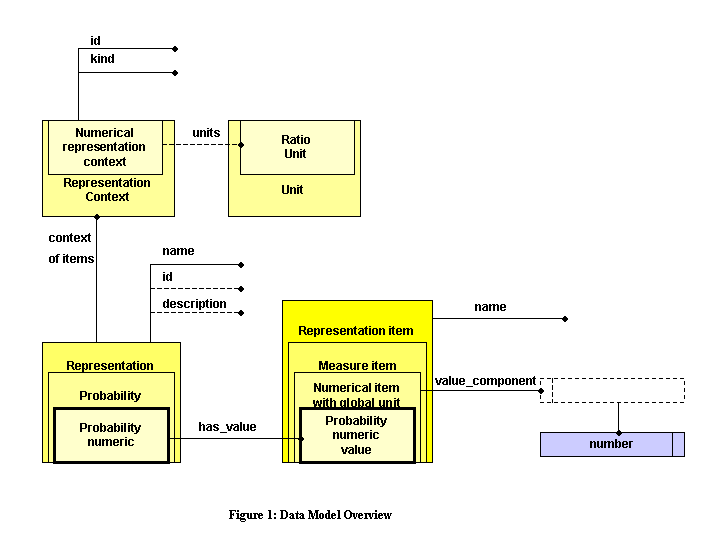
| Capability (C013):— representing_probability | Date: 2008/01/24 17:05:47 Revision: 1.5 |
This section provides a business level overview of this capability.
This section provides an overview of the information model that supports this capability.
The probability capability shows how to define and use a simple probability value. It does not deal with more complicated concepts, such as conditional (or Bayesian) probabilities, nor does it deal with statistics. (Probability is the prediction of how likely events are to occur, while statistics analyses events that have happened.)
The following five sections describe how each aspect of probability is used, and build up into an overall probability capability.
The build-up is illustrated by examples showing each of the STEP entities generated, and the way the attributes are used.
Figure 1 illustrates the relevant section of the data model for a numerical probability, although rather than using the conventional EXPRESS-G notation, it shows the subtype hierarchy by nesting the subtype within its supertype. This is done because only the innermost subtype will actually appear in the instance diagram, and so it is easier to compare instance diagrams with this form of the data model. The starting point for an attribute line shows the level at which the attribute is defined. For example, Probability_numeric defines the attribute has_value whereas it inherits the attribute name from its supertype Representation.
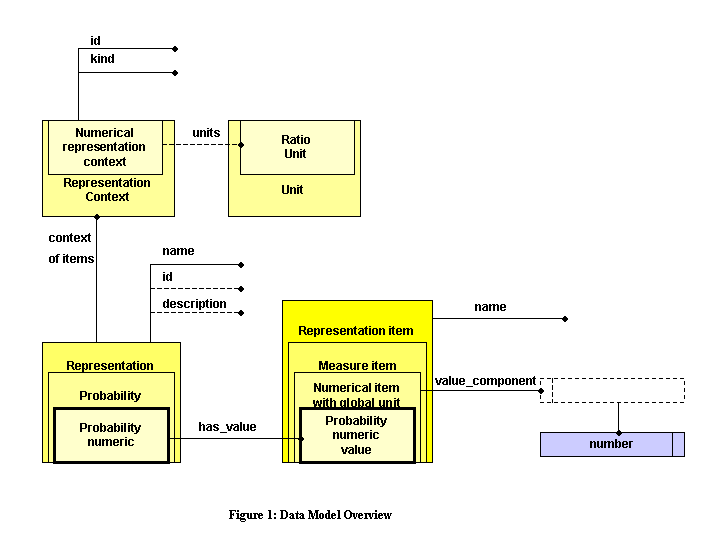
Probability is implemented through the Representation design pattern. In STEP, it is important to distinguish between a property and the way that property is represented. The classic example of this is that a mechanical component has a shape (the property) and this can be represented by a sold model (the representation). A consequence of this separation between property and representation is that the same property can be represented in several ways (for example, shape can be represented as a surface model), and the same representation can be used for several properties (for example, the property "space used as a mechanism operates" can also be represented by a solid model.
If we want to record, say, that a coin has an equal chance of coming down heads or tails, then we could represent the property "probability of a head" either as the normalized numerical value "0.5", the percentage value "50" or the textual value "evens". In this section, only the normalized numerical representation is considered.
There are three key entities in this model, Probability_numeric, Probability_numeric_value and Representation_context.
Probability_numeric is a subtype of Representation, and its function is to distinguish which of the possible sorts of representation is being used.
The main function of the entity Representation_item is to distinguish between different elements of the Representation when there is more than element. Since Probability_numeric_value is a single value, this function is redundant here. However, the intermediate entity type, Numerical_item_with_global_unit allows the probability value to identified as a ratio, rather then, say, a measure of length or mass.
The main function of Representation_context is to ensure that the Representation is correctly processed when importing data. Here it also provides, via Numerical_representation_context, the global unit "ratio" required by Numerical_item_with_global_unit. Note that the point of the ratio unit is to provide a dimensionless number. From the point of view of classical probability theory, it can be justified by considering probability as the ratio between the number of observations giving the required outcome to the total number of observations.
The instance diagram to represent a probability of a half is shown in figure 2.
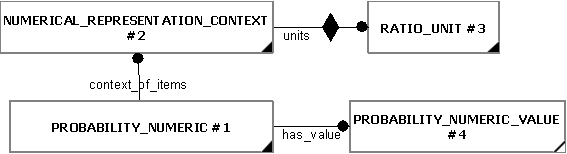
EXAMPLE
#1=PROBABILITY_NUMERIC('normalized numeric probability', #2, $, $, $, #4);
#2=NUMERICAL_REPRESENTATION_CONTEXT('Probability numeric', 'Probability numeric', (#3), $);
#3=RATIO_UNIT('', .F.);
#4=PROBABILITY_NUMERIC_VALUE('probability numeric value', LENGTH_MEASURE(0.5));
In it the following can be observed:
Note that the apparent redundancy between the names of the entity and the values held in the name field disappears once these ARM level entities are mapped to the AIM level.
Figure 3 illustrates the way that two different probabilities are represented. Each has a separate Representation entity, but both use the same representation context.
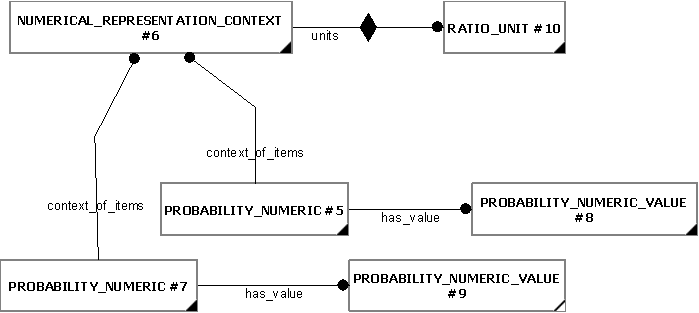
EXAMPLE
#4=PROBABILITY_NUMERIC_VALUE('probability numeric value', LENGTH_MEASURE(0.5));
#5=PROBABILITY_NUMERIC('normalized numeric probability', #6, $, $, $, #8);
#6=NUMERICAL_REPRESENTATION_CONTEXT('probability numeric', 'probability numeric', (#10), $);
#7=PROBABILITY_NUMERIC('normalized numeric probability', #6, $, $, $, #9);
#8=PROBABILITY_NUMERIC_VALUE('probability numeric value', $);
#9=PROBABILITY_NUMERIC_VALUE('probability numeric value', LENGTH_MEASURE(0.5));
#10=RATIO_UNIT($, .F.);
A textual probability is one where a text value such as "high" or "low" is used, rather than a precise numerical value. For example, such values are used indicatively in some risk assessment methods, where the objective is to identify problems before they occur rather than collect statistics for an accurate estimate. An instance diagram for textual probability is shown in figure 4.
AS figure 4 shows, the structure of the model is very similar to that for a numerical probability, with two essential differences. Firstly, the Representation_context is not subtyped to Numerical_representation_context, and consequently the units attribute disappears. Secondly, Probability_named_value is subtyped from String_representation_item rather than Numerical_ representation_item_with_global_unit.
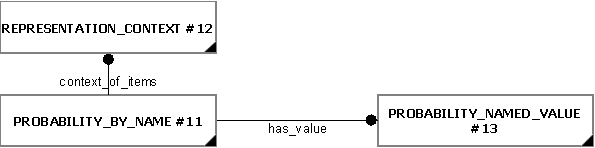
EXAMPLE
#11=PROBABILITY_BY_NAME($, #12, $, $, $, #13);
#12=REPRESENTATION_CONTEXT($, 'probability named value');
#13=PROBABILITY_NAMED_VALUE('low');
The main task when using textual probabilities is to define the reference data. For example, a set of probabilities "Simple set of three" gives the alternative of {high | medium | low}. The meanings of these may be left informal, or specialized to "Simple set of three/defined" were low means less than 25% chance of occurance, medium 25% to 75% and high better than 75%.
The following sections define a set of templates for the capability, where a template is a specification of a set of entities that need to be instantiated to represent a given set of information.
This section specifies the template representing_probability_numeric.
NOTE An explanation of a template and the associated instantiation path is provided in the Template overview section.
This template describes how to represent a numerical probability.
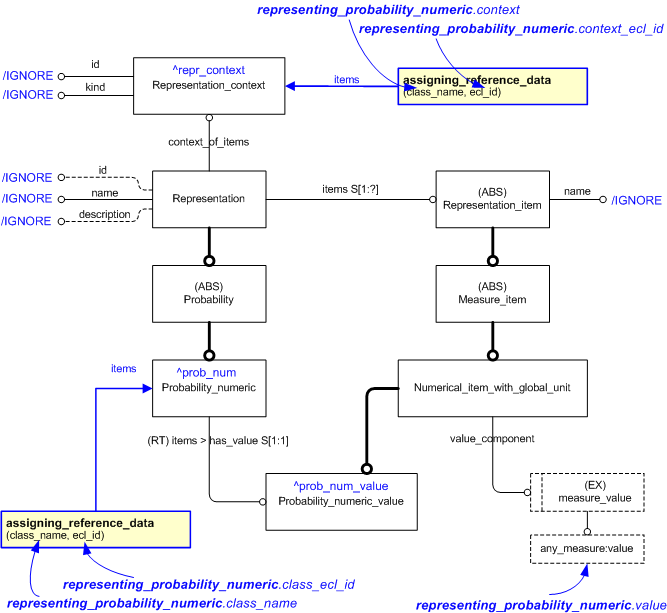
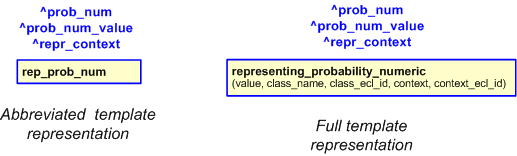
target
is the parameter to which the
Probability_numeric
is bound.
target
is the parameter to which the
Probability_numeric_value
is bound.
target
is the parameter to which the
Representation_context
is bound.
| Entity in path | Value | Inherited from |
| Probability_numeric.id | '/IGNORE' | Representation.id |
| Probability_numeric.name | '/IGNORE' | Representation.name |
| Probability_numeric.description | '/IGNORE' | Representation.description |
| Representation_context.id | '/IGNORE' | — |
| Representation_context.kind | '/IGNORE' | — |
| Probability_numeric_value.name | '/IGNORE' | Representation_item.name |
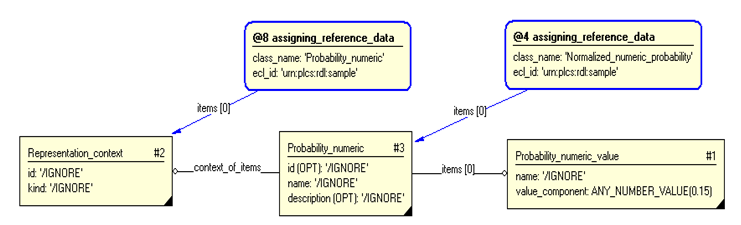
#1 = PROBABILITY_NUMERIC_VALUE('/IGNORE',ANY_NUMBER_VALUE(0.15)); #2 = REPRESENTATION_CONTEXT('/IGNORE','/IGNORE'); #3 = PROBABILITY_NUMERIC('/IGNORE','/IGNORE','/IGNORE',#2,(#1)); #5 = CLASSIFICATION_ASSIGNMENT(#6,(#3),'/IGNORE'); #6 = EXTERNAL_CLASS('/NULL','Normalized_numeric_probability','/IGNORE',#7); #7 = EXTERNAL_CLASS_LIBRARY('urn:plcs:rdl:sample','/IGNORE'); #9 = CLASSIFICATION_ASSIGNMENT(#10,(#2),'/IGNORE'); #10 = EXTERNAL_CLASS('/NULL','Probability_numeric','/IGNORE',#7);
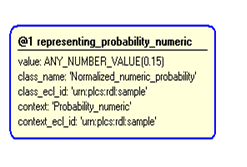
This section specifies the template resource_property_probability_numeric.
NOTE An explanation of a template and the associated instantiation path is provided in the Template overview section.
This template describes how to represent a numerical probability for a resource property.
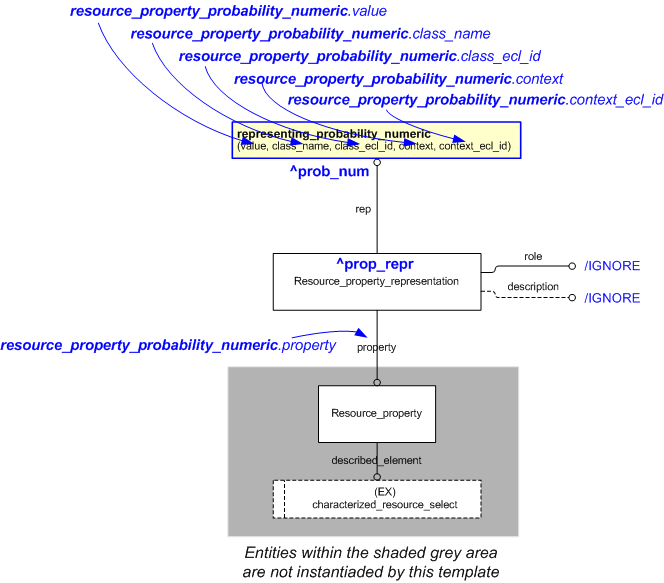
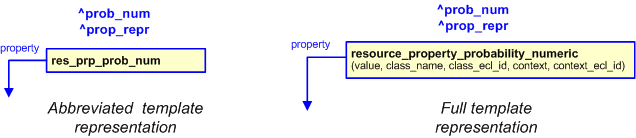
target
is the parameter to which the
Probability_numeric
is bound.
target
is the parameter to which the
Resource_property_representation
is bound.
| Entity in path | Value | Inherited from |
| Resource_property_representation.role | '/IGNORE' | — |
| Resource_property_representation.description | '/IGNORE' | — |
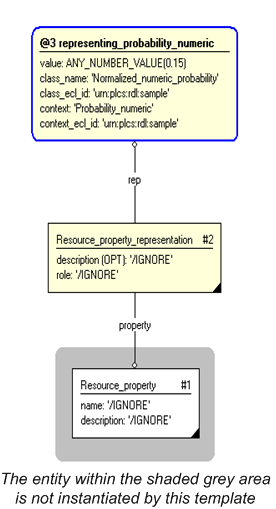
#1 = RESOURCE_PROPERTY('/IGNORE','/IGNORE',$); #2 = RESOURCE_PROPERTY_REPRESENTATION('/IGNORE',#1,#4,'/IGNORE'); #4 = PROBABILITY_NUMERIC('/IGNORE','/IGNORE','/IGNORE',#9,(#14)); #6 = CLASSIFICATION_ASSIGNMENT(#7,(#4),'/IGNORE'); #7 = EXTERNAL_CLASS('/NULL','Normalized_numeric_probability','/IGNORE',#8); #8 = EXTERNAL_CLASS_LIBRARY('urn:plcs:rdl:sample','/IGNORE'); #9 = REPRESENTATION_CONTEXT('/IGNORE','/IGNORE'); #11 = CLASSIFICATION_ASSIGNMENT(#12,(#9),'/IGNORE'); #12 = EXTERNAL_CLASS('/NULL','Probability_numeric','/IGNORE',#8); #14 = PROBABILITY_NUMERIC_VALUE('/IGNORE',ANY_NUMBER_VALUE(0.15));
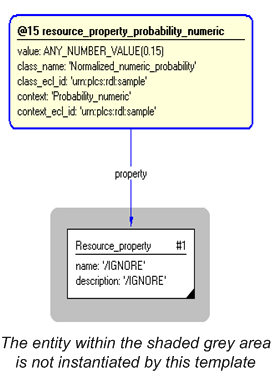
© OASIS 2010 — All rights reserved