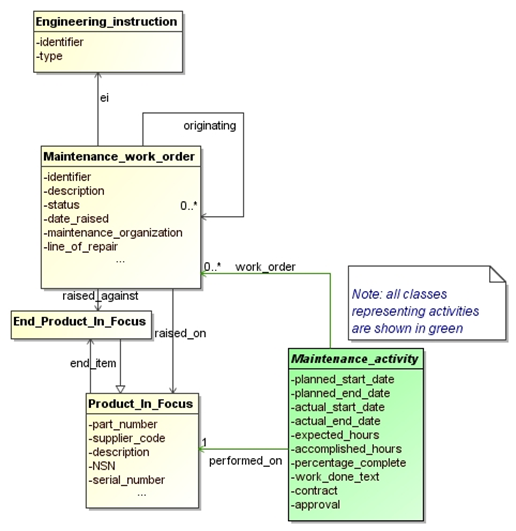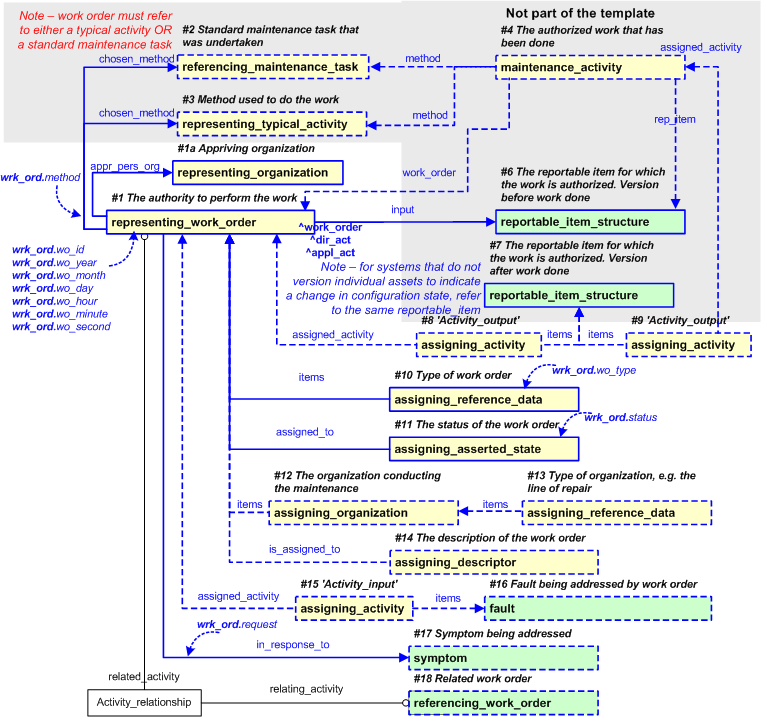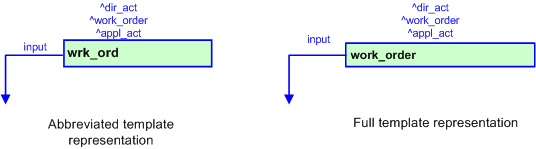Template:— work_order (wrk_ord)
Context:— MoDAvDEX |
Date: 2008/02/03 07:53:26
Revision: 1.12
|
This section specifies the template work_order.
NOTE
The template has been defined in the context of
MoDAvDEX.
Refer to the business context for details of related templates.
NOTE
An explanation of a template and the associated instantiation path is
provided in the
Template overview
section.
This template describes how to represent the record of a work order.
The work order provides the authorisation to
perform a maintenance activity, both scheduled an unscheduled.
The EXPRESS-G diagram in
Figure
2
shows the templates and EXPRESS entities that are required
to represent the template
"work_order".
The text highlighted in blue shows the template parameters.
Figure 2
shows the templates required to represent a work order.
The templates shown in yellow in Figure 2 are
standard OASIS template. Those shown in light green are business templates developed
specifically for the MoDAvDEX context.
Further details of how to represent a work order using ISO 10303 239 PLCS is
provided in
Aviation Maintenance DEX: Representing a maintenance work order - PLCS representation.
The following mandatory templates are shown in Figure 2 and used to represent different aspects of the
work order. Figure 2 also shows a number of
optional templates which are described in the Characterizations section.
- Template: #1 representing_work_order
- The template: #1 representing_work_order (Figure 2)
is used to represent the maintenance work order.
- Template: #6 MoDAvDEX.reportable_item_structure
- The template: #6 MoDAvDEX.reportable_item_structure
(Figure 2) is used to represent the reportable
item in the context of its end item, parent or higher assembly and position within
the end item. The template also allows the properties, such as life properties, of the
reportable item, the end and parent item, to be recorded.
NOTE
If reportable item is not being identified in the context of its end item, parent or higher assembly and position
within
the end item use the template
MoDAvDEX.reportable_item.
NOTE
Some Engineering and Asset management systems version individual assets, that is a version number is associated
with
the asset to indicate that a change has been made to the asset. For example, when an
engineering modification is made. If this is the case, the
template: #6 MoDAvDEX.reportable_item_structure
represents the reportable item before the change was made and
template: #7 MoDAvDEX.reportable_item_structure
represents the reportable item after the change was made.
The work order is related to the reportable item that resulted from the change
by the
assigning_activity with
the following values are set
- Template: #4 MoDAvDEX.maintenance_activity
- The template: #4 MoDAvDEX.maintenance_activity
(Figure 2) is used to
represent the activity that has been done under the authorisation of this work order.
NOTE
MoDAvDEX.maintenance_activity is not instantiated by
this template.
- Template: #2 MoDAvDEX.referencing_maintenance_task
- The template: #2 MoDAvDEX.referencing_maintenance_task
(Figure 2) is used to
reference the standard maintenance task that has been carried out under the authority of
the work order. If no standard maintenance task is used
then use Template: #3 representing_typical_activity.
| Template #2 (Figure 2): referencing_maintenance_task
|
| Description |
|
| Parameter name: |
Parameter value: |
Parameter description: |
| task_id |
|
The identifer of the task |
| task_version_id |
|
The version of the task. If the task is not versioned use '/NULL' |
NOTE
MoDAvDEX.referencing_maintenance_task is not instantiated by
this template.
- Template: #3 representing_typical_activity
-
The expectation is that Engineering and Asset management systems maintain a
defined set of standard maintenance tasks. Work is then done in accordance with these
tasks. The tasks are represented by the template #2
MoDAvDEX.referencing_maintenance_task.
In the event that there is no predefined task for defining the work to be done,
the template: #3 representing_typical_activity
(Figure 2) is used to
represent the standard description of an activity that has been performed under the authority of
the work order.
| Template #3 (Figure 2): representing_typical_activity
|
| Description |
|
| Parameter name: |
Parameter value: |
Parameter description: |
| id |
@wo_id |
The identifier of the work order is used to identify the typical
activity.
|
| id_class_name |
Activity_method_identification_code |
The name of the class being used to classify the identification
(Identification_assignment)
of the typical activity. This provides the role or reason for the identification.
|
| id_ecl_id |
"urn:plcs:rdl:std" |
The identifier of the
External_class_library
storing the definition of the class referenced by the parameter @id_class_name class.
|
| id_owner |
LITS |
The name or identifier of the organization owning the identifier of the typical activity.
|
| id_owner_class_name |
Organization_name |
The name of the class being used to classify the
identification of the organization. For example CAGE code, or organization name.
|
| id_owner_ecl_id |
"urn:plcs:rdl:std" |
The identifier of the
External_class_library
storing the @id_owner_class_name class
|
| type |
Typical_activity |
The name of the class being used to classify the typical activity.
|
| type_ecl_id |
"urn:plcs:rdl:std" |
The identifier of the
External_class_library
storing the definition of the class referenced by the parameter @type class.
|
NOTE
representing_typical_activity
is not instantiated by this template.
- Template: #10 assigning_reference_data
- The template: # assigning_reference_data (Figure 2)
is used to represent the type of the work order. For example, scheduled or unscheduled
maintenance.
- Template: #11 assigning_asserted_state
- The template: # assigning_asserted_state
(Figure 2) is used to
represent the status of the work order.
| Template #11 (Figure 2): assigning_asserted_state
|
| Description |
|
| Parameter name: |
Parameter value: |
Parameter description: |
| state_class_name |
Work_commissioned
Work_underway
Work_completed
|
The work order has been raised
Work has started
Work has
completed
|
| state_ecl_id |
"urn:plcs:rdl:std" |
The identifier of the
External_class_library
storing the definition of the class referenced by the parameter @state_class_name.
|
| assigned_to |
Work_order |
The work order that is instantiated by
representing_work_order.
|
Figure 2 — An EXPRESS-G representation of the Information model for work_order
The graphic for the template to be used in other EXPRESS-G diagrams
is shown in Figure
3
below.
Figure 3 — The graphical representation of the work_order template
The following input parameters are defined for this template:
wo_id (Default=/NULL,Type='STRING')
The identifier of the work_order.
Calendar_date year_component of date the work order is issued.
Calendar_date month_component of date the work order is issued.
Calendar_date day_component of date the work order is issued.
Local_time year_component of the date and time the work order is issued.
Local_time month_component of the date and time the work order is issued. This
parameter is optional. If not given, it will remain unset.
Local_time day_component of the date and time the work order is issued. This
parameter is optional. If not given, it will remain unset.
The following classes and their sub-classes can be used:
classifications: [Maintenance_activity]![[warning:]](../../../../../../images/dex/warning.gif) Error RDL1: The class Maintenance_activity does not exist in RDL at urn urn:plcs:rdl:std. Check the dexlib/data/refdata/rdl_index.xml
Error RDL1: The class Maintenance_activity does not exist in RDL at urn urn:plcs:rdl:std. Check the dexlib/data/refdata/rdl_index.xml
status (Type='CLASS', Optional)
The status of the work order
The following classes and their sub-classes can be used:
classifications: [ModAvDEX_work_order_status]![[warning:]](../../../../../../images/dex/warning.gif) Error RDL4: The URI urn:plcs:rdl:LITS is not listed in dexlib/data/refdata/rdl_index.xml
Error RDL4: The URI urn:plcs:rdl:LITS is not listed in dexlib/data/refdata/rdl_index.xml
The work request that lead to the work order.
The reportable items that are affected by the work order
The following reference parameters are defined for this template:
Allow the
Work_order
entity instantiated in this path to be referenced when this template is used.
Note: The
Work_order
entity can be referenced in a template path by:
%^target = $work_order.work_order%
where
target
is the parameter to which the
Work_order
is bound.
Allow the
Directed_activity
entity instantiated in this path to be referenced when this template is used.
%^target = $work_order.dir_act%
%^target = $work_order.appl_act%
The instantiation path shown below specifies the entities that are to be
instantiated by the template.
A description of templates and the syntax for the instantiation path is
provided in the
Templates Help/Information section.
/
representing_organization(
org_id='LITS',
org_id_class_name='Organization_name',
org_id_ecl_id='urn:plcs:rdl:std')/
%^org = $representing_organization.org%
/
representing_work_order(
id=@wo_id,
id_class_name='Work_order_identification_code',
id_ecl_id='urn:plcs:rdl:std',
org_id='LITS',
org_id_class_name='Organization_name',
org_id_ecl_id='urn:plcs:rdl:std',
date_class_name='Work_order_issue_date',
date_ecl_id='urn:plcs:rdl:std',
year=@wo_year,
month=@wo_month,
day=@wo_day,
hour=@wo_hour,
minute=@wo_minute,
second=@wo_second,
sense='.EXACT.',
hour_offset='0',
minute_offset='0',
act_id=@wo_id,
act_id_class_name='Activity_identification_code',
act_id_ecl_id='urn:plcs:rdl:std',
act_org_id='LITS',
act_org_id_class_name='Organization_name',
act_org_id_ecl_id='urn:plcs:rdl:std',
appr_status='Approved',
appr_ecl_id='urn:plcs:rdl:std',
appr_pers_org=^org,
input=@input,
in_response_to=@request,
chosen_method=@chosen_method)/
%^work_order = $representing_work_order.work_order%
%^dir_act = $representing_work_order.dir_act%
%^appl_act = $representing_work_order.appl_act%
/
assigning_reference_data(
class_name=@wo_type,
ecl_id='urn:plcs:rdl:LITS',
items=^work_order)/
/
assigning_asserted_state(
state_class_name=@status,
state_ecl_id='urn:plcs:rdl:LITS',
assigned_to=^work_order)/
The following section details how the
work_order
template can be optionally characterized by assigning
other constructs to it. These are characterizations commonly
applied to the template. The ISO 10303-239 EXPRESS model may enable
other assignments to the entities instantiated by the template.
The following characterizations may apply:
Characterization Organization
NOTE this characterization is optional.
Characterization Description
NOTE this characterization is optional.
Characterization Symptom / Faults
NOTE this characterization is optional.
Characterization Related work orders
NOTE this characterization is optional.