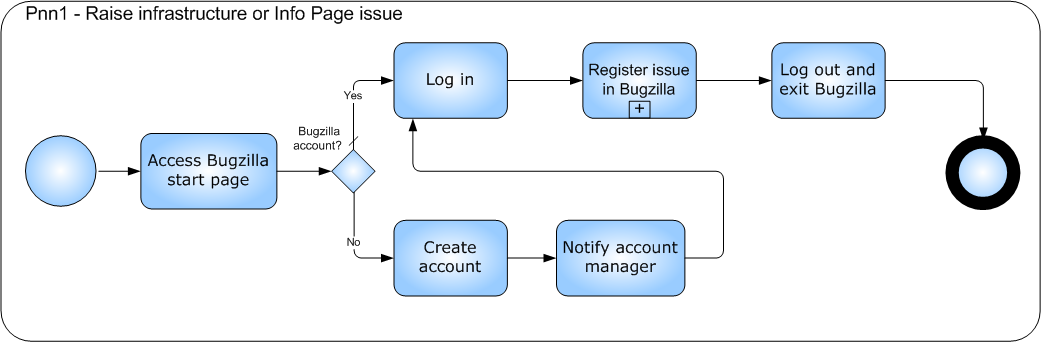
| Help TOC > Bugzilla | |
| Bugzilla |
Bugzilla is a Web-based general-purpose bugtracker tool originally developed and used by the Mozilla project. Released as open source software by Netscape Communications in 1998.
The installation of Bugzilla has been made by Eurostep Finland. No user installation or configuration is nessesary. The application is accessed over the Internet at (http://locke.dcnicn.com/bugzilla/PLCS/)
Bugzilla is used by the OASIS PLCS TC for managing issues regarding the DEXlib infrastructure and the PLCS Help and Information Pages. The overall process is described in figure 1.
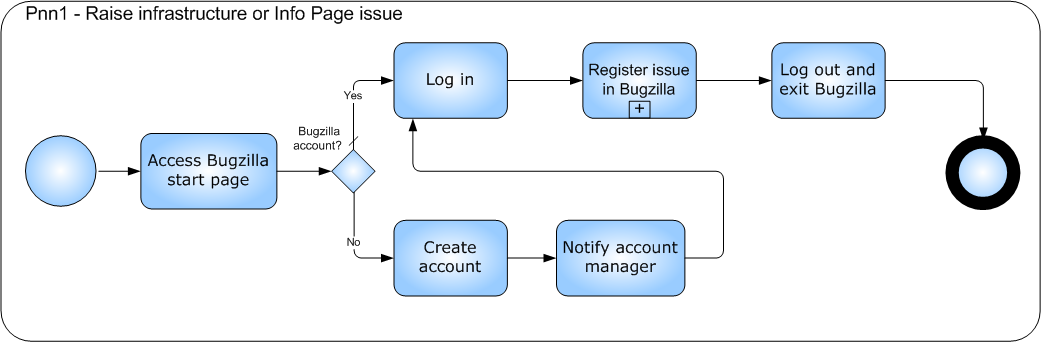
Bugzilla is only used by Core Team members (the OASIS PLCS TC organization is described at Organisation, tasks and contact information ), and close associatesto those. A request to becom a core team member should be sent to the TOG (Technical Oversight Group). Issues regarding the DEXlib infrastructure or the Info Pages can always be sent by e-mail to anyone in the Core Team, who then will take care of the registration process.
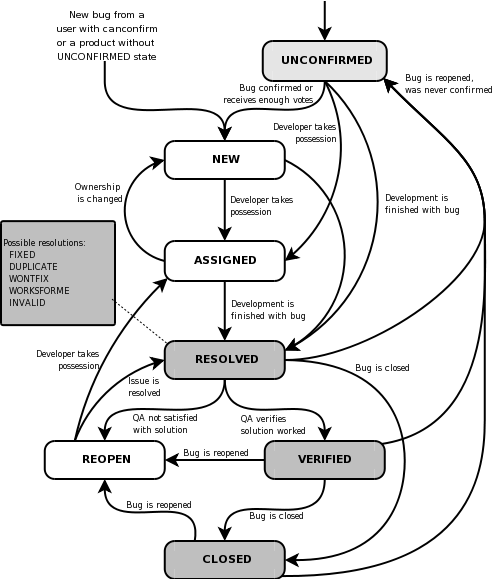
This section describes the nessecary preparations before an issue can be raised, viewed or adressed in Bugzilla. First an account must be set up;
Then a basic query must be created to enable existing issues to be viewed;
Create and store a query for DEXlib infrastructure
Now press "Search" button and the query will be stored and appear at the bottom of your page.
You can now run a querie that list all the issues against the DEXlib infrastructure. You could also fine tune this setting so that you only see open issues.
This section describes how an issue is registred in Bugzilla;
The issue will now be raised and an email sent to dexlib-infrastructure@eurostep.com.
This section describes how to comment on or resolve an issue in Bugzilla;
An email will be sent to dexlib-infrastructure@eurostep.com.